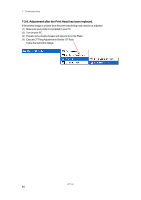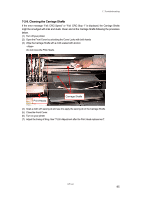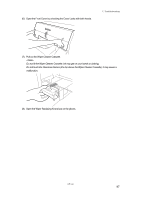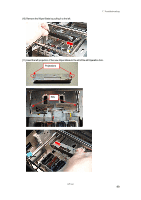Brother International GT-541 Instruction Manual - English - Page 107
Open the Front Cover by unlocking the Cover Locks with both hands.
 |
View all Brother International GT-541 manuals
Add to My Manuals
Save this manual to your list of manuals |
Page 107 highlights
(6) Open the Front Cover by unlocking the Cover Locks with both hands. 7. Troubleshooting (7) Pull out the Wiper Cleaner Cassette. Do not tilt the Wiper Cleaner Cassette; ink may get on your hands or clothing. Do not touch the Clearance Sensor (the bar above the Wiper Cleaner Cassette); it may cause a malfunction. (8) Open the Wiper Replacing Kit and put on the gloves. GT-541 97
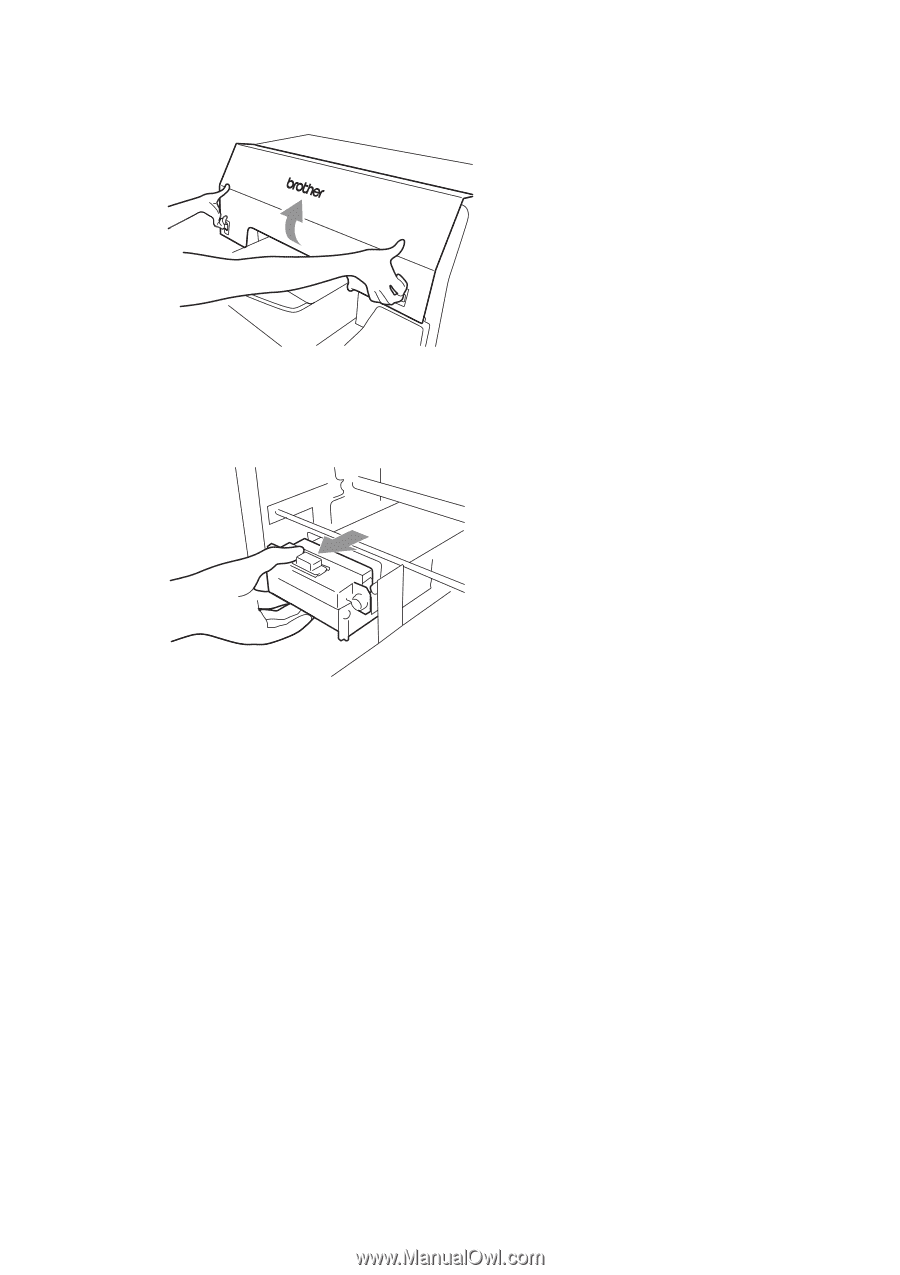
7. Troubleshooting
GT-541
97
(6)
Open the Front Cover by unlocking the Cover Locks with both hands.
(7)
Pull out the Wiper Cleaner Cassette.
<Note>
Do not tilt the Wiper Cleaner Cassette; ink may get on your hands or clothing.
Do not touch the Clearance Sensor (the bar above the Wiper Cleaner Cassette); it may cause a
malfunction.
(8)
Open the Wiper Replacing Kit and put on the gloves.