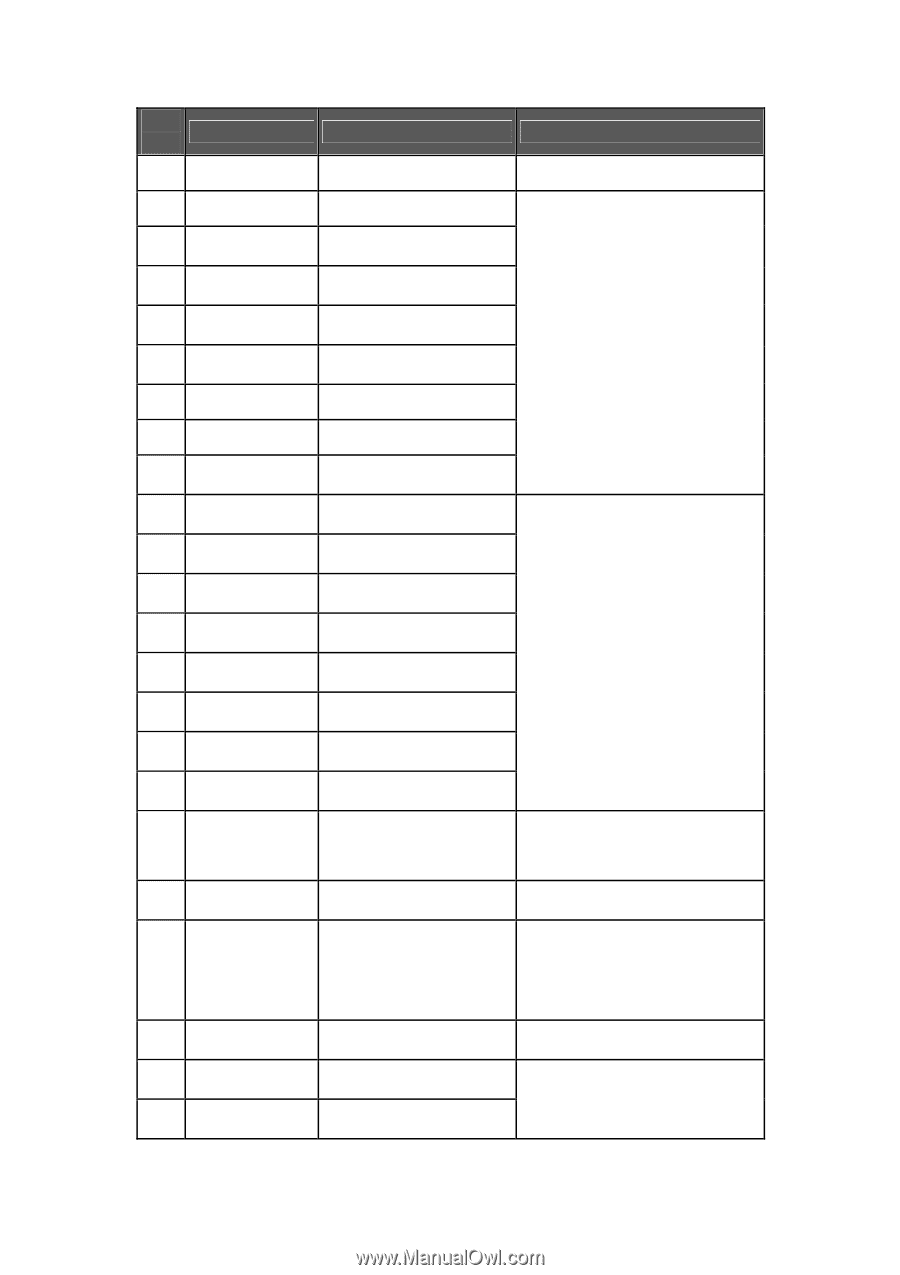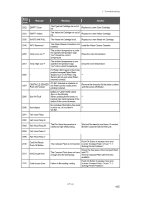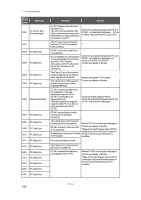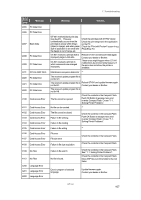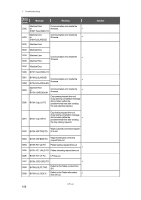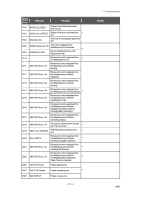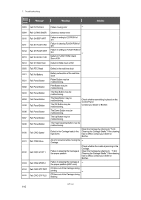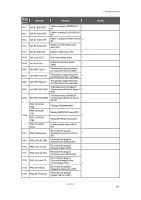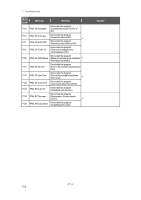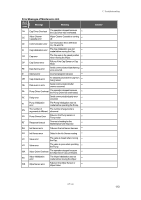Brother International GT-541 Instruction Manual - English - Page 120
Cleaning the Carriage Shafts. If the cleaning, The Head Cleaning Button may - code 6101
 |
View all Brother International GT-541 manuals
Add to My Manuals
Save this manual to your list of manuals |
Page 120 highlights
7. Troubleshooting Error code Message Meaning 6003 Fail: PLTN Put in Platen moving error ** Solution 6004 6010 6011 6012 6013 6014 Fail: CLRNS SNSR Fail: SH EEP WRT Fail: SH FLSH ERS Fail: SH FLSH WRT Fail: SH FLSH CHK Fail: SH RAM Test Clearance sensor error Failure in writing to EEPROM of SH Failure in clearing FLASH ROM of SH Failure in writing to FLASH ROM of SH ** Defect in FLASH ROM Check Sum of SH. Defect in RAM check of SH 6020 Fail: RTC Read 6021 Fail: No Battery. 6031 Fail: Panel Button 6032 Fail: Panel Button 6033 Fail: Panel Button 6034 Fail: Panel Button 6035 Fail: Panel Button 6036 Fail: Panel Button 6037 Fail: Panel Button 6038 Fail: Panel Button 6100 Fail: CRG Speed 6101 Fail: CRG Move 6102 Fail: CRG STOP 1 6103 Fail: CRG STOP 2 6104 Fail: CRG STP PRT 6105 Fail: CRG STP FLS Defect in the real time clock Battery exhaustion of the real time clock Platen Button may be malfunctioning. Print Button may be malfunctioning. The Stop Button may be malfunctioning. The Back Button may be malfunctioning. The OK Button may be malfunctioning. Check whether something is placed on the Control Panel. Contact your dealer or Brother . The Down Button may be malfunctioning. The Up Button may be malfunctioning. The Head Cleaning Button may be malfunctioning. Defect in the Carriage load (in the high level). Clean the Carriage by referring to "7-2-9. Cleaning the Carriage Shafts". If the cleaning has no effect, contact your dealer or Brother . An error occurred while moving the Carriage. ** Failure in stopping the Carriage at the proper position Check whether the media is jamming in the Carriage. Clean the Carriage by referring to "7-2-9. Cleaning the Carriage Shafts". If the cleaning has no effect, contact your dealer or Brother . Failure in stopping the Carriage at the proper position (ASIC error) ** CR time-out of the Carriage during printing ** CR time-out of the Carriage during flashing GT-541 110