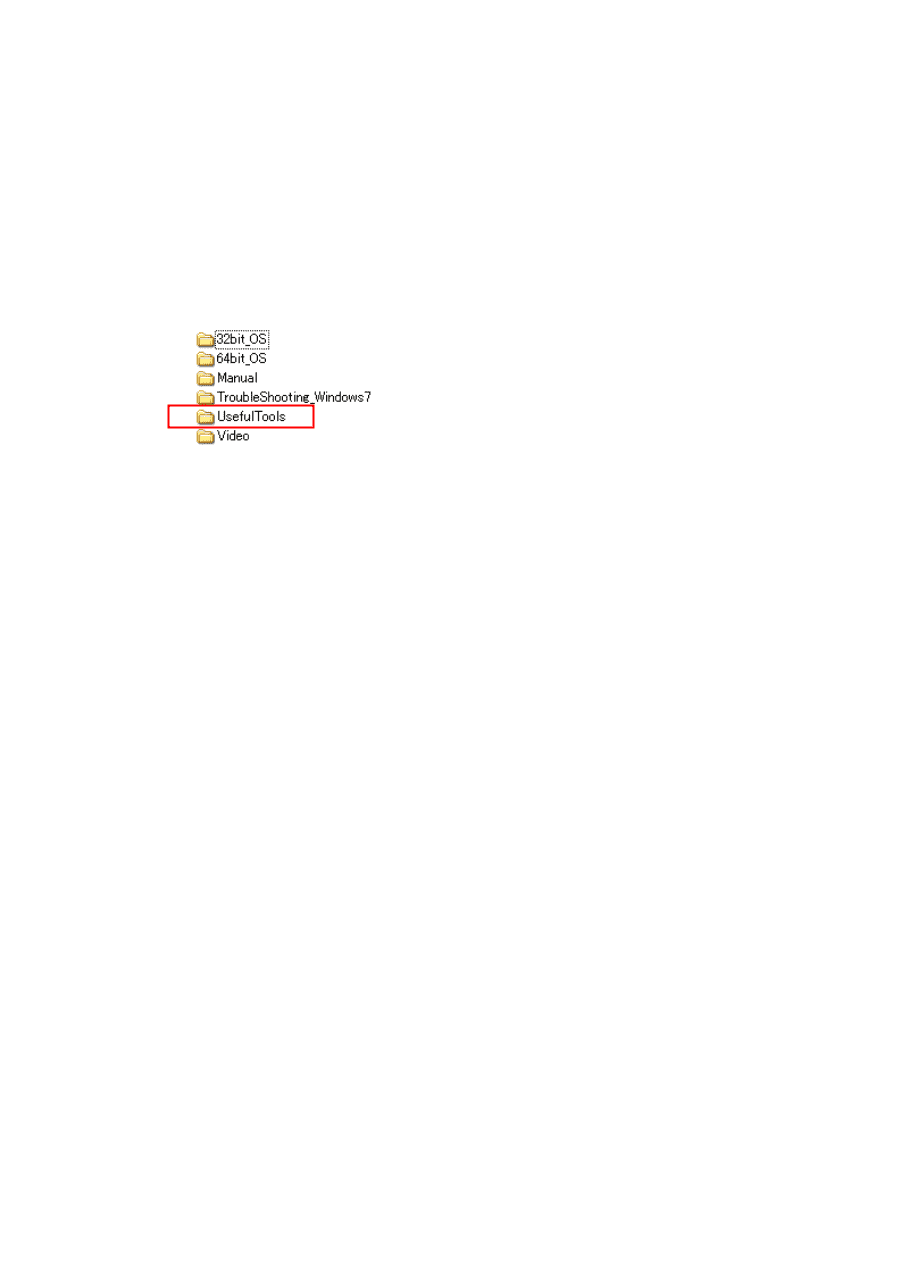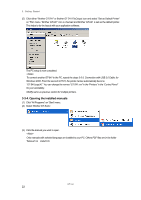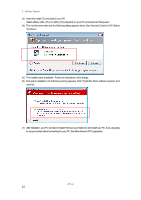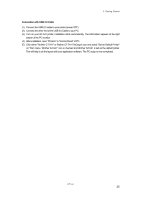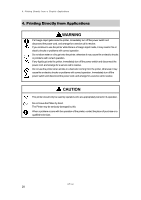Brother International GT-541 Instruction Manual - English - Page 33
Installing Useful Tools - vista driver
 |
View all Brother International GT-541 manuals
Add to My Manuals
Save this manual to your list of manuals |
Page 33 highlights
3. Getting Started 3-3-5. Installing Useful Tools We provide Color Palettes for Adobe Photoshop (GT-541_Colors.aco) / CorelDRAW (GT-541_Colors.cpl) to help you with printing. The colors are the same in ColorChart which is available in "Test Print" menu of Printer Driver. Print ColorChart to check the colors that your Printer actually provides as color formula guide. CorelDRAW template files are also available to help you with final layout. (1) Turn on your PC. (2) Insert the Install CD (included) to your PC. (3) Open [ UsefulTools ] folder. (4) Select the language (UsefulTools_XXX.html). 3-3-6 Installation of PC for Windows Vista / Windows 7 (32 bit / 64 bit) Refer to "3-3-2. Connection with USB 2.0 Cable: for Windows XP" first and confirm the procedures and notes. In brief, like for Windows XP and Windows 2000, GT-541 File Output Printer Driver, tools and manuals are installed first from Install CD, and PC must be restarted. Then PC is connected to USB 2.0 cable, the printer turned ON, and USB 2.0 cable connected to the printer. Installation of GT-541 File Output Printer Driver Do not connect the printer to the PC at this stage. You must be logged on with Administrator rights on the PC. (1) Turn on your PC. (2) Close all open applications GT-541 23