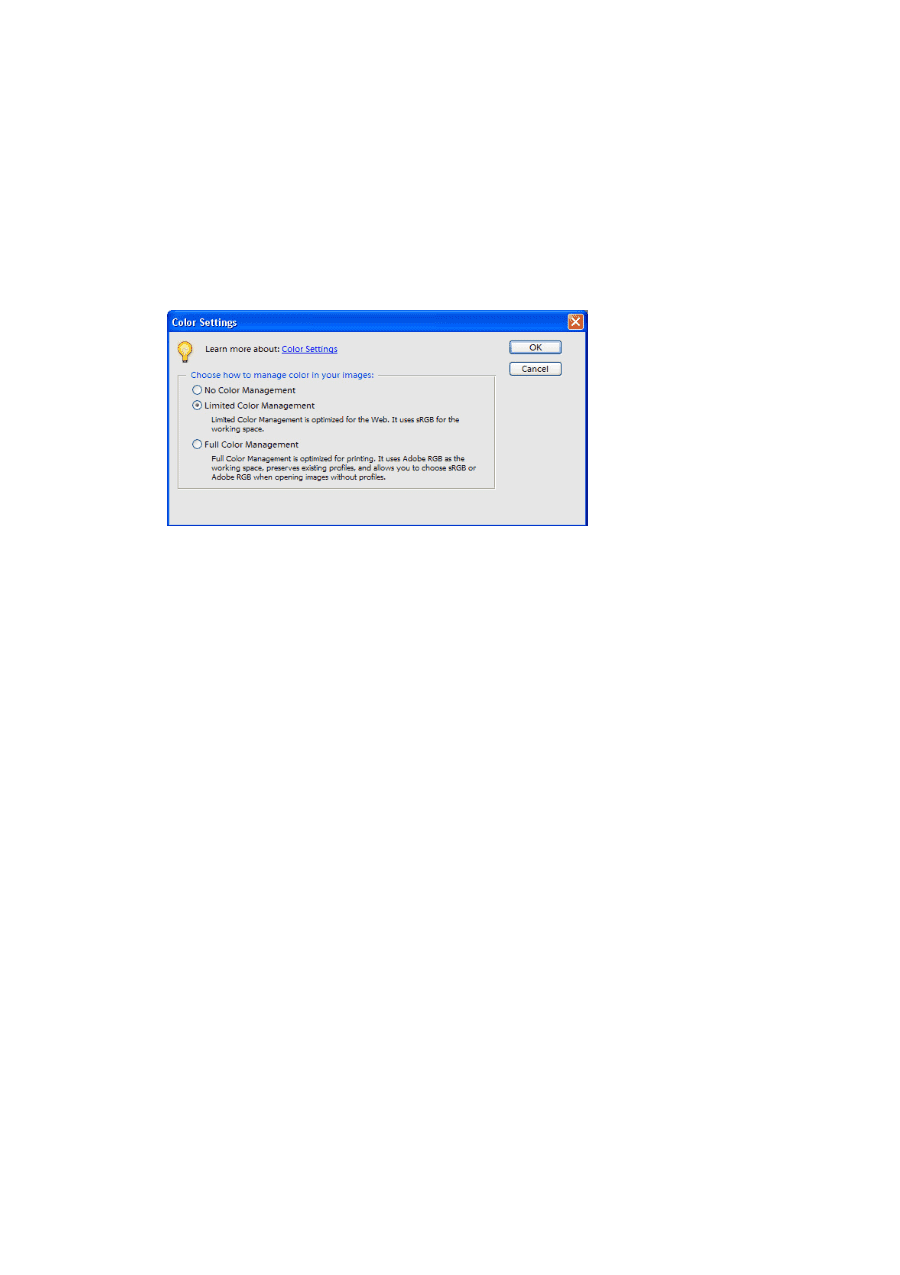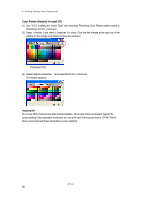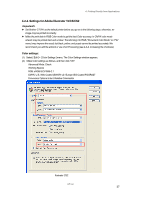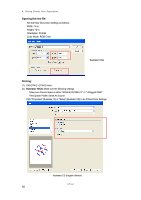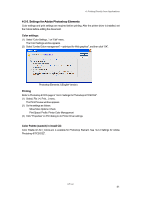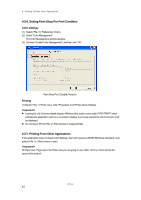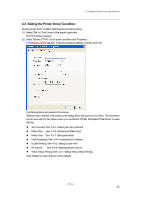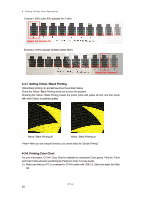Brother International GT-541 Instruction Manual - English - Page 51
Settings for Adobe Photoshop Elements, Color settings, Printing
 |
View all Brother International GT-541 manuals
Add to My Manuals
Save this manual to your list of manuals |
Page 51 highlights
4. Printing Directly from Applications 4-2-5. Settings for Adobe Photoshop Elements Color settings and print settings are required before printing. After the printer driver is installed, set the Colors before editing the document. Color settings: (1) Select "Color Settings..." on "Edit" menu. The Color Settings window appears. (2) Select "Limited Color management" - optimized for Web graphics", and then click "OK". Photoshop Elements 3 (English Version) Printing Refer to Photoshop 6/7/CS page in "4-2-3. Settings for Photoshop 6/7/CS/CS2". (1) Select [ File ] > [ Print... ] menu. The Print Preview window appears. (2) Do the settings as follows: Show More Options: Check Print Space/ Profile: Printer Color Management (3) Click "Properties" on Print dialog to do Printer Driver settings. Color Palette (swatch) in install CD: Color Palette GT-541_Colors.aco is available for Photoshop Element. See "4-2-3 Settings for Adobe Photoshop 6/7/CS/CS2". GT-541 41