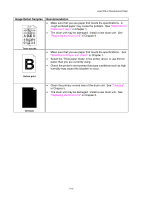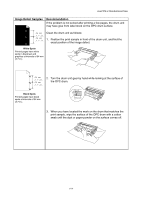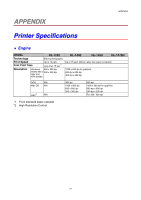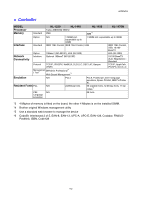Brother International HL-1440 Users Manual - English - Page 101
Do not try to clean the surface of the photosensitive drum with a, sharp object
 |
UPC - 689466270150
View all Brother International HL-1440 manuals
Add to My Manuals
Save this manual to your list of manuals |
Page 101 highlights
CHAPTER 6 TROUBLESHOOTING Image Defect Samples 94 mm 3.7 in. 94 mm 3.7 in. Recommendation ! Caution Do not try to clean the surface of the photosensitive drum with a sharp object, such as a ball-point pen, etc. • The drum unit may be damaged. Install a new drum unit. See "Replacing the Drum Unit" in Chapter 5. White Spots Printed pages have white spots in black text and graphics at intervals of 94 mm (3.7 in.). 94 mm 3.7 in. 94 mm 3.7 in. Printed pages have black spots at intervals of 94 mm (3.7 in.). 6-15
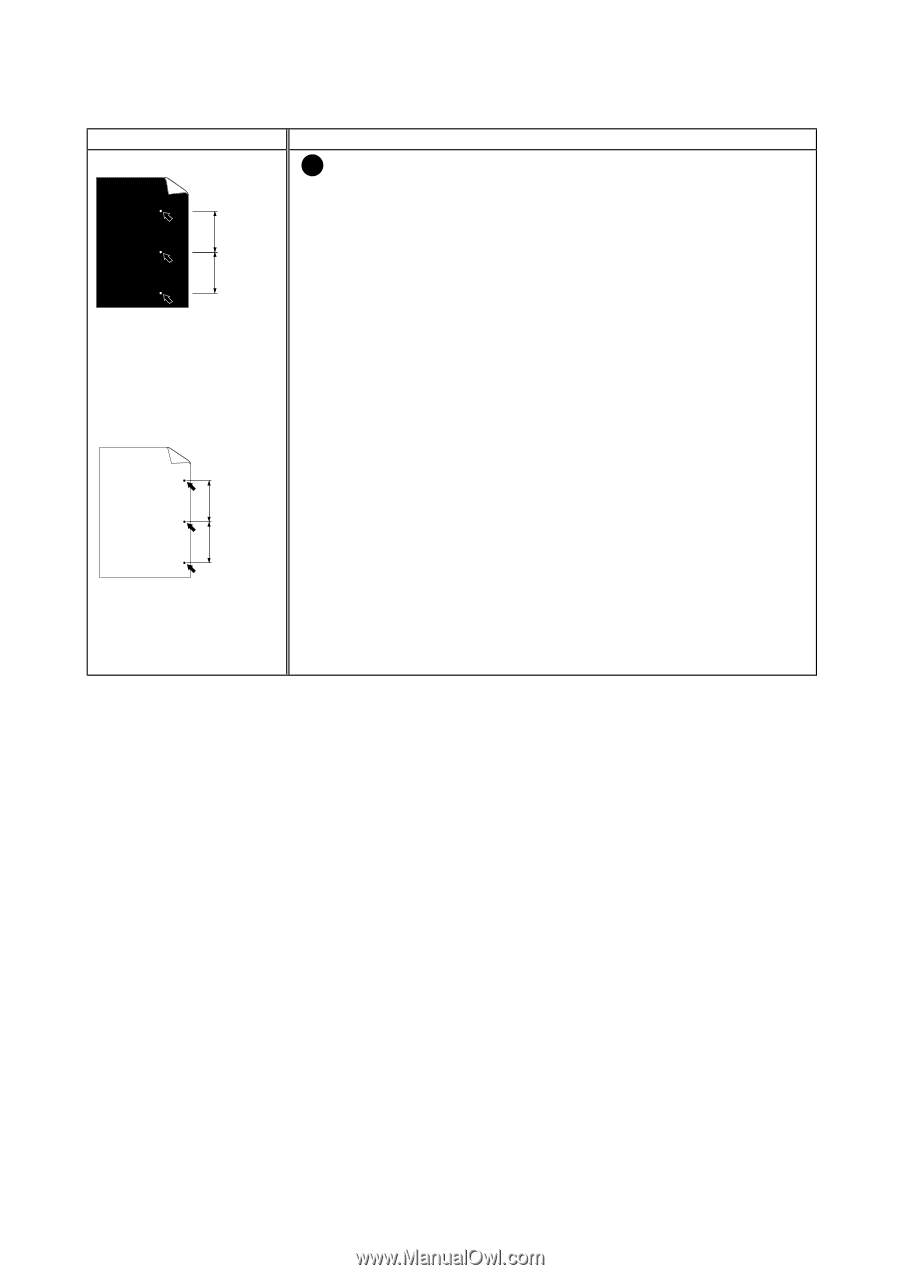
CHAPTER 6 TROUBLESHOOTING
6-15
Image Defect Samples
Recommendation
94 mm
3.7 in.
94 mm
3.7 in.
White Spots
Printed pages have white
spots in black text and
graphics at intervals of 94 mm
(3.7 in.).
94 mm
3.7 in.
94 mm
3.7 in.
Printed pages have black
spots at intervals of 94 mm
(3.7 in.).
!
Caution
Do not try to clean the surface of the photosensitive drum with a
sharp object, such as a ball-point pen, etc.
•
The drum unit may be damaged.
Install a new drum unit.
See
“
Replacing the Drum Unit
”
in Chapter 5.