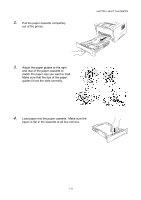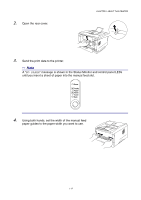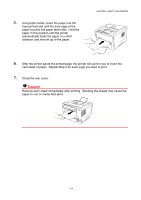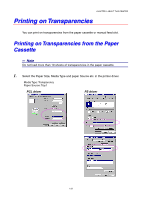Brother International HL-1440 Users Manual - English - Page 26
Ready, Alarm, Paper, Toner, ABOUT THIS PRINTER - drum and toner
 |
UPC - 689466270150
View all Brother International HL-1440 manuals
Add to My Manuals
Save this manual to your list of manuals |
Page 26 highlights
2. Open the rear cover. CHAPTER 1 ABOUT THIS PRINTER 3. Send the print data to the printer. ✏ Note A "NO PAPER" message is shown in the Status Monitor and control panel LEDs 6 until you insert a sheet of paper into the manual feed slot. Drum Ready Paper Alarm Toner Data 4. Using both hands, set the width of the manual feed paper guides to the paper width you want to use. 1-17
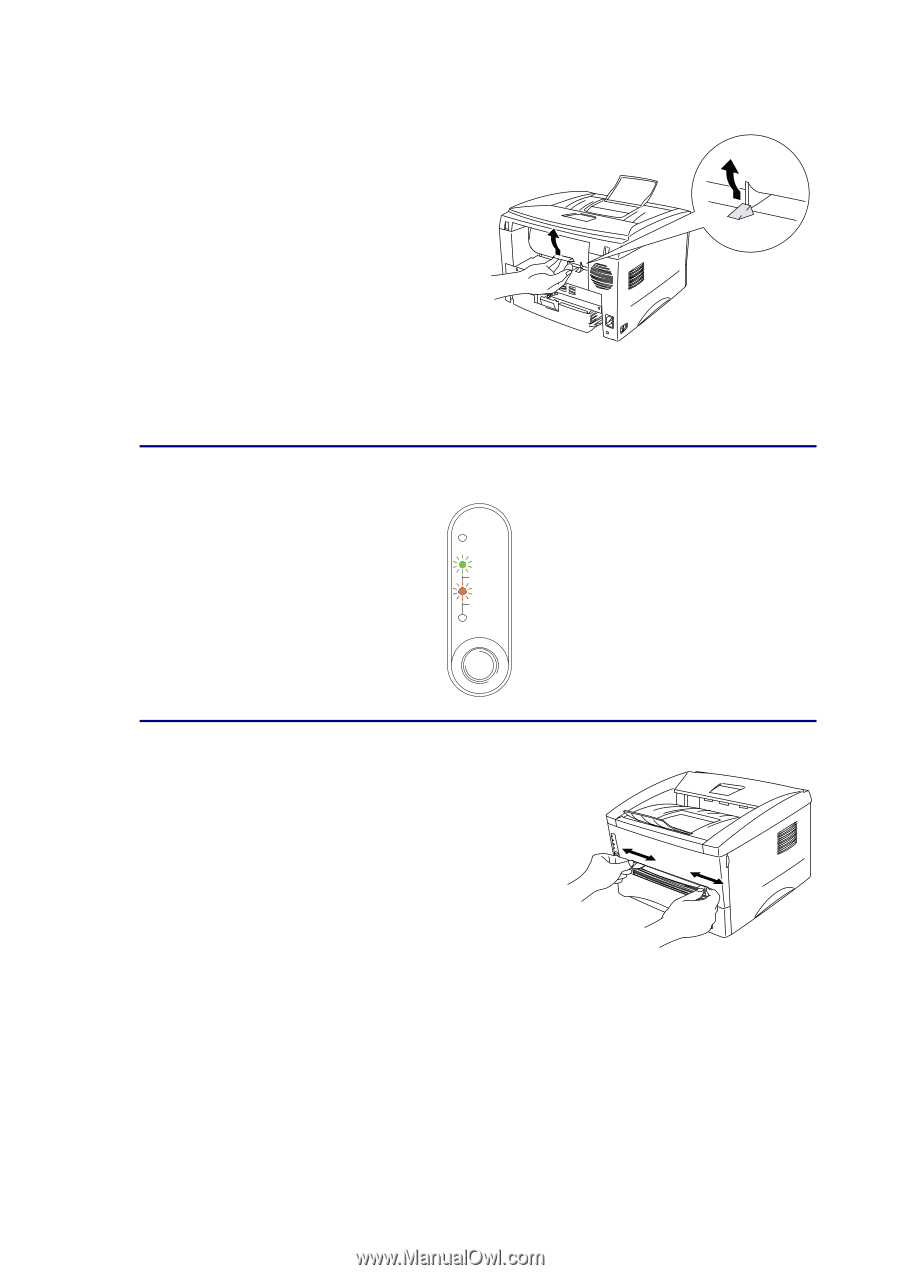
CHAPTER 1 ABOUT THIS PRINTER
1-17
Ready
Alarm
Paper
Toner
Data
Drum
2.
Open the rear cover.
3.
Send the print data to the printer.
✏
Note
A
“
NO PAPER
”
message is shown in the Status Monitor and control panel LEDs
until you insert a sheet of paper into the manual feed slot.
4.
Using both hands, set the width of the manual feed
paper guides to the paper width you want to use.