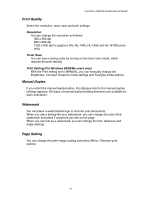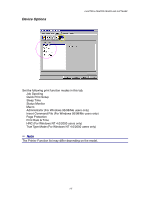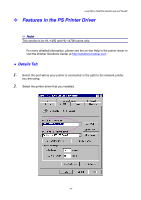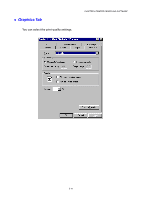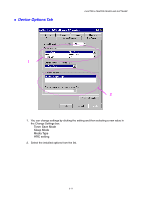Brother International HL-1440 Users Manual - English - Page 45
Accessories Tab, Paper Source Setting
 |
UPC - 689466270150
View all Brother International HL-1440 manuals
Add to My Manuals
Save this manual to your list of manuals |
Page 45 highlights
♦ Accessories Tab CHAPTER 2 PRINTER DRIVER AND SOFTWARE When you install options, add those options and set them in the Accessories tab as follows. Paper Source Setting This feature recognizes the paper size in each paper tray. 2-6
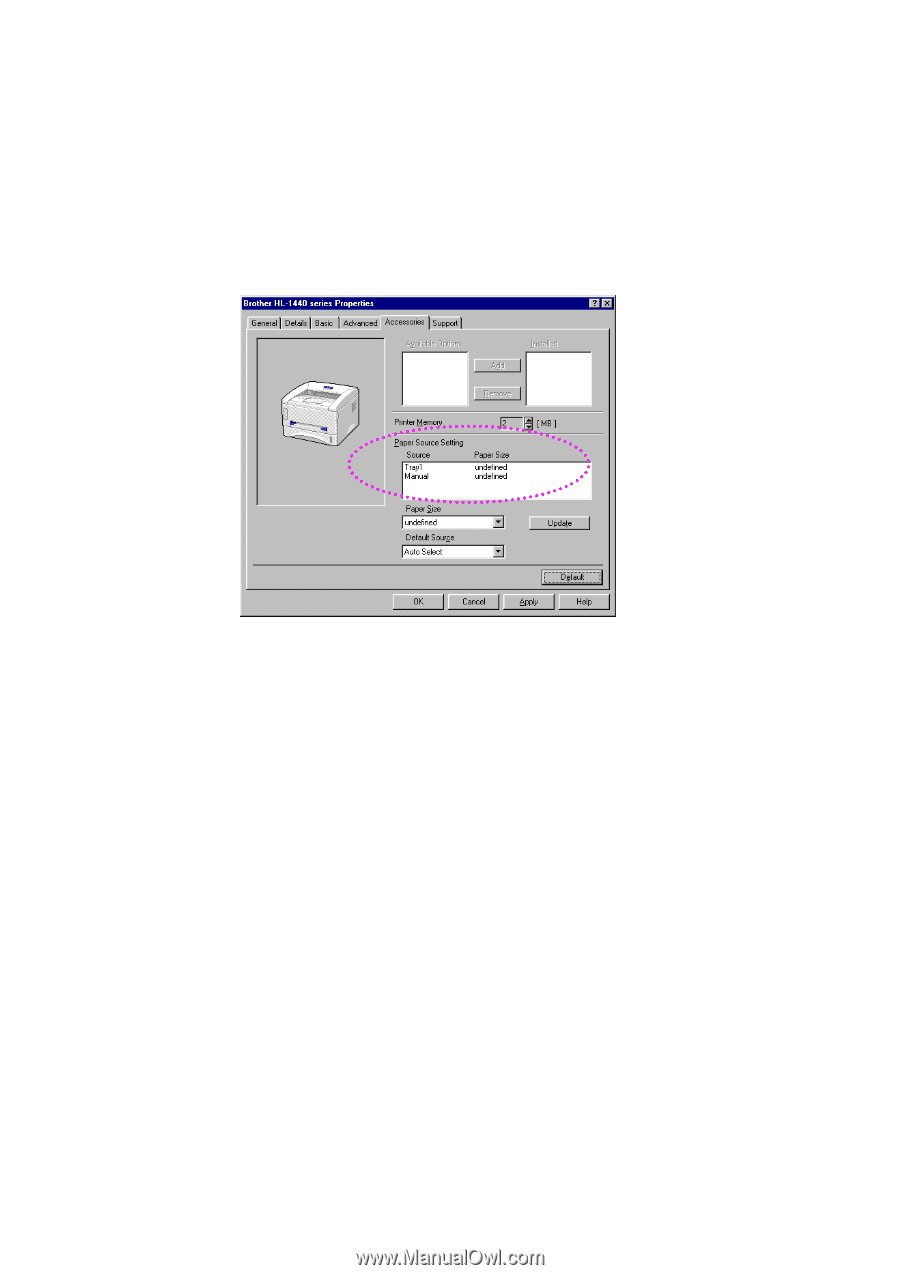
CHAPTER 2 PRINTER DRIVER AND SOFTWARE
2-6
♦
Accessories Tab
When you install options, add those options and set them in the Accessories tab as
follows.
Paper Source Setting
This feature recognizes the paper size in each paper tray.