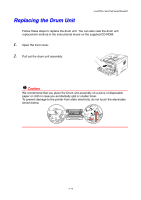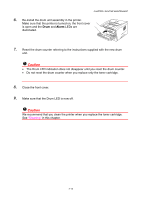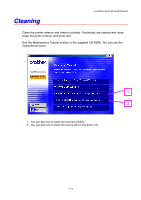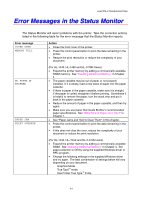Brother International HL-1440 Users Manual - English - Page 85
Cleaning, instructional movie. - clean drum
 |
UPC - 689466270150
View all Brother International HL-1440 manuals
Add to My Manuals
Save this manual to your list of manuals |
Page 85 highlights
Cleaning CHAPTER 5 ROUTINE MAINTENANCE Clean the printer exterior and interior routinely. If printouts are stained with toner, clean the printer interior and drum unit. See the Maintenance Tutorial section in the supplied CD-ROM. You can see the instructional movie. 1 2 1. You can see how to clean the scanner window. 2. You can see how to clean the corona wire in the drum unit. 5-13
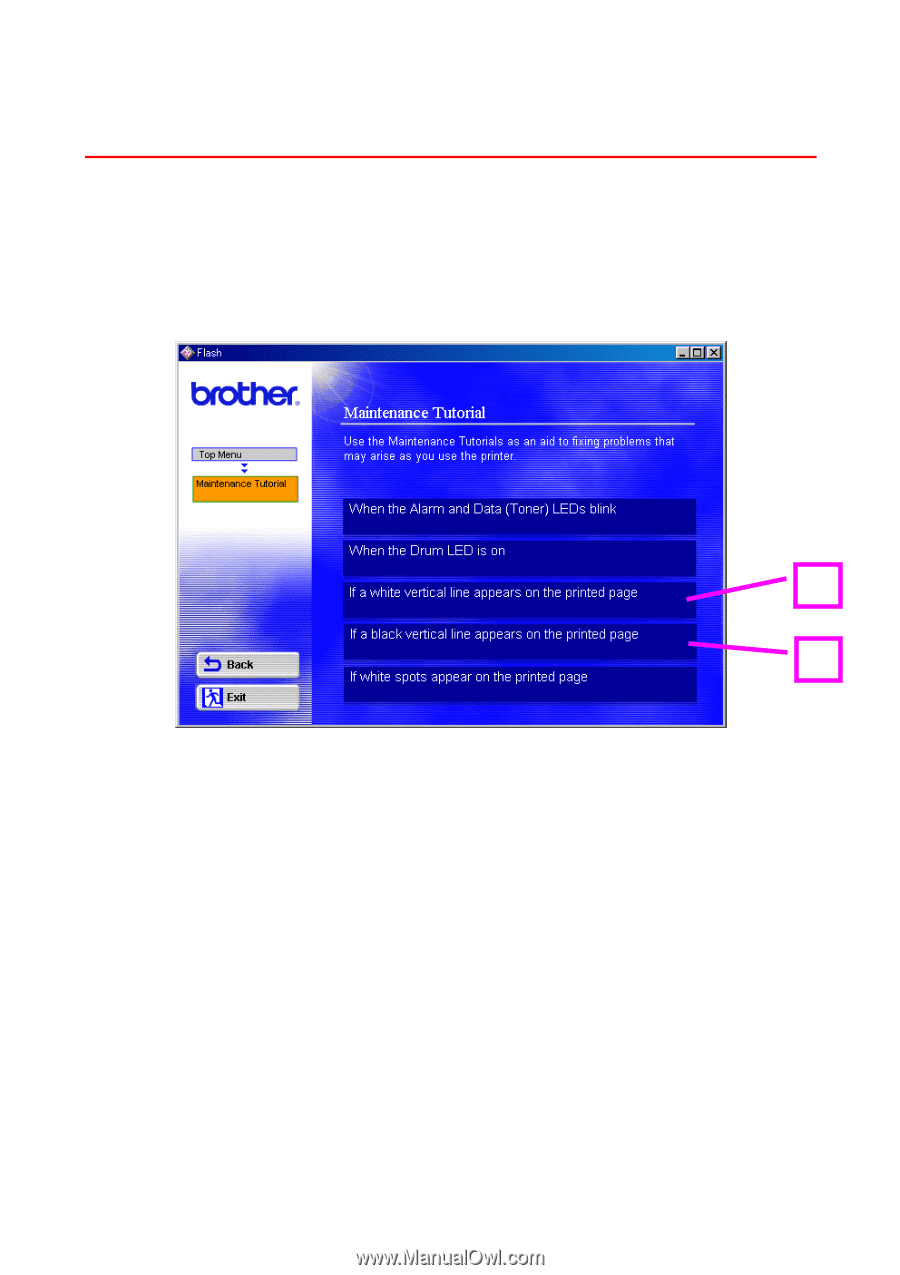
CHAPTER 5 ROUTINE MAINTENANCE
5–13
C
C
l
l
e
e
a
a
n
n
i
i
n
n
g
g
Clean the printer exterior and interior routinely.
If printouts are stained with toner,
clean the printer interior and drum unit.
See the Maintenance Tutorial section in the supplied CD-ROM.
You can see the
instructional movie.
1.
You can see how to clean the scanner window.
2.
You can see how to clean the corona wire in the drum unit.
1
2