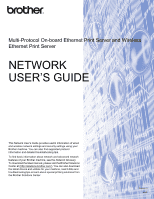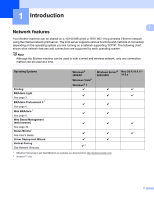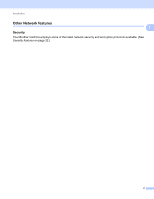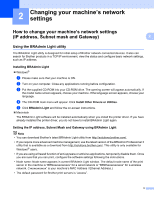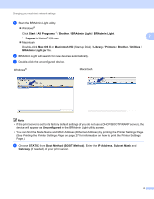Brother International HL-2270DW Network Users Manual - English - Page 4
Printing the WLAN report For HL-2270DW - support
 |
UPC - 012502626749
View all Brother International HL-2270DW manuals
Add to My Manuals
Save this manual to your list of manuals |
Page 4 highlights
Enabling or disabling the wireless network (For HL-2270DW 28 Printing the WLAN report (For HL-2270DW 29 6 Web Based Management 30 Overview...30 How to configure the machine settings using Web Based Management (web browser 31 7 Security features 32 Overview...32 Sending an E-mail securely ...33 Configuration using Web Based Management (web browser 33 Sending an E-mail with user authentication 33 Secure Management using BRAdmin Professional 3 (Windows 35 To use the BRAdmin Professional 3 utility securely, you need to follow the points below 35 8 Troubleshooting 36 Overview...36 Identifying your problem ...36 A Appendix A 42 Supported protocols and security features 42 B Index 43 iii

iii
Enabling or disabling the wireless network (For HL-2270DW)
................................................................
28
Printing the WLAN report (For HL-2270DW)
...........................................................................................
29
6
Web Based Management
30
Overview
..................................................................................................................................................
30
How to configure the machine settings using Web Based Management (web browser)
.........................
31
7
Security features
32
Overview
..................................................................................................................................................
32
Sending an E-mail securely
.....................................................................................................................
33
Configuration using Web Based Management (web browser)
..........................................................
33
Sending an E-mail with user authentication
......................................................................................
33
Secure Management using BRAdmin Professional 3 (Windows
®
)
..........................................................
35
To use the BRAdmin Professional 3 utility securely, you need to follow the points below
................
35
8
Troubleshooting
36
Overview
..................................................................................................................................................
36
Identifying your problem
....................................................................................................................
36
A
Appendix A
42
Supported protocols and security features
..............................................................................................
42
B
Index
43