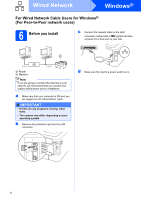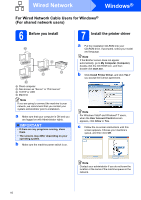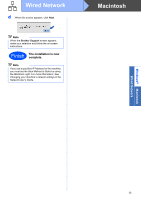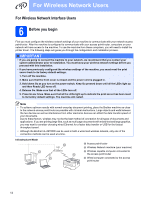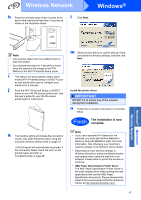Brother International HL-2270DW Quick Setup Guide - English - Page 13
The installation is now, complete - ip address
 |
UPC - 012502626749
View all Brother International HL-2270DW manuals
Add to My Manuals
Save this manual to your list of manuals |
Page 13 highlights
Wired Network d When this screen appears, click Next. Note When the Brother Support screen appears, make your selection and follow the on-screen instructions. Finish The installation is now complete. Note If you use a specified IP Address for the machine, you must set the Boot Method to Static by using the BRAdmin Light. For more information, See Changing your machine's network settings in the Network User's Guide. Macintosh Windows® Macintosh Wired Network 13
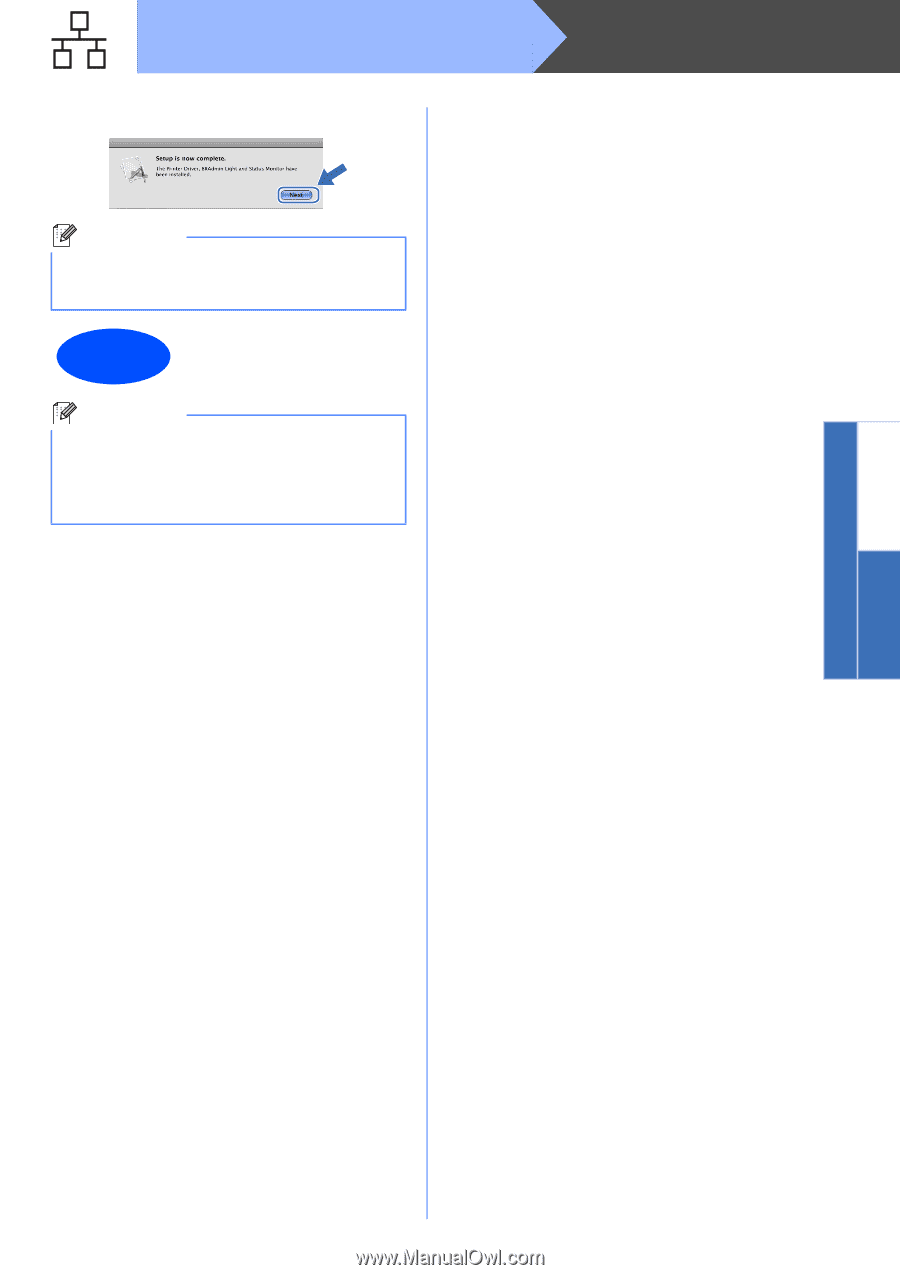
13
Macintosh
Wired Network
Windows
®
Macintosh
Wired Network
d
When this screen appears, click
Next
.
Note
When the
Brother Support
screen appears,
make your selection and follow the on-screen
instructions.
Finish
The installation is now
complete.
Note
If you use a specified IP Address for the machine,
you must set the Boot Method to Static by using
the BRAdmin Light. For more information, See
Changing your machine’s network settings
in the
Network User’s Guide
.