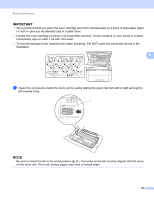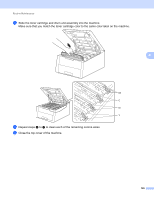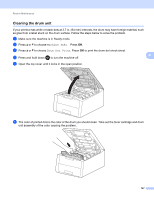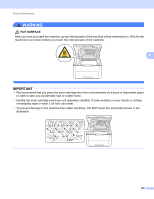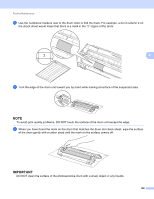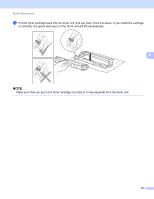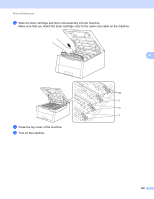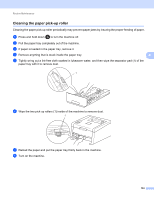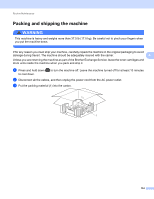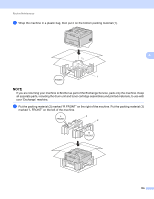Brother International HL-3170CDW Users Manual - English - Page 156
When you have found the mark on the drum that matches the drum dot check sheet, wipe the surface
 |
View all Brother International HL-3170CDW manuals
Add to My Manuals
Save this manual to your list of manuals |
Page 156 highlights
Routine Maintenance j Use the numbered markers next to the drum roller to find the mark. For example, a dot in column 2 on the check sheet would mean that there is a mark in the "2" region of the drum. 4 k Turn the edge of the drum unit toward you by hand while looking at surface of the suspected area. NOTE To avoid print quality problems, DO NOT touch the surface of the drum unit except the edge. l When you have found the mark on the drum that matches the drum dot check sheet, wipe the surface of the drum gently with a cotton swab until the mark on the surface comes off. IMPORTANT DO NOT clean the surface of the photosensitive drum with a sharp object or any liquids. 150
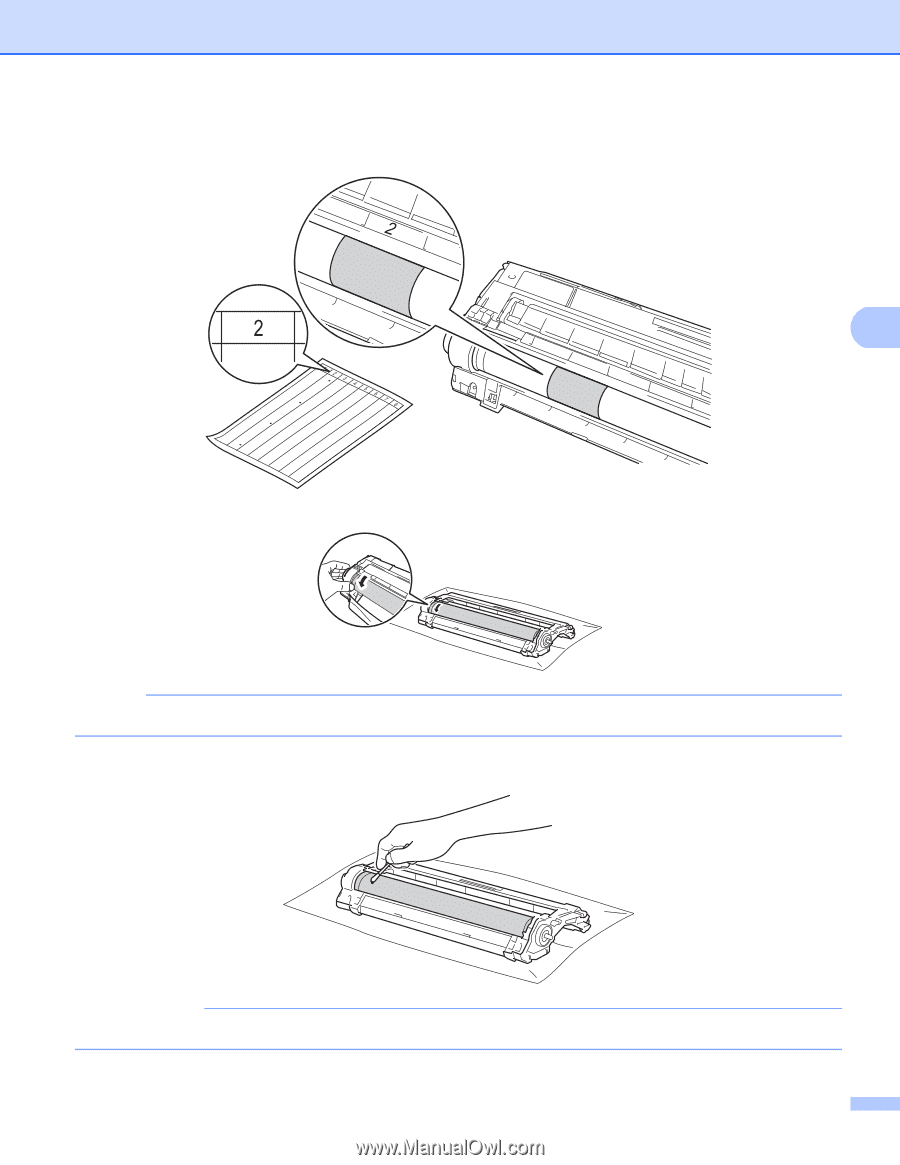
Routine Maintenance
150
4
j
Use the numbered markers next to the drum roller to find the mark. For example, a dot in column 2 on
the check sheet would mean that there is a mark in the “2” region of the drum.
k
Turn the edge of the drum unit toward you by hand while looking at surface of the suspected area.
NOTE
To avoid print quality problems, DO NOT touch the surface of the drum unit except the edge.
l
When you have found the mark on the drum that matches the drum dot check sheet, wipe the surface
of the drum gently with a cotton swab until the mark on the surface comes off.
IMPORTANT
DO NOT clean the surface of the photosensitive drum with a sharp object or any liquids.