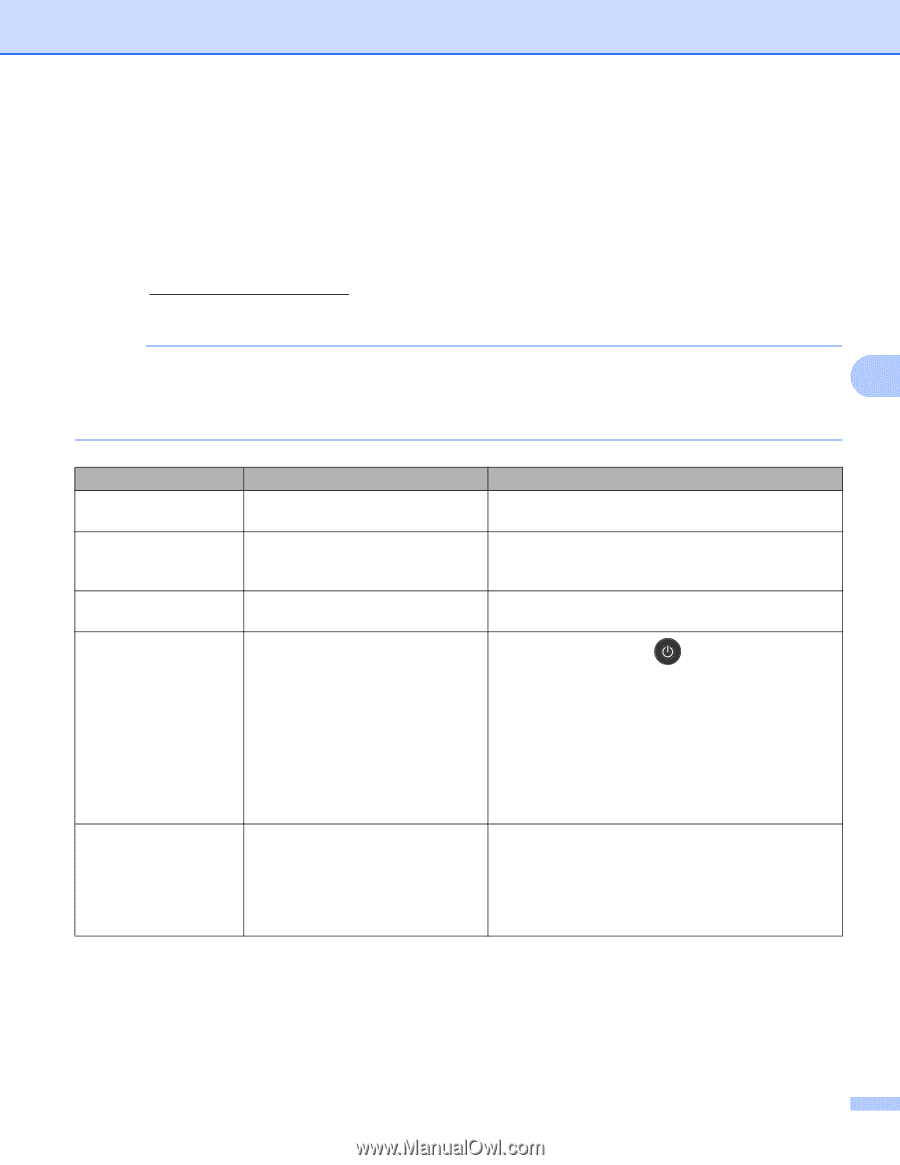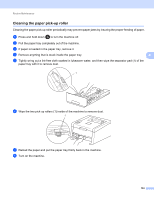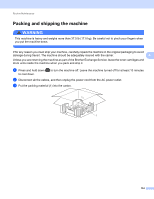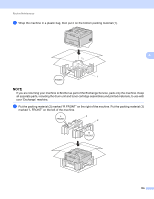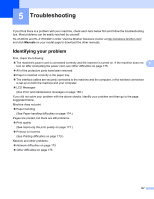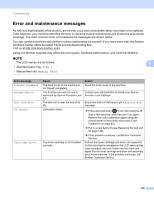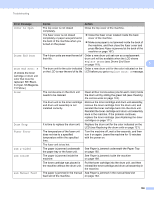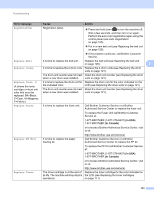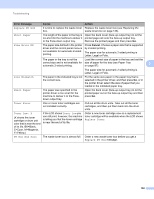Brother International HL-3170CDW Users Manual - English - Page 164
Error and maintenance messages - service manual
 |
View all Brother International HL-3170CDW manuals
Add to My Manuals
Save this manual to your list of manuals |
Page 164 highlights
Troubleshooting Error and maintenance messages 5 As with any sophisticated office product, errors may occur and consumable items may need to be replaced. If this happens, your machine identifies the error or required routine maintenance and shows the appropriate message. The most common error and maintenance messages are shown below. You can correct most errors and perform routine maintenance by yourself. If you need more help, the Brother Solutions Center offers the latest FAQs and troubleshooting tips: Visit us at http://solutions.brother.com/. Using non-Brother supplies may affect the print quality, hardware performance, and machine reliability. NOTE The LCD names are as follows. 5 • Standard paper tray: Tray 1 • Manual feed slot: Manual Feed Error message 2-sided Disabled Access Denied Belt End Soon Calibrate Cartridge Error Cause The back cover of the machine is not closed completely. The function you want to use is restricted by Secure Function Lock 2.0. The belt unit is near the end of its life. Calibration failed. The toner cartridge is not installed correctly. Action Close the back cover of the machine. Contact your administrator to check your Secure Function Lock Settings. Buy a new belt unit before you get a Replace Belt message. Press and hold down to turn the machine off. Wait a few seconds, and then turn it on again. Perform the color calibration again using the control panel or the printer driver (see Color Calibration on page 42). Put in a new belt unit (see Replacing the belt unit on page 128). If the problem continues, call Brother Customer Service. Pull out the toner cartridge and drum unit assembly for the color that is indicated on the LCD, take out the toner cartridge, and put it back into the drum unit again. Put the toner cartridge and drum unit assembly back in the machine. If the problem continues, call Brother Customer Service. 158