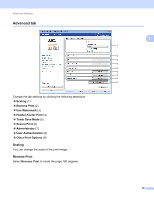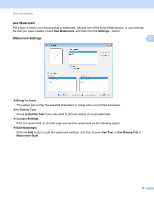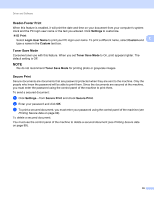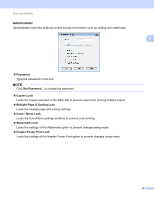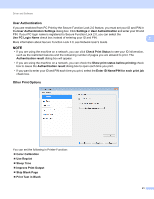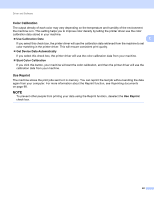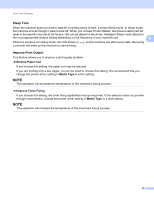Brother International HL-3170CDW Users Manual - English - Page 44
Title, Style, Bitmap, Browse, Position, Enter the file name and location of your bitmap image in
 |
View all Brother International HL-3170CDW manuals
Add to My Manuals
Save this manual to your list of manuals |
Page 44 highlights
Driver and Software 2 • Title Enter an appropriate title for the watermark. • Text Enter your Watermark Text into the Text box, and then choose the Font, Style, Size and Choose Color.... • Bitmap Enter the file name and location of your bitmap image in the File box, or click Browse to search for the file. The scaling of the bitmap image can be adjusted from 25 - 999%. • Position Use this setting to control the position of the watermark on the page. 38

Driver and Software
38
2
•
Title
Enter an appropriate title for the watermark.
•
Text
Enter your Watermark Text into the
Text
box, and then choose the
Font
,
Style
,
Size
and
Choose Color...
.
•
Bitmap
Enter the file name and location of your bitmap image in the
File
box, or click
Browse
to search for the
file. The scaling of the bitmap image can be adjusted from 25 - 999%.
•
Position
Use this setting to control the position of the watermark on the page.