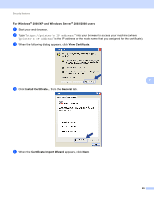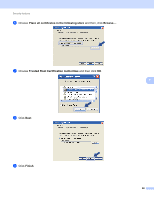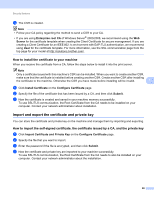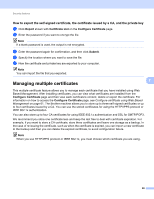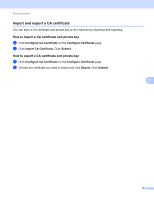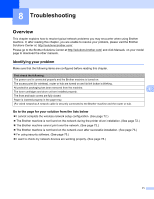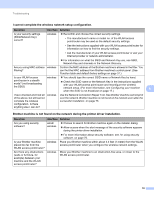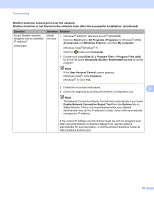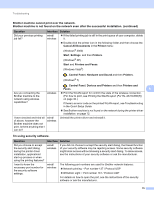Brother International HL-4150CDN Network Users Manual - English - Page 75
Import and export a CA certificate, How to import a CA certificate and private key
 |
UPC - 012502624998
View all Brother International HL-4150CDN manuals
Add to My Manuals
Save this manual to your list of manuals |
Page 75 highlights
Security features Import and export a CA certificate You can store a CA certificate and private key on the machine by importing and exporting. How to import a CA certificate and private key a Click Configure CA Certificate on the Configure Certificate page. b Click Import CA Certificate. Click Submit. How to export a CA certificate and private key a Click Configure CA Certificate on the Configure Certificate page. b Choose the certificate you want to export and click Export. Click Submit. 7 7 7 7 70
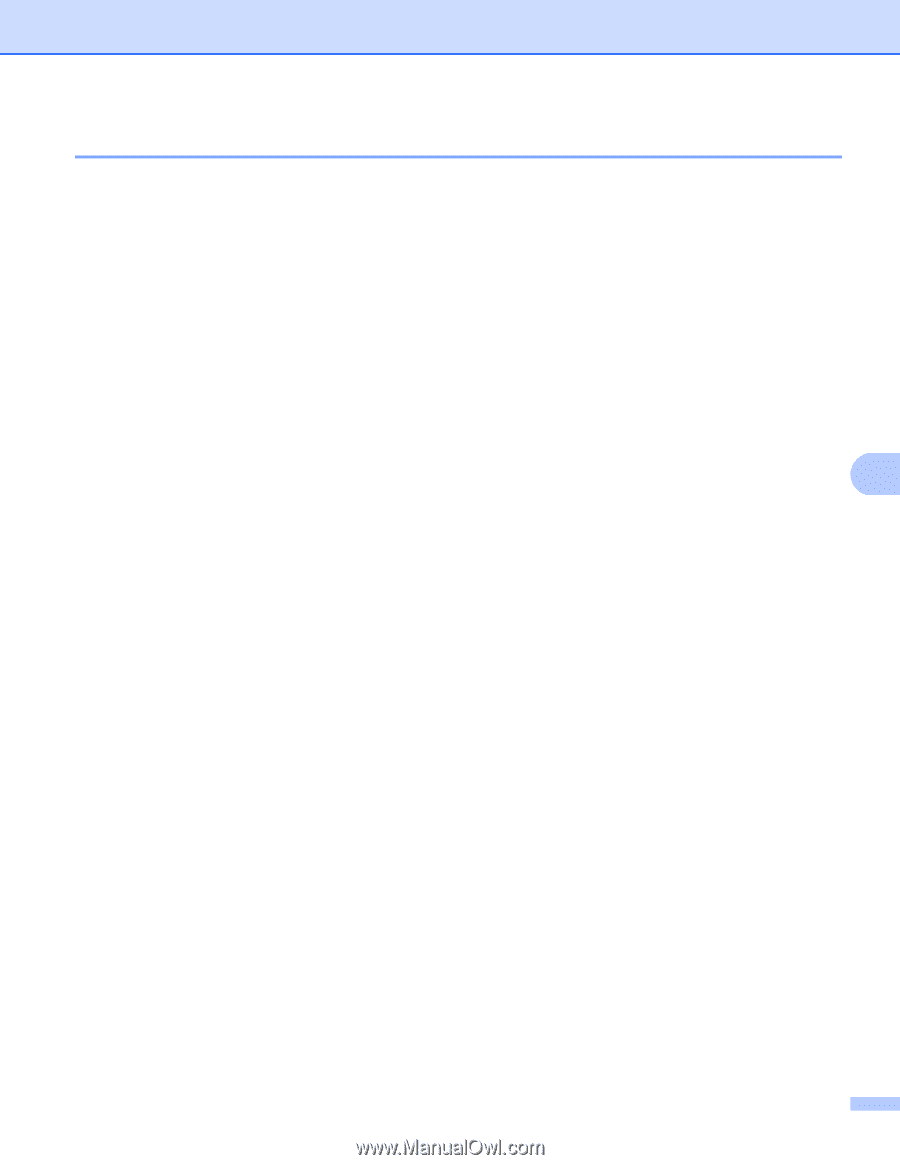
Security features
70
7
Import and export a CA certificate
7
You can store a CA certificate and private key on the machine by importing and exporting.
How to import a CA certificate and private key
7
a
Click
Configure CA Certificate
on the
Configure Certificate
page.
b
Click
Import CA Certificate
. Click
Submit
.
How to export a CA certificate and private key
7
a
Click
Configure CA Certificate
on the
Configure Certificate
page.
b
Choose the certificate you want to export and click
Export
. Click
Submit
.