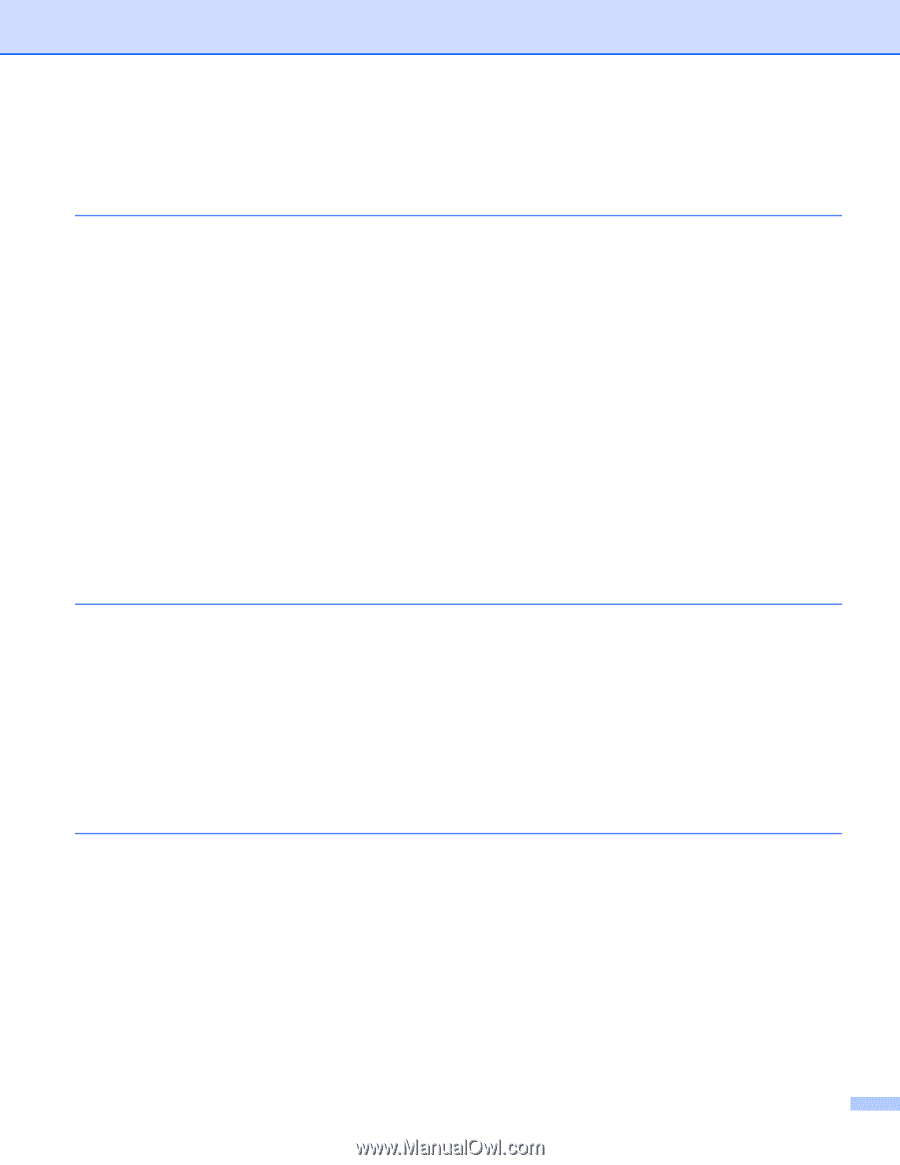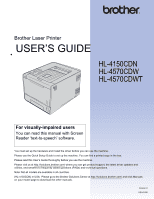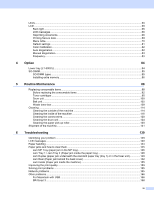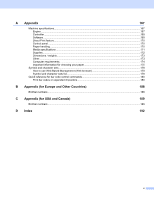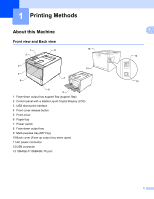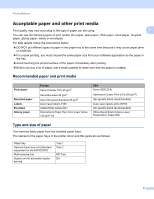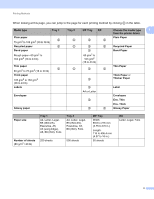iii
1
Printing Methods
1
About this Machine
....................................................................................................................................
1
Front view and Back view
....................................................................................................................
1
Acceptable paper and other print media
....................................................................................................
2
Recommended paper and print media
................................................................................................
2
Type and size of paper
........................................................................................................................
2
Handling and using special paper
.......................................................................................................
5
Unprintable area
..................................................................................................................................
8
Printing methods
........................................................................................................................................
9
Printing on plain paper
.........................................................................................................................
9
Printing on envelopes
........................................................................................................................
15
Duplex printing
.........................................................................................................................................
18
Guidelines for printing on both sides of the paper
.............................................................................
18
Automatic duplex printing
.................................................................................................................
19
Manual duplex printing
......................................................................................................................
21
Printing data from a USB flash memory drive with direct print
................................................................
22
Supported file formats
.......................................................................................................................
22
Direct Print default settings
................................................................................................................
22
Creating a PRN or PostScript
®
3™ file for direct printing
..................................................................
23
Printing data directly from the USB flash memory drive
....................................................................
24
2
Driver and Software
26
Printer driver
............................................................................................................................................
26
Features in the printer driver (for Windows
®
)
....................................................................................
28
Using the BR-Script3 printer driver
(PostScript
®
3™ language emulation for Windows
®
)
....................................................................
42
Features in the printer driver (for Macintosh)
....................................................................................
49
Uninstalling the printer driver
...................................................................................................................
61
Printer driver for Windows
®
...............................................................................................................
61
Printer driver for Macintosh
...............................................................................................................
61
Software
..................................................................................................................................................
61
Software for networks
.......................................................................................................................
61
3
Control Panel
62
Control panel
...........................................................................................................................................
62
Buttons
...................................................................................................................................................
63
Go
......................................................................................................................................................
63
Cancel
...............................................................................................................................................
64
Secure
...............................................................................................................................................
64
+ or - button
.......................................................................................................................................
64
Back
...................................................................................................................................................
64
OK
.....................................................................................................................................................
64
Table of Contents