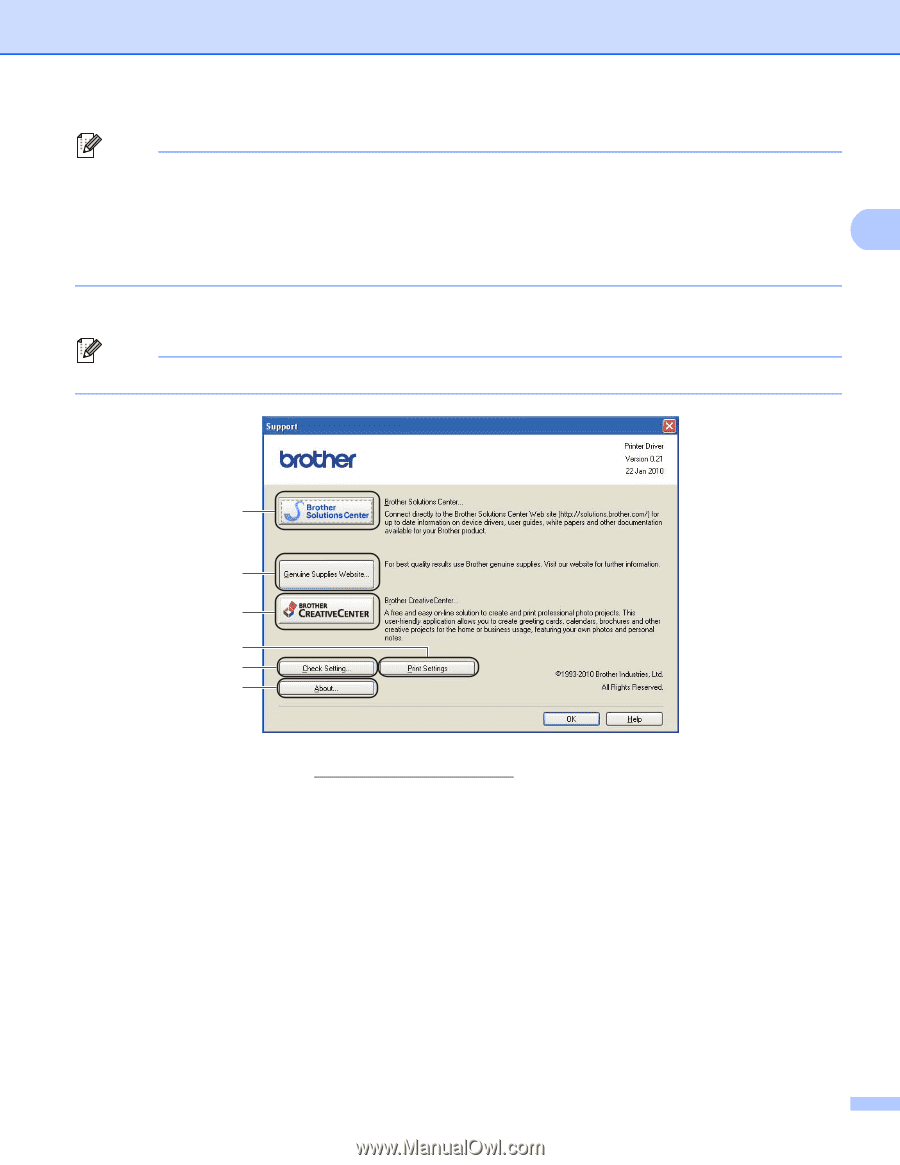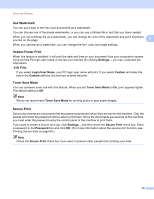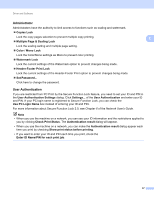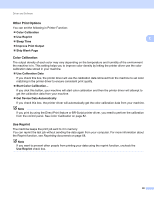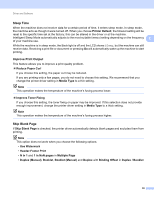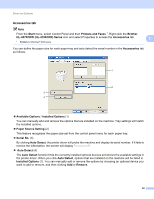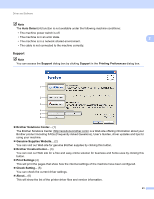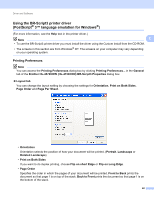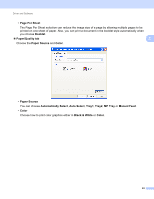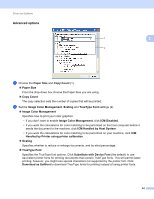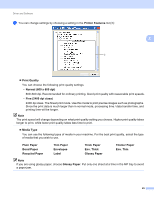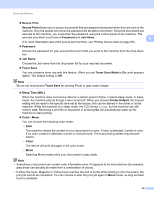Brother International HL-4570CDW Users Manual - English - Page 47
Support
 |
UPC - 012502625001
View all Brother International HL-4570CDW manuals
Add to My Manuals
Save this manual to your list of manuals |
Page 47 highlights
Driver and Software Note The Auto Detect (4) function is not available under the following machine conditions: • The machine power switch is off. • The machine is in an error state. 2 • The machine is in a network shared environment. • The cable is not connected to the machine correctly. Support 2 Note You can access the Support dialog box by clicking Support in the Printing Preferences dialog box. 1 2 3 4 5 6 Brother Solutions Center... (1) The Brother Solutions Center (http://solutions.brother.com/) is a Web site offering information about your Brother product including FAQs (Frequently Asked Questions), User's Guides, driver updates and tips for using your machine. Genuine Supplies Website... (2) You can visit our Web site for genuine Brother supplies by clicking this button. Brother CreativeCenter... (3) You can visit our Web site for a free and easy online solution for business and home uses by clicking this button. Print Settings (4) This will print the pages that show how the internal settings of the machine have been configured. Check Setting... (5) You can check the current driver settings. About... (6) This will show the list of the printer driver files and version information. 41