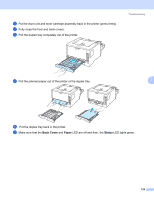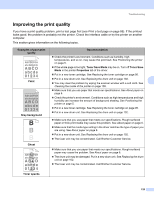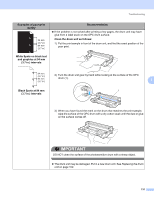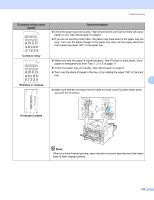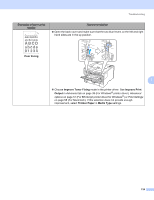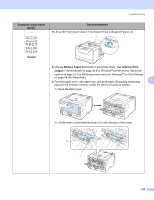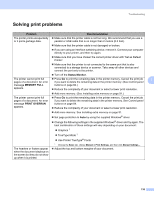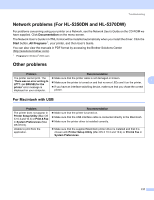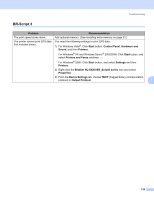Brother International HL 5370DW Users Manual - English - Page 143
Curled or wavy, Wrinkles or creases, Envelope Creases, Examples of poor print, quality, Recommendation
 |
UPC - 012502622482
View all Brother International HL 5370DW manuals
Add to My Manuals
Save this manual to your list of manuals |
Page 143 highlights
Troubleshooting Examples of poor print quality Recommendation „ Check the paper type and quality. High temperatures and high humidity will cause paper to curl. See About paper on page 6. „ If you do not use the printer often, the paper may have been in the paper tray too long. Turn over the stack of paper in the paper tray. Also, fan the paper stack and then rotate the paper 180° in the paper tray. Curled or wavy Wrinkles or creases „ Make sure that the paper is loaded properly. See Printing on plain paper, bond paper or transparencies from Tray 1, 2 or 3 on page 11. „ Check the paper type and quality. See About paper on page 6. „ Turn over the stack of paper in the tray or try rotating the paper 180° in the input tray. 7 „ Make sure that the envelope levers inside the back cover is pulled down when you print the envelope. Envelope Creases Note When you have finished printing, open the back cover and reset the two blue levers back to their original position. 133