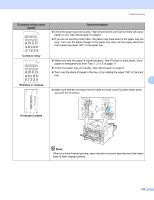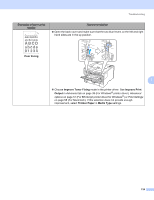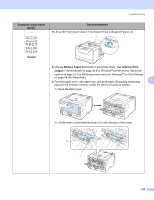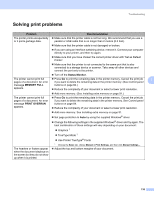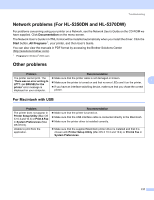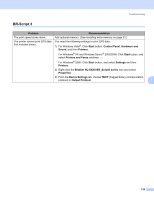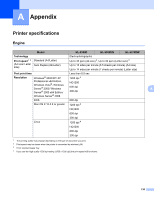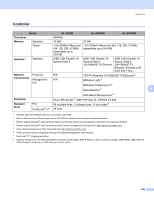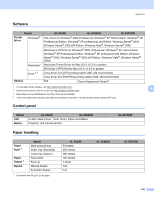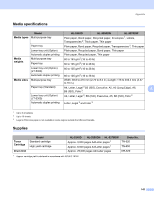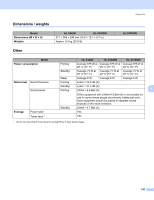Brother International HL 5370DW Users Manual - English - Page 148
BR-Script 3, Brother HL-XXXX BR_Script3 series
 |
UPC - 012502622482
View all Brother International HL 5370DW manuals
Add to My Manuals
Save this manual to your list of manuals |
Page 148 highlights
Troubleshooting BR-Script 3 7 Problem Recommendation The print speed slows down. Add optional memory. (See Installing extra memory on page 91.) The printer cannot print EPS data that includes binary. You need the following settings to print EPS data: 1) For Windows Vista®: Click Start button, Control Panel, Hardware and Sound, and then Printers. For Windows® XP and Windows Server® 2003/2008: Click Start button, and select Printers and Faxes windows. For Windows® 2000: Click Start button, and select Settings and then Printers. 2) Right-click the Brother HL-XXXX BR_Script3 series icon and select Properties. 3) From the Device Settings tab, choose TBCP (Tagged binary communication protocol) in Output Protocol. 7 138
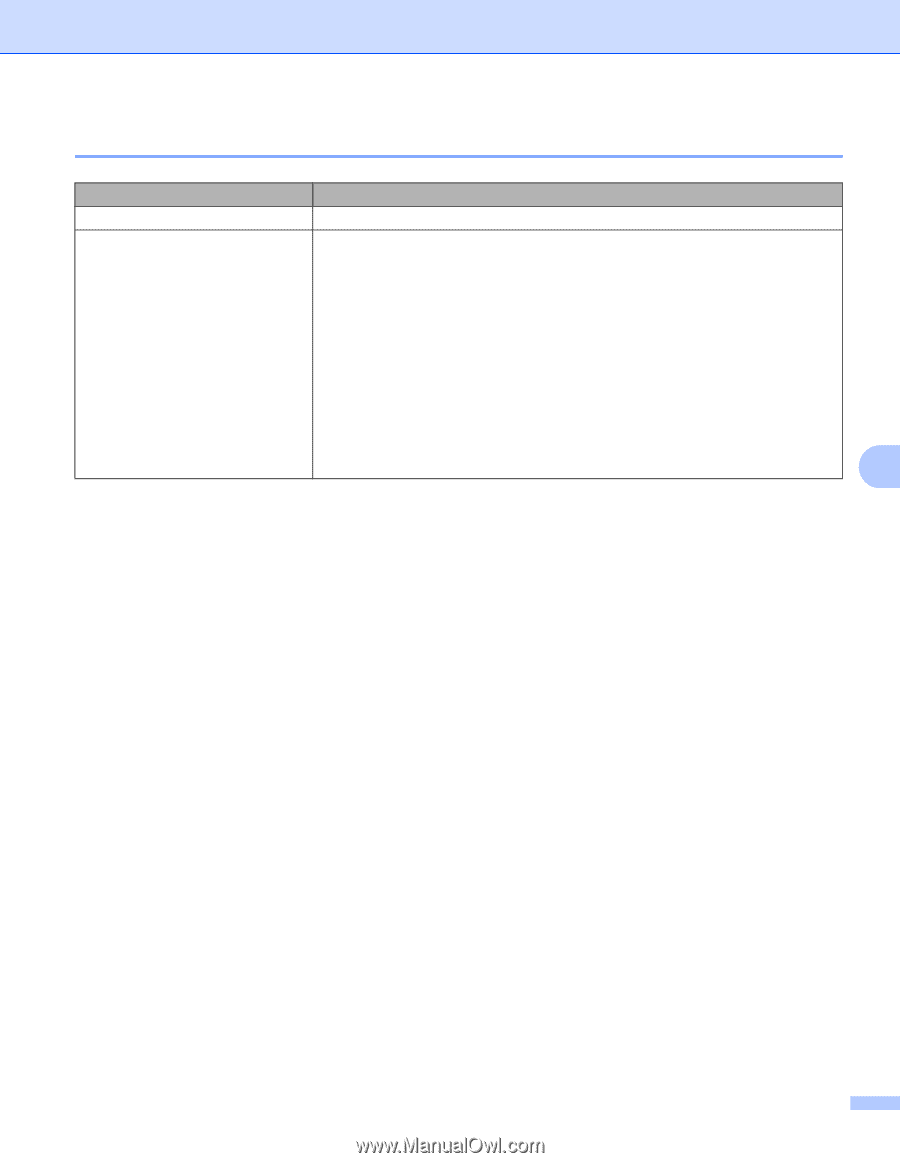
Troubleshooting
138
7
BR-Script 3
7
Problem
Recommendation
The print speed slows down.
Add optional memory. (See
Installing extra memory
on page 91.)
The printer cannot print EPS data
that includes binary.
You need the following settings to print EPS data:
1)
For Windows Vista
®
: Click
Start
button,
Control Panel
,
Hardware and
Sound
, and then
Printers
.
For Windows
®
XP and Windows Server
®
2003/2008: Click
Start
button, and
select
Printers and Faxes
windows.
For Windows
®
2000: Click
Start
button, and select
Settings
and then
Printers
.
2)
Right-click the
Brother HL-XXXX BR_Script3 series
icon and select
Properties
.
3)
From the
Device Settings
tab, choose
TBCP
(Tagged binary communication
protocol) in
Output Protocol
.