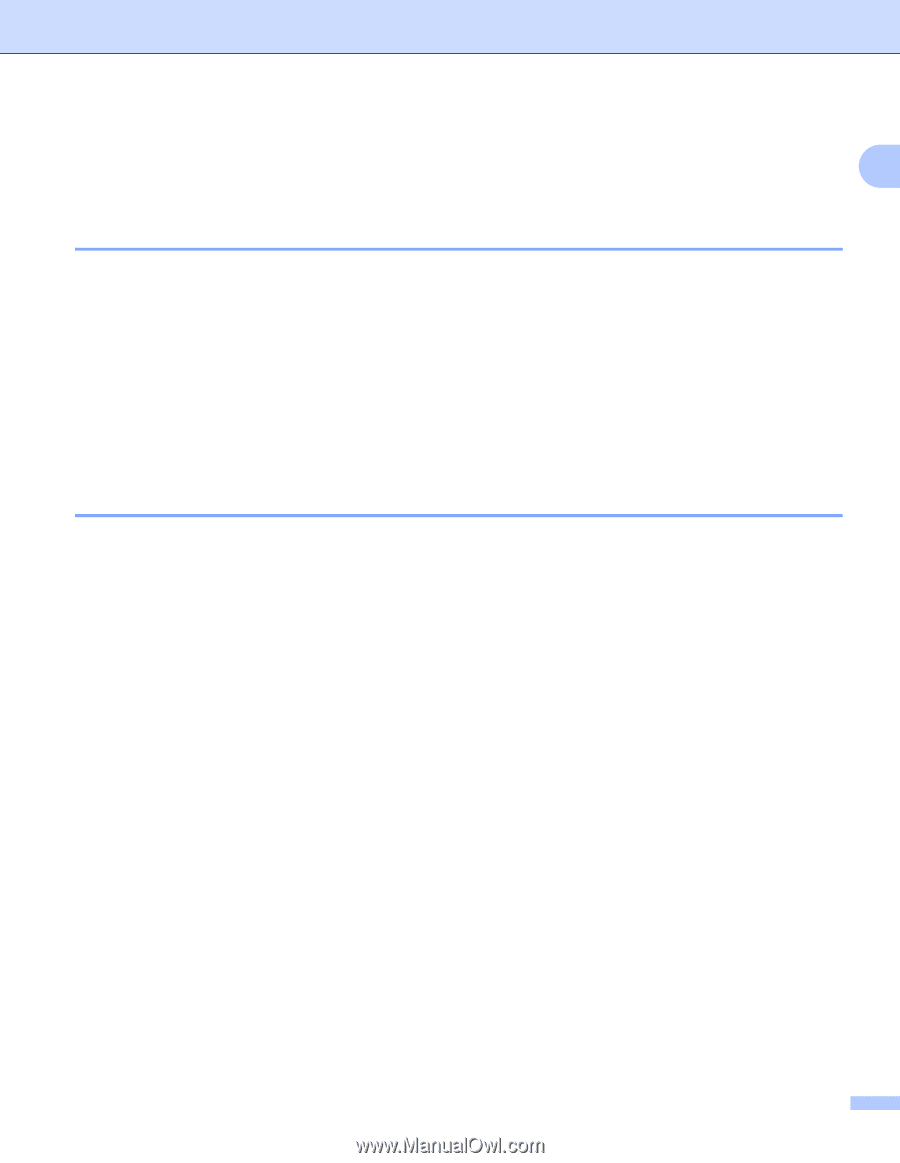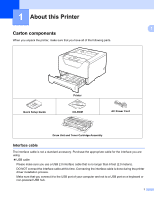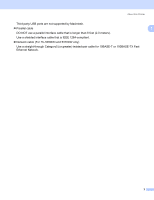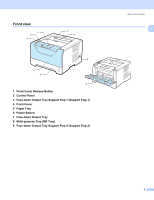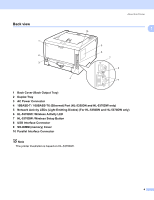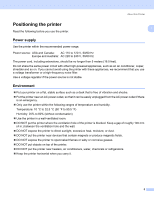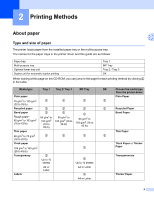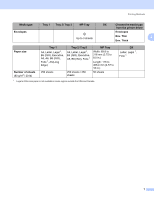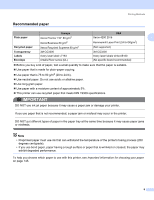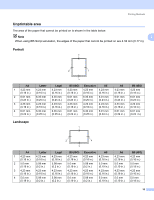Brother International HL 5370DW Users Manual - English - Page 15
Positioning the printer, Power supply, Environment
 |
UPC - 012502622482
View all Brother International HL 5370DW manuals
Add to My Manuals
Save this manual to your list of manuals |
Page 15 highlights
About this Printer Positioning the printer Read the following before you use the printer. 1 1 Power supply 1 Use the printer within the recommended power range. Power source: USA and Canada: AC 110 to 120 V, 50/60 Hz Europe and Australia: AC 220 to 240 V, 50/60 Hz The power cord, including extensions, should be no longer than 5 meters (16.5 feet). Do not share the same power circuit with other high-powered appliances, such as an air conditioner, copier, shredder and so on. If you cannot avoid using the printer with these appliances, we recommend that you use a voltage transformer or a high-frequency noise filter. Use a voltage regulator if the power source is not stable. Environment 1 „ Put your printer on a flat, stable surface such as a desk that is free of vibration and shocks. „ Put the printer near an AC power outlet, so that it can be easily unplugged from the AC power outlet if there is an emergency. „ Only use the printer within the following ranges of temperature and humidity: Temperature: 10 °C to 32.5 °C (50 °F to 90.5 °F) Humidity: 20% to 80% (without condensation) „ Use the printer in a well-ventilated room. „ DO NOT put the printer where the ventilation hole of the printer is blocked. Keep a gap of roughly 100 mm (4 in.) between the ventilation hole and the wall. „ DO NOT expose the printer to direct sunlight, excessive heat, moisture, or dust. „ DO NOT put the printer near devices that contain magnets or produce magnetic fields. „ DO NOT expose the printer to open/naked flames or salty or corrosive gasses. „ DO NOT put objects on top of the printer. „ DO NOT put the printer near heaters, air conditioners, water, chemicals or refrigerators. „ Keep the printer horizontal when you carry it. 5