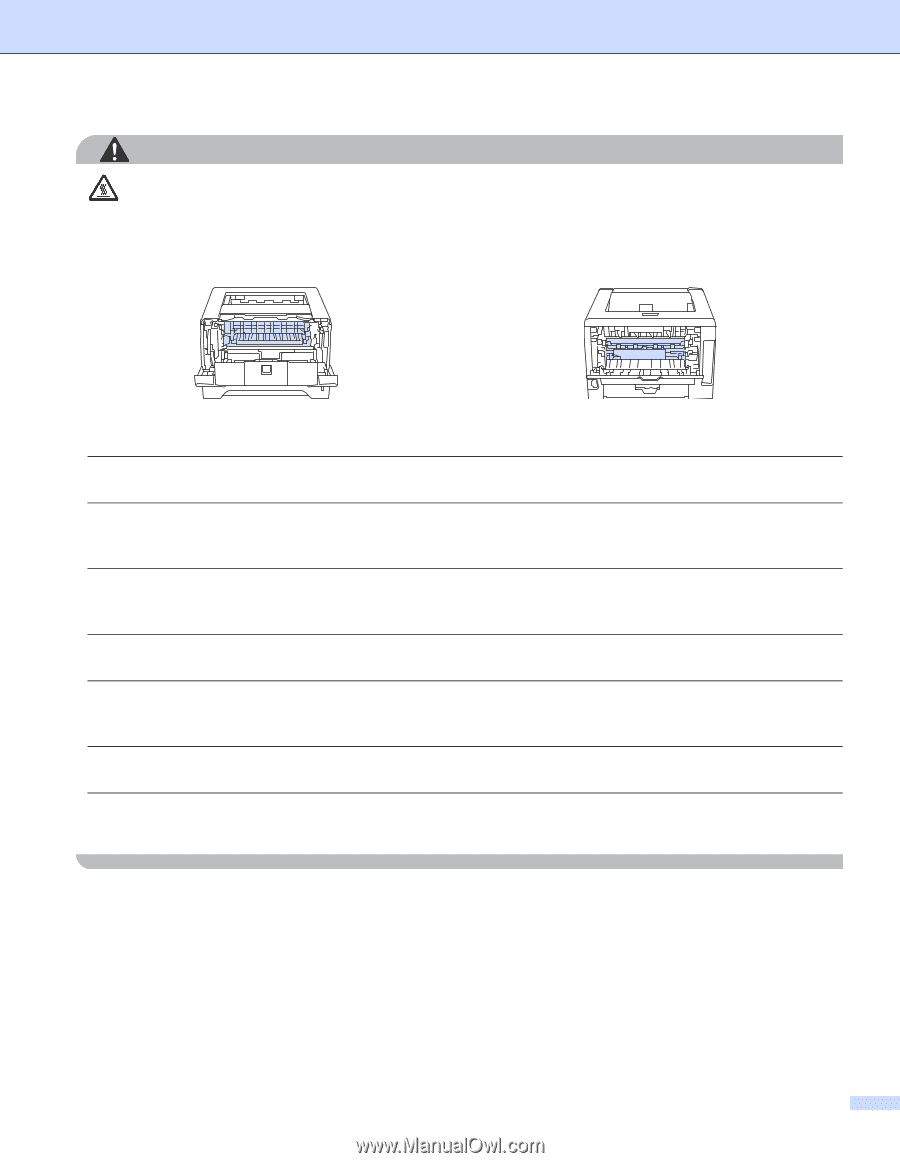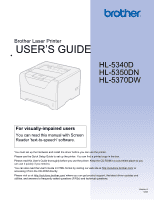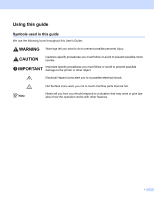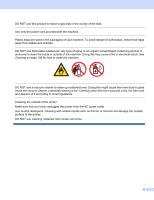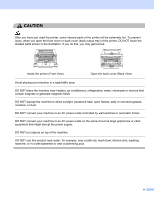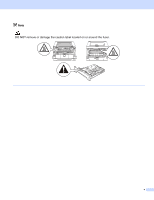Brother International HL 5370DW Users Manual - English - Page 5
CAUTION, Inside the printer Front View - parts
 |
UPC - 012502622482
View all Brother International HL 5370DW manuals
Add to My Manuals
Save this manual to your list of manuals |
Page 5 highlights
CAUTION After you have just used the printer, some internal parts of the printer will be extremely hot. To prevent injury, when you open the front cover or back cover (back output tray) of the printer, DO NOT touch the shaded parts shown in the illustration. If you do this, you may get burned. Inside the printer (Front View) Open the back cover (Back View) Avoid placing your machine in a high-traffic area. DO NOT place the machine near heaters, air conditioners, refrigerators, water, chemicals or devices that contain magnets or generate magnetic fields. DO NOT expose the machine to direct sunlight, excessive heat, open flames, salty or corrosive gasses, moisture, or dust. DO NOT connect your machine to an AC power outlet controlled by wall switches or automatic timers. DO NOT connect your machine to an AC power outlet on the same circuit as large appliances or other equipment that might disrupt the power supply. DO NOT put objects on top of the machine. DO NOT use this product near water, for example, near a bath tub, wash bowl, kitchen sink, washing machine, or in a wet basement or near a swimming pool. iv