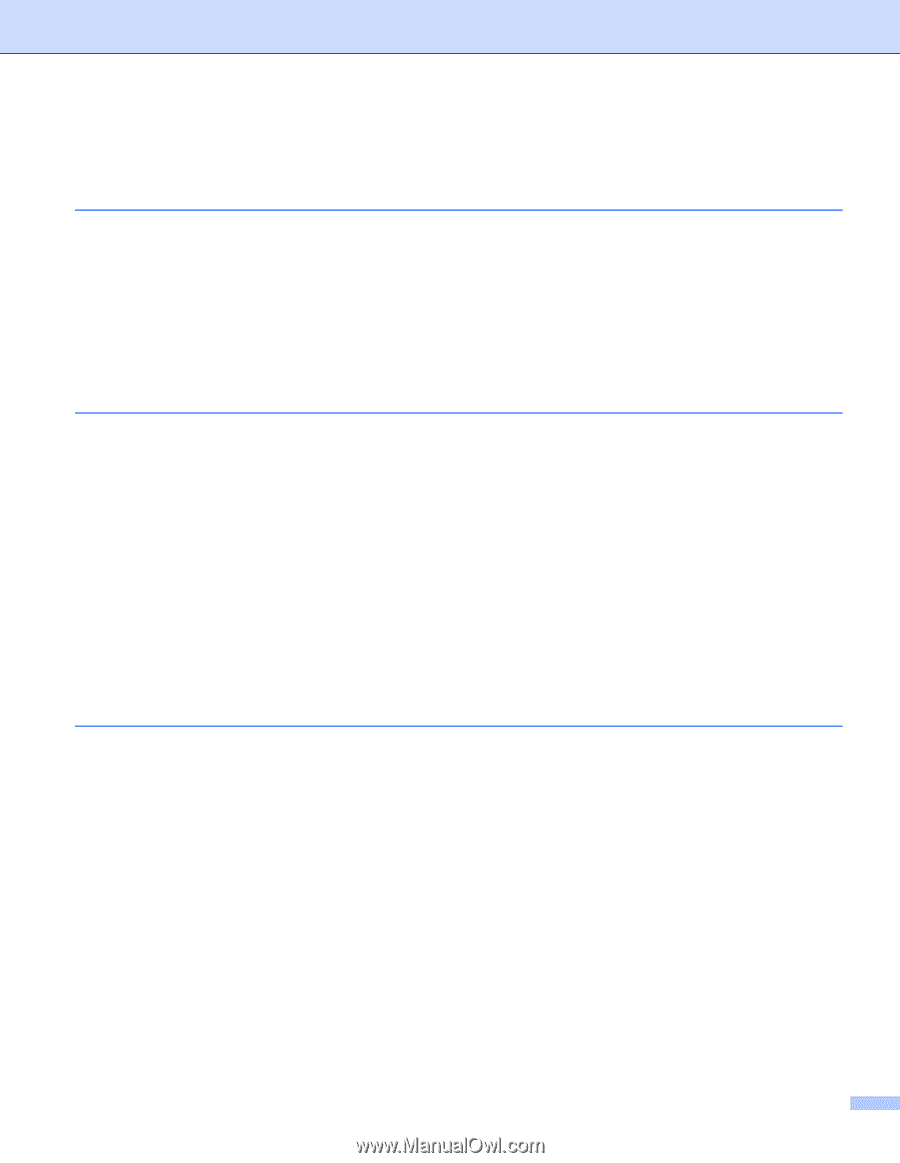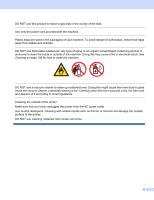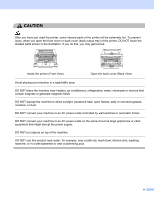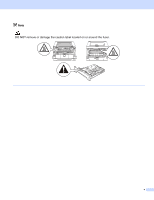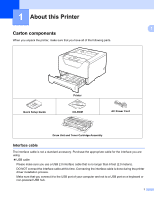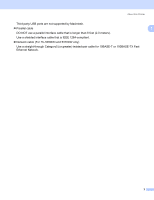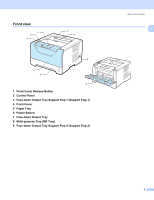vii
Table of Contents
1
About this Printer
1
Carton components
...................................................................................................................................
1
Interface cable
.....................................................................................................................................
1
Front view
............................................................................................................................................
3
Back view
............................................................................................................................................
4
Positioning the printer
................................................................................................................................
5
Power supply
.......................................................................................................................................
5
Environment
........................................................................................................................................
5
2
Printing Methods
6
About paper
...............................................................................................................................................
6
Type and size of paper
........................................................................................................................
6
Recommended paper
..........................................................................................................................
8
Unprintable area
................................................................................................................................
10
Printing methods
......................................................................................................................................
11
Printing on plain paper, bond paper and transparencies
...................................................................
11
Printing on thick paper, labels and envelopes
...................................................................................
20
Duplex printing
.........................................................................................................................................
25
Guidelines for printing on both sides of the paper
.............................................................................
25
Manual duplex printing
......................................................................................................................
25
Automatic duplex printing
..................................................................................................................
29
Booklet printing
..................................................................................................................................
31
3
Driver and Software
32
Printer driver
............................................................................................................................................
32
Features in the printer driver (for Windows
®
)
....................................................................................
35
Using the BR-Script3 printer driver (PostScript
®
3™ language emulation for Windows
®
)
.................
48
Features in the printer driver (for Macintosh)
....................................................................................
54
Using the BR-Script3 printer driver (Post Script
®
3™ language emulation for Macintosh)
.....................
64
Installing the BR-Script3 printer driver
...............................................................................................
64
Uninstalling the printer driver
...................................................................................................................
70
Printer driver for Windows
®
and Windows Vista
®
and Windows Server
®
2003/2008
.......................
70
Printer driver for Macintosh
...............................................................................................................
70
Software
..................................................................................................................................................
72
Software for networks (For HL-5350DN and HL-5370DW)
...............................................................
72
About emulation modes
.....................................................................................................................
73
Automatic emulation selection
...........................................................................................................
74
Automatic interface selection
.............................................................................................................
74
Remote Printer Console
....................................................................................................................
75