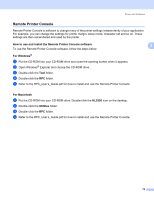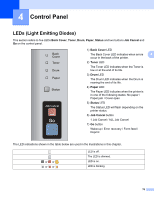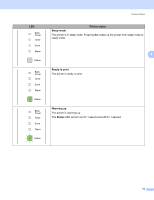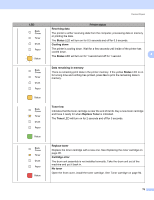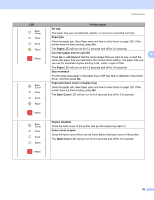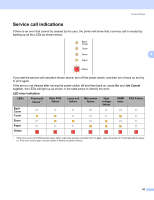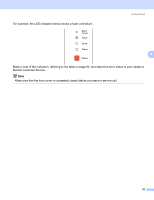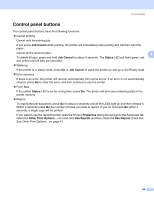Brother International HL 5370DW Users Manual - English - Page 89
Drum life will end soon, Replace drum, No paper, Printer status, Put paper in the tray. Then press - drum unit
 |
UPC - 012502622482
View all Brother International HL 5370DW manuals
Add to My Manuals
Save this manual to your list of manuals |
Page 89 highlights
LED Control Panel Printer status Drum life will end soon The drum unit is near the end of its life. We recommend that you get a new drum unit to replace the current one. See Replacing the drum unit on page 102. The Drum LED will turn on for 2 seconds and off for 3 seconds. 4 Replace drum Replace the drum with a new one. See Replacing the drum unit on page 102. No paper Put paper in the tray. Then press Go. See Printing on plain paper, bond paper and transparencies on page 11, Printing on thick paper, labels and envelopes on page 20 or Cleaning the paper pick-up roller on page 111. 79
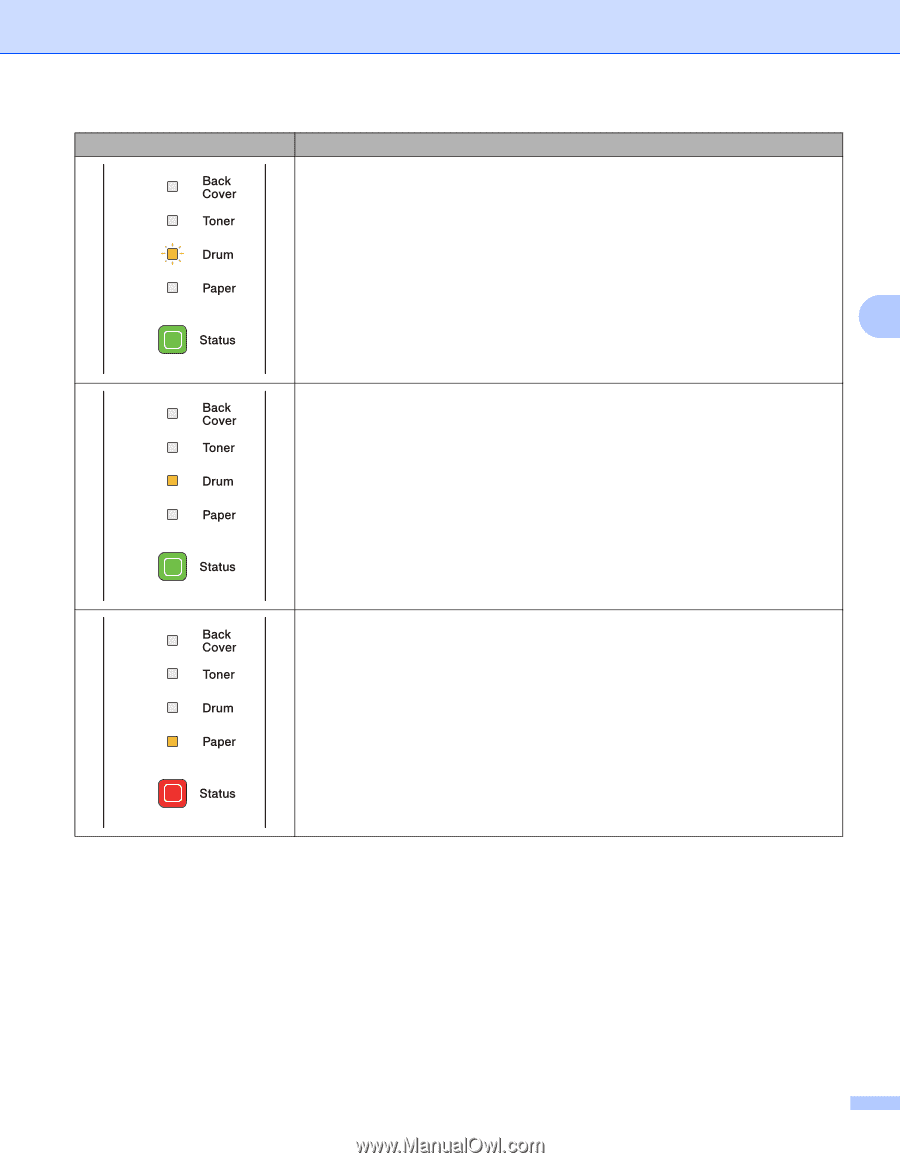
Control Panel
79
4
Drum life will end soon
The drum unit is near the end of its life. We recommend that you get a new drum
unit to replace the current one. See
Replacing the drum unit
on page 102.
The
Drum
LED will turn on for 2 seconds and off for 3 seconds.
Replace drum
Replace the drum with a new one. See
Replacing the drum unit
on page 102.
No paper
Put paper in the tray. Then press
Go
. See
Printing on plain paper, bond paper and
transparencies
on page 11,
Printing on thick paper, labels and envelopes
on
page 20 or
Cleaning the paper pick-up roller
on page 111.
LED
Printer status