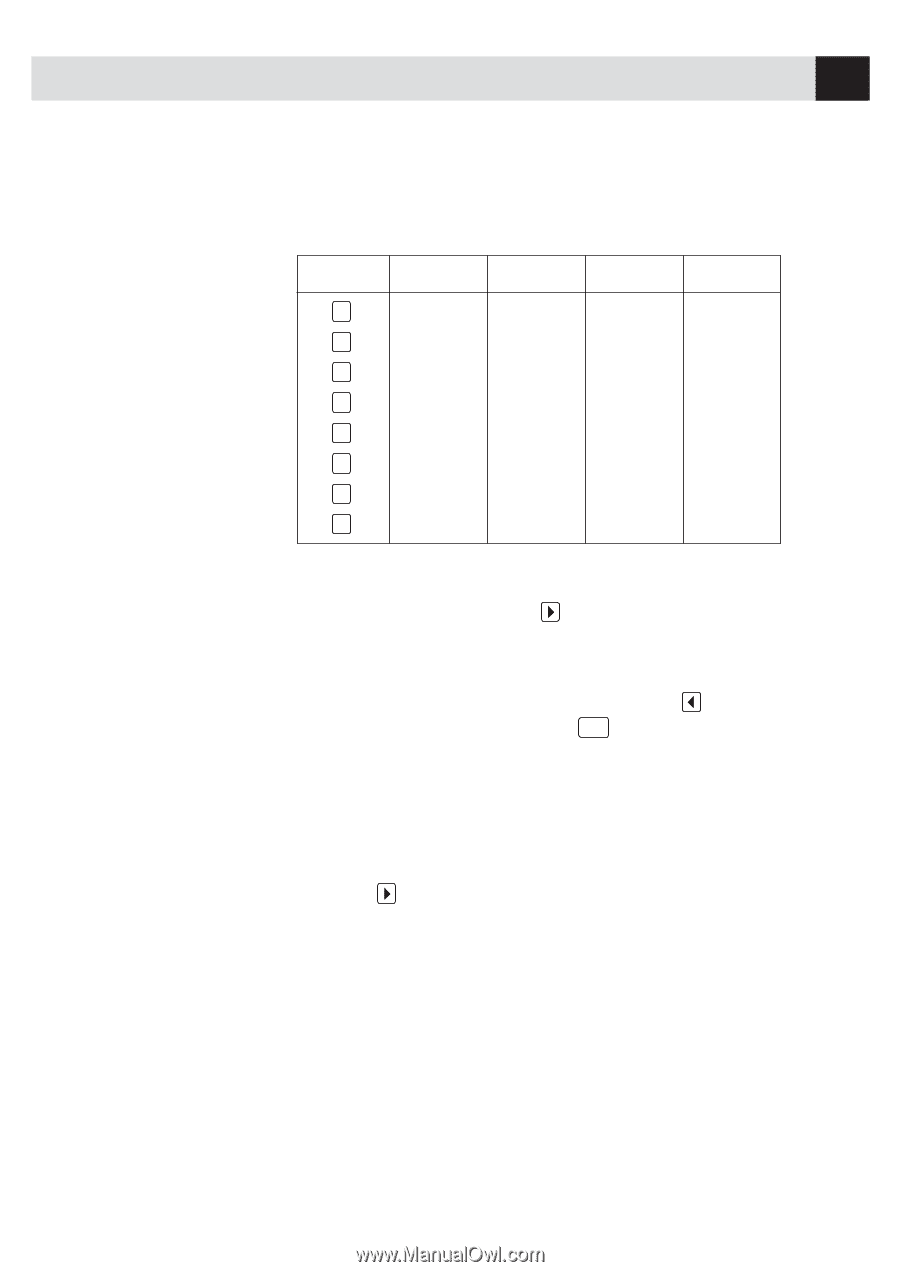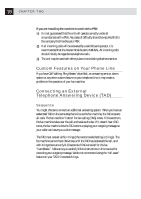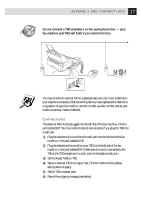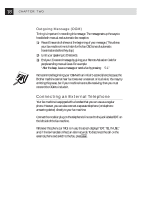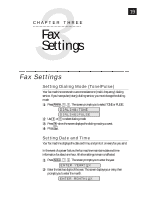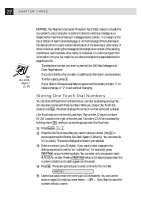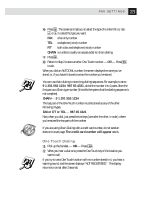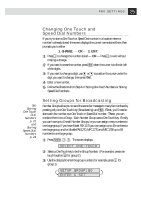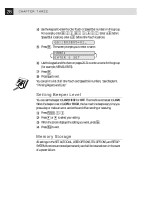Brother International IntelliFax-1270 Users Manual - English - Page 31
Inserting spaces, Making corrections, Repeating letters, Special characters and symbols, FAX SETTINGS
 |
View all Brother International IntelliFax-1270 manuals
Add to My Manuals
Save this manual to your list of manuals |
Page 31 highlights
21 F A X S E T T I N G S By pressing the appropriate number key the correct number of times, you can access the character you want. Press Key 2 3 4 5 6 7 8 9 one time A D G J M P T W two times B E H K N Q U X three times C F I L O R V Y four times S Z Inserting spaces If you want to enter a blank space, press twice. Making corrections If you entered a letter incorrectly and want to change it, press to move the cursor under the last correct letter. Then press Clear ; all letters above and to the right of the cursor are deleted. Re-enter the correct text and/or digits. You can also back up and type over incorrect letters. Repeating letters If you need to enter a character assigned to the same key as the previous character, press to move the cursor to the right. Special characters and symbols Press * for (space Press # for Press Ø for 0