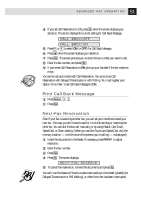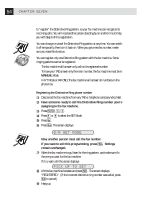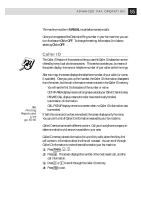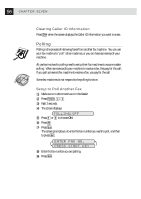Brother International IntelliFax-1270 Users Manual - English - Page 64
Registering the Distinctive Ring phone number, Now, another person must call the fax number.
 |
View all Brother International IntelliFax-1270 manuals
Add to My Manuals
Save this manual to your list of manuals |
Page 64 highlights
54 CHAPTER SEVEN to "register" the Distinctive Ring pattern, so your fax machine can recognize its incoming calls. You will need another person standing by on another line to help you with Step 6 of this registration. You can change or cancel the Distinctive Ring pattern at any time. You can switch it off temporarily, then turn it back on. When you get a new fax number, make sure you reset this function. You can register only one Distinctive Ring pattern with the fax machine. Some ringing patterns cannot be registered. s The fax machine will answer only calls to its registered number. s To have your TAD answer only the main number, the fax machine must be in MANUAL Mode. s In F/T Mode or FAX ONLY, the fax machine will answer all numbers on the phone line. Registering the Distinctive Ring phone number 1 Disconnect the fax machine from any TAD or telephone company Voice Mail. 2 Have someone ready to call the Distinctive Ring number you're assigning to the fax machine. 3 Press Function , 6 , 6 . 4 Press or to select the SET Mode. 5 Press Set . 6 Press Stop . The screen displays D/R SET MODE . Now, another person must call the fax number. If you want to exit this programming, press Stop . Settings remain unchanged. 7 When the fax machine rings, listen for the ring pattern, and make sure it's the one you want for the fax machine. If it is, wait until the screen displays PICK UP TO SET . 8 Lift the fax machine handset and press Start . The screen displays "REGISTERED." (If the incorrect distinctive ring number was called, press Stop to cancel.) 9 Hang up.