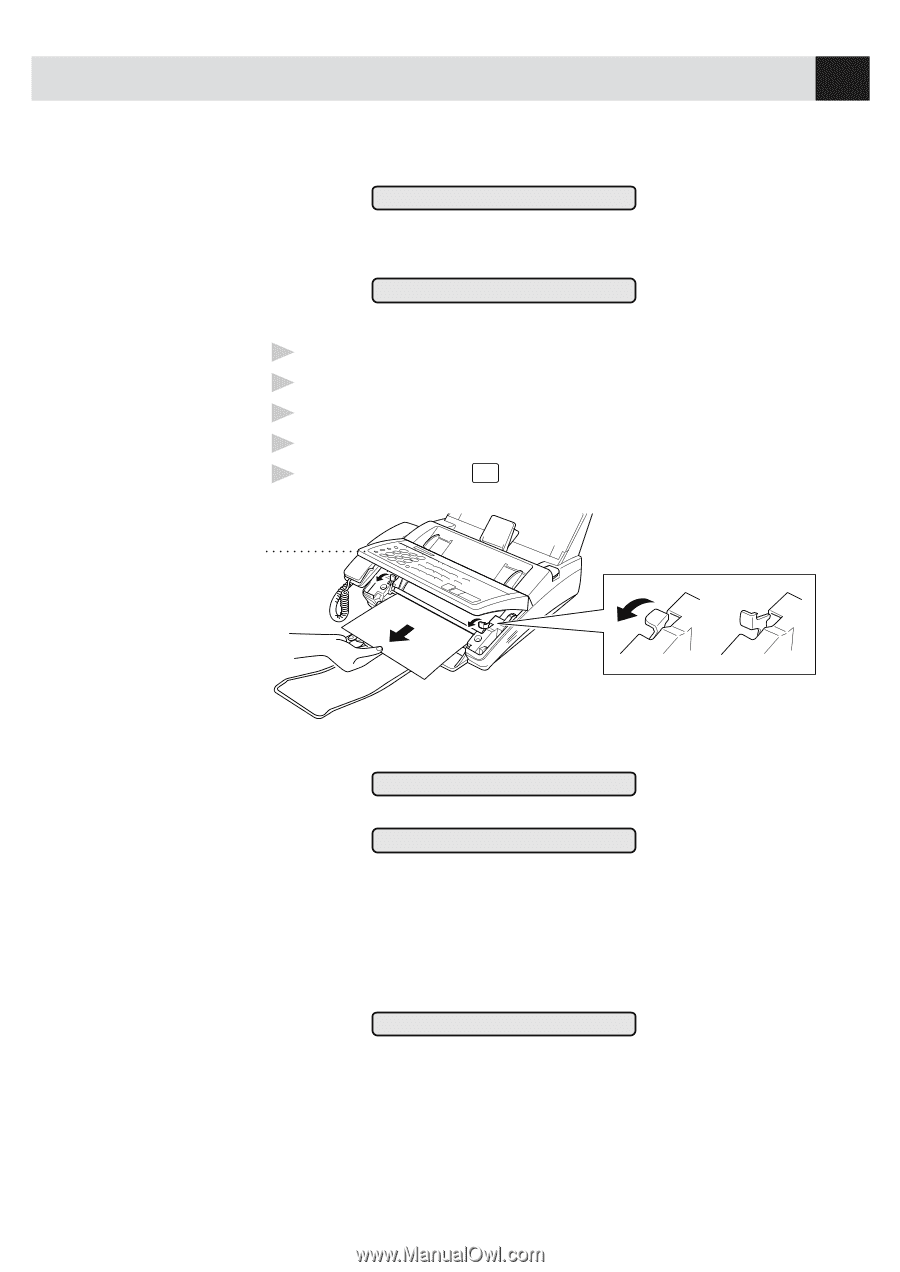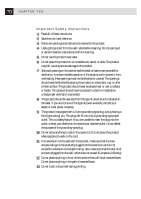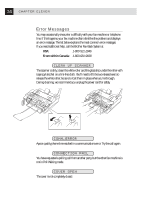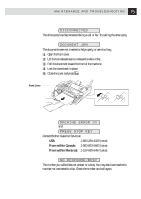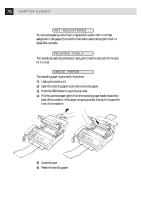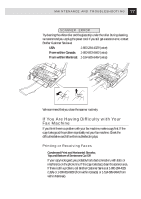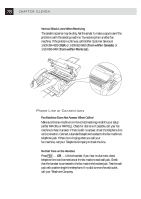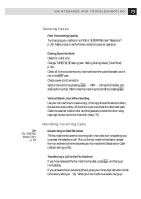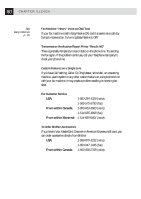Brother International IntelliFax-1270 Users Manual - English - Page 85
Document Jam, Machine Error Xx, No Response/busy, Disconnected, Press Stop Key - troubleshoot
 |
View all Brother International IntelliFax-1270 manuals
Add to My Manuals
Save this manual to your list of manuals |
Page 85 highlights
75 M A I N T E N A N C E A N D T R O U B L E S H O O T I N G DISCONNECTED The other party has disconnected during a call or fax. Try calling the other party. DOCUMENT JAM The documents were not inserted or fed properly, or were too long. 1 Open the front cover. 2 Lift the two release levers to release the white roller. 3 Pull the document toward the front of the machine. 4 Lock the levers back in place. 5 Close the cover and press Stop . Front Cover MACHINE ERROR XX and PRESS STOP KEY Contact Brother Customer Service at USA: 1-800-284-4329 (voice) From within Canada: 1-800-853-6660 (voice) From within Montreal: 1-514-685-6464 (voice) NO RESPONSE/BUSY The number you called does not answer or is busy. You may also have reached a number not connected to a fax. Check the number and call again.