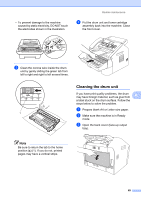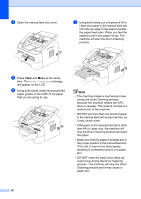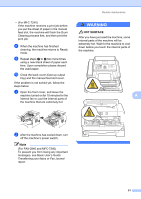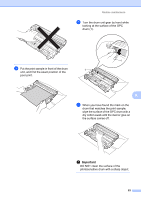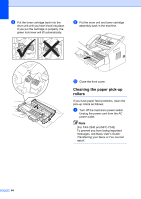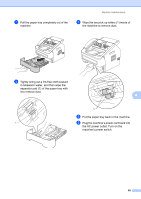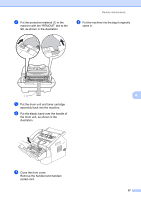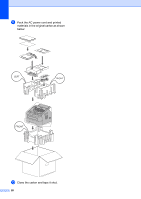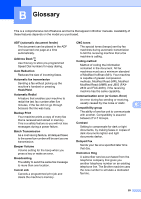Brother International IntelliFax-2840 Advanced Users Guide - English - Page 60
Cleaning the paper pick-up rollers
 |
View all Brother International IntelliFax-2840 manuals
Add to My Manuals
Save this manual to your list of manuals |
Page 60 highlights
h Put the toner cartridge back into the drum unit until you hear it lock into place. If you put the cartridge in properly, the green lock lever will lift automatically. i Put the drum unit and toner cartridge assembly back in the machine. j Close the front cover. Cleaning the paper pick-up rollers A If you have paper feed problems, clean the pick-up rollers as follows: a Turn off the machine's power switch. Unplug the power cord from the AC power outlet. Note (For FAX-2840 and MFC-7240) To prevent you from losing important messages, see Basic User's Guide: Transferring your faxes or Fax Journal report. 54
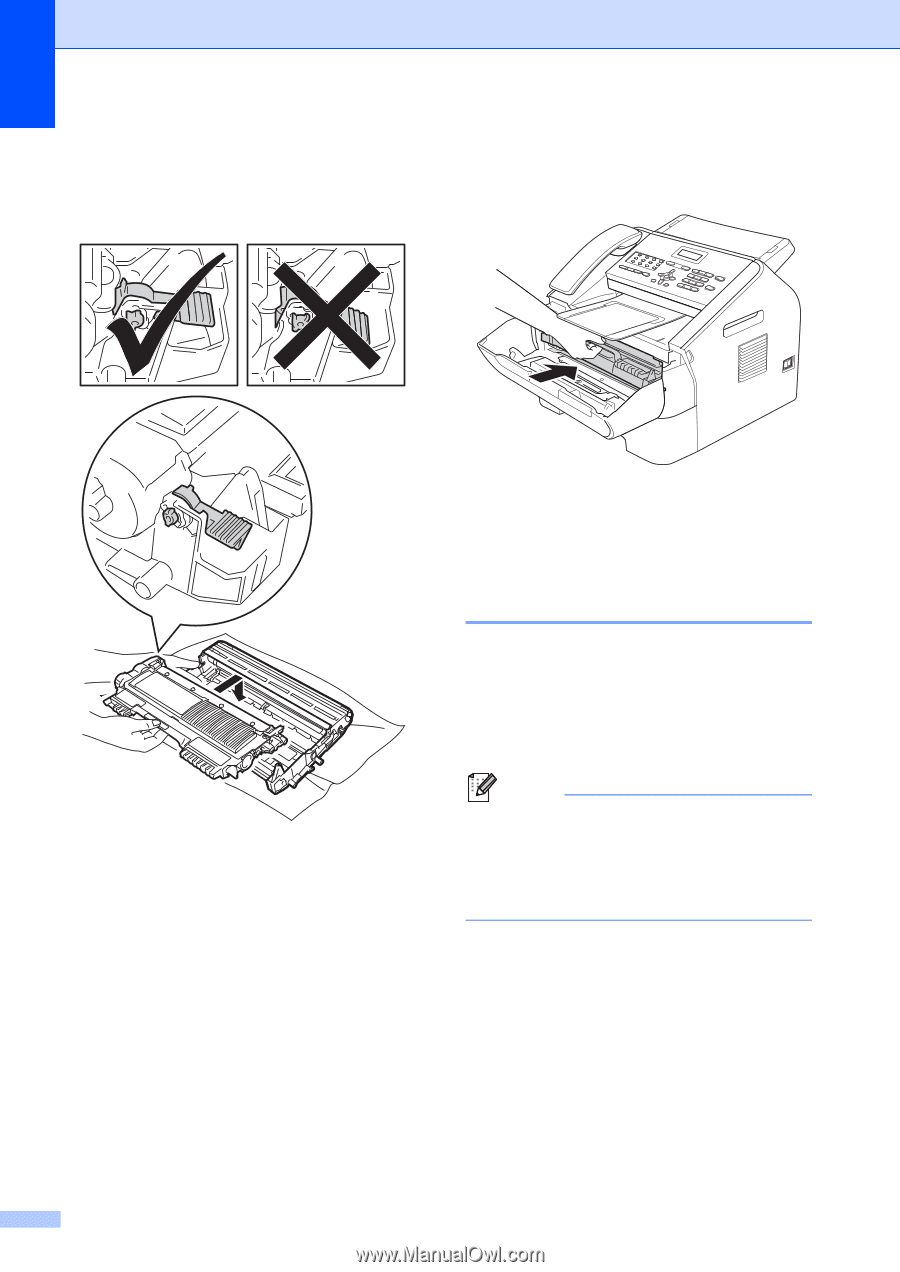
54
h
Put the toner cartridge back into the
drum unit until you hear it lock into place.
If you put the cartridge in properly, the
green lock lever will lift automatically.
i
Put the drum unit and toner cartridge
assembly back in the machine.
j
Close the front cover.
Cleaning the paper pick-up
rollers
A
If you have paper feed problems, clean the
pick-up rollers as follows:
a
Turn off the machine’s power switch.
Unplug the power cord from the AC
power outlet.
Note
(For FAX-2840 and MFC-7240)
To prevent you from losing important
messages, see Basic User’s Guide:
Transferring your faxes or Fax Journal
report
.