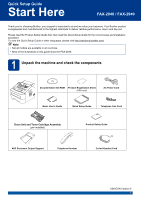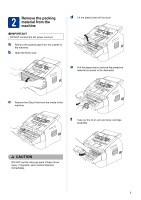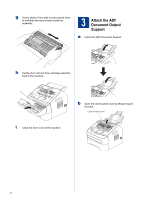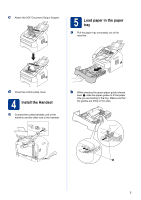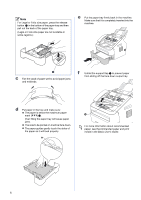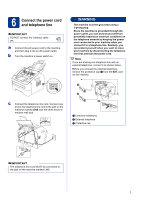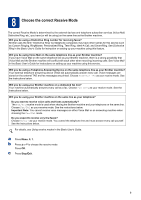Brother International IntelliFax-2840 Quick Setup Guide - Page 5
Install the Handset, Load paper in the paper
 |
View all Brother International IntelliFax-2840 manuals
Add to My Manuals
Save this manual to your list of manuals |
Page 5 highlights
c Attach the ADF Document Output Support. 5 Load paper in the paper tray a Pull the paper tray completely out of the machine. d Close the control panel cover. 4 Install the Handset a Connect the curled handset cord to the machine and the other end to the handset. b While pressing the green paper-guide release lever a, slide the paper guides to fit the paper size you are loading in the tray. Make sure that the guides are firmly in the slots. 1 5
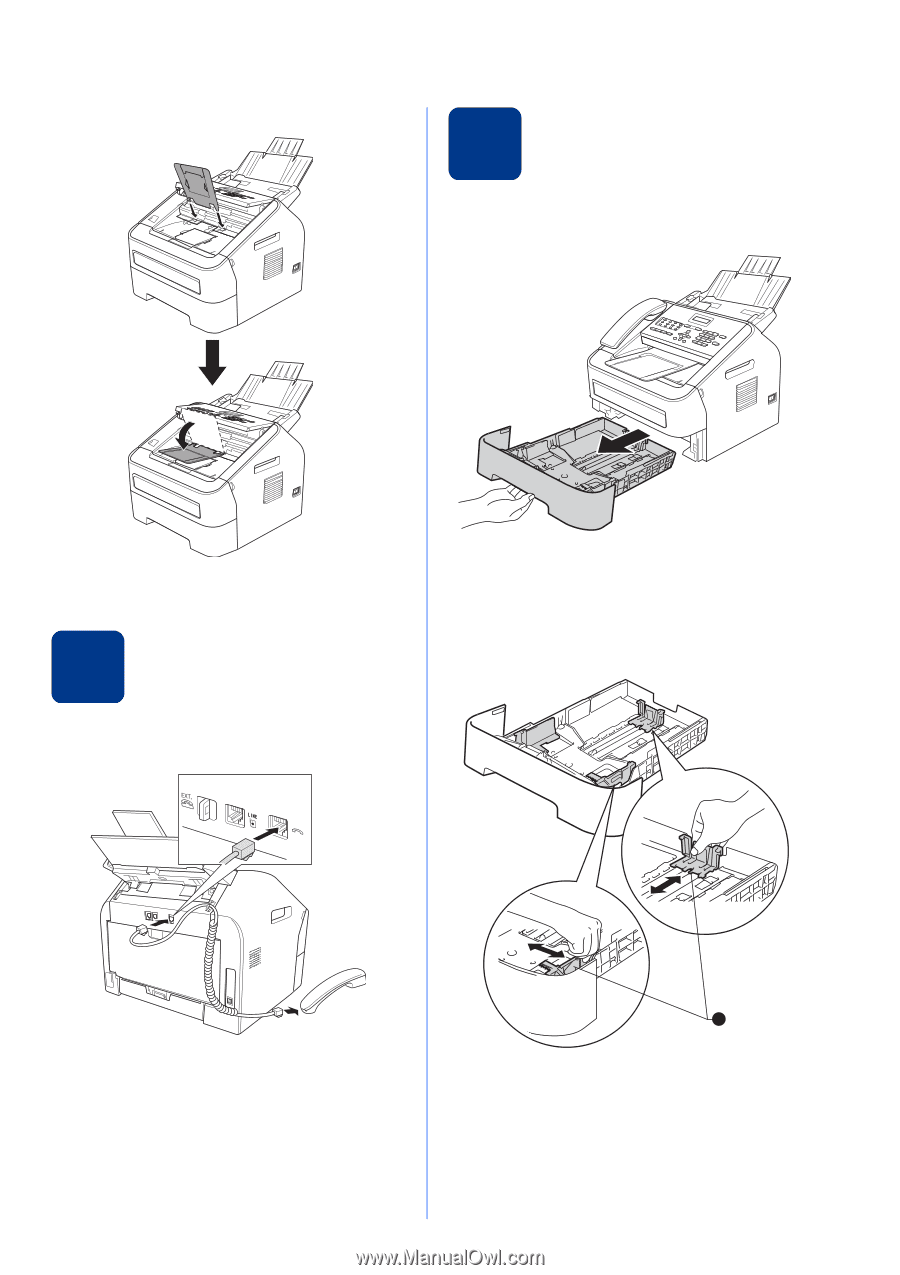
5
c
Attach the ADF Document Output Support.
d
Close the control panel cover.
4
Install the Handset
a
Connect the curled handset cord to the
machine and the other end to the handset.
5
Load paper in the paper
tray
a
Pull the paper tray completely out of the
machine.
b
While pressing the green paper-guide release
lever
a
, slide the paper guides to fit the paper
size you are loading in the tray. Make sure that
the guides are firmly in the slots.
1