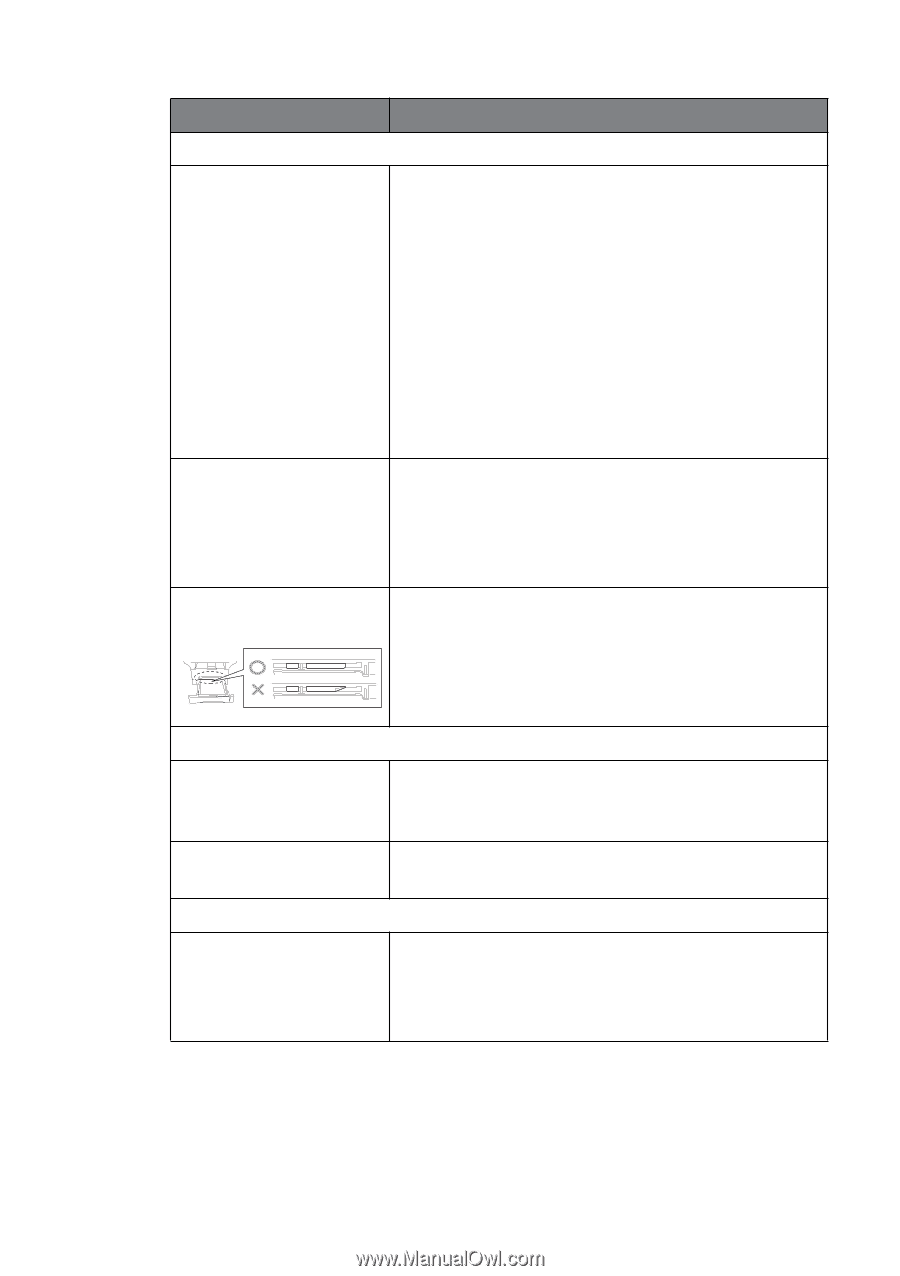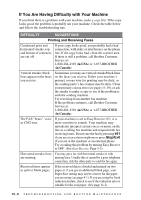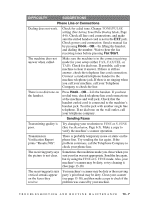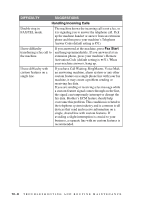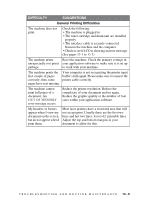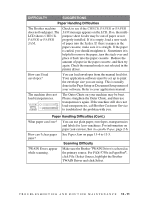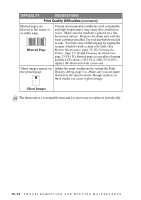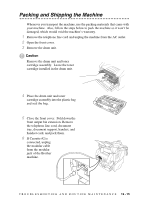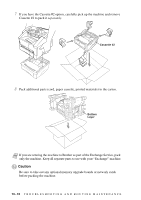Brother International IntelliFax-4100e Users Manual - English - Page 116
Paper Handling Difficulties, Scanning Difficulty, CHECK, PAPER, CHECK PAPER - laser plain paper fax
 |
UPC - 012502616399
View all Brother International IntelliFax-4100e manuals
Add to My Manuals
Save this manual to your list of manuals |
Page 116 highlights
DIFFICULTY SUGGESTIONS Paper Handling Difficulties The Brother machine does not load paper. The LCD shows CHECK PAPER or PAPER JAM. Check to see if the CHECK PAPER or PAPER JAM message appears on the LCD. If so, the multipurpose sheet feeder may be out of paper or not properly installed. If it is empty, load a new stack of paper into the feeder. If there is paper in the paper cassette, make sure it is straight. If the paper is curled, you should straighten it. Sometimes it is helpful to remove the paper, turn the stack over and place it back into the paper cassette. Reduce the amount of paper in the paper cassette, and then try again. Check the manual mode is not selected in the printer driver. How can I load envelopes? You can load envelopes from the manual feed slot. Your application software must be set up to print the envelope size you are using. This is usually done in the Page Setup or Document Setup menu of your software. Refer to your application manual. The machine does not load transparencies. The Outer Chute on your machine may be bent. Please straighten the Outer Chute, and then use transparencies again. If the machine still does not load transparencies, call Brother Customer Service to troubleshoot the problem with you. Paper Handling Difficulties (Cont.) What paper can I use? You can use plain paper, envelopes, transparencies and labels for laser machines. For information on paper you can use, See Acceptable Paper, page 2-6. How can I clear paper See Paper Jam on page 13-4 to 13-5. jams? Scanning Difficulty TWAIN Errors appear while scanning. Make sure the Brother TWAIN Driver is selected as the primary source. For FAX-5750e in PaperPort®, click File | Select Source, highlight the Brother TWAIN Driver and click Select. T R O U B L E S H O O T I N G A N D R O U T I N E M A I N T E N A N C E 13 - 11