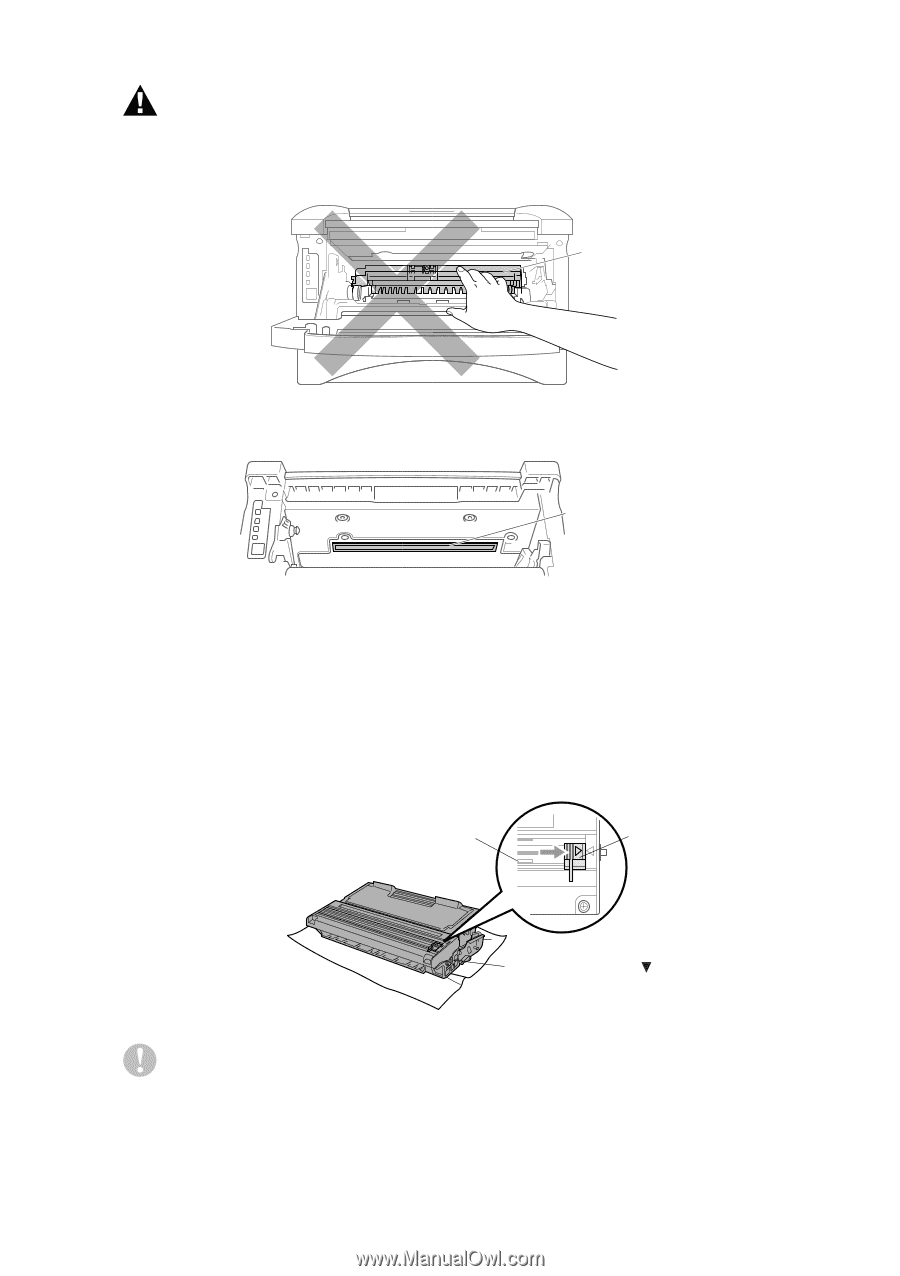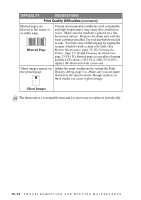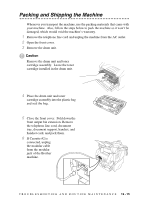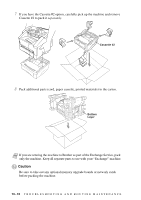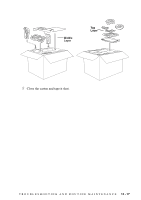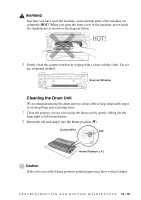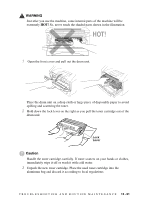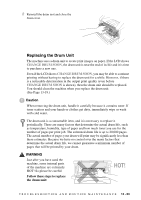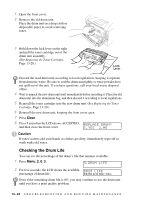Brother International IntelliFax-4100e Users Manual - English - Page 124
Cleaning the Drum Unit, WARNING, Caution - toner and drum
 |
UPC - 012502616399
View all Brother International IntelliFax-4100e manuals
Add to My Manuals
Save this manual to your list of manuals |
Page 124 highlights
WARNING Just after you have used the machine, some internal parts of the machine are extremely HOT! When you open the front cover of the machine, never touch the shaded parts as shown in the diagram below. HOT! 3 Gently clean the scanner window by wiping with a clean soft dry cloth. Do not use isopropyl alcohol. Scanner Window Cleaning the Drum Unit We recommend placing the drum unit on a drop cloth or large disposable paper to avoid spilling and scattering toner. 1 Clean the primary corona wire inside the drum unit by gently sliding the tab from right to left several times. 2 Return the tab and snap it into the Home position (M). Corona Wire Tab Home Position ( ) Caution If the tab is not at the Home position, printed pages may have vertical stripes. T R O U B L E S H O O T I N G A N D R O U T I N E M A I N T E N A N C E 13 - 19