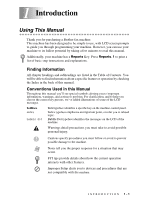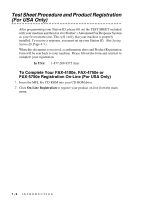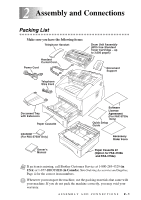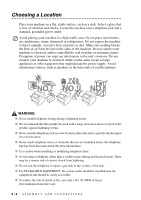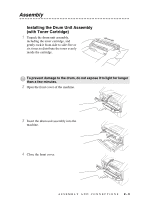Brother International IntelliFax-4100e Users Manual - English - Page 23
Copy Keys, Resolution and Indicator Lights - canada
 |
UPC - 012502616399
View all Brother International IntelliFax-4100e manuals
Add to My Manuals
Save this manual to your list of manuals |
Page 23 highlights
8 Dial Pad Dials phone and fax numbers, and can be used as a keyboard for entering information into the machine. (For Canada only) The # key lets you switch the dialing type during a telephone call from PULSE to TONE. 9 Volume High/Low Keys Lets you adjust speaker, ring and handset volume. 0 Stop/Exit Stops a fax, cancels an operation or exits from Menu mode. A Fax Start Starts an operation, such as sending a fax. B Copy Keys: Enlarge/Reduce Lets you enlarge or reduce copies depending upon the ratio you select. Contrast Let you make a copy that is lighter or darker than the original. Options You can quickly and easily change your temporary settings (for the next copy only). Copy Mode Select the copy resolution for your type of original document. Copy Makes a copy. C Broadcast Use this key when you send the same fax to many different locations (maximum of 282 locations, 182 locations for FAX-4100e at once). D Resolution and Indicator Lights These LEDs show the Resolution you selected. E Mode and Indicator Lights These LEDs show the Receive Mode you selected. F Reports Accesses the Reports menu so you can select reports to print: Help List, Auto Dial, Fax Activity, Transmission Verification, and User Settings. 1-4 INTRODUCTION