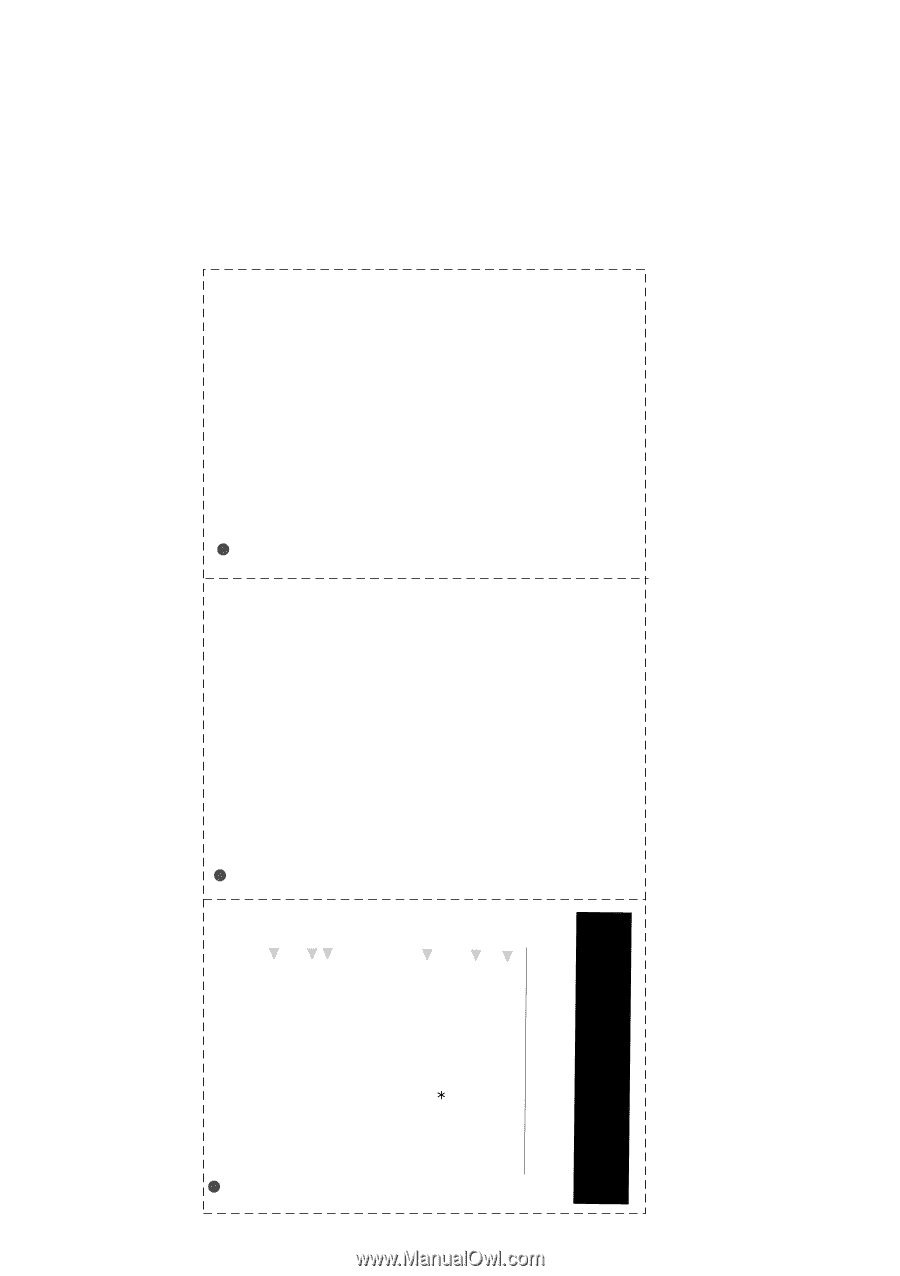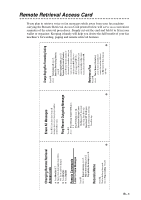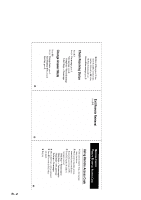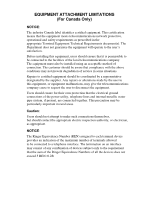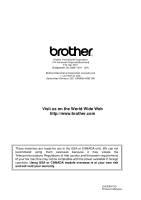Brother International IntelliFax-885MC Users Manual - English - Page 106
Check Receiving Status, Change Answer Mode, Exit Remote Retrieval, Using Remote Access Code
 |
View all Brother International IntelliFax-885MC manuals
Add to My Manuals
Save this manual to your list of manuals |
Page 106 highlights
Retrieve all faxes, press 2, then enter the number of remote fax machine followed by # #. After the beep, hang up and wait. Erase all fax messages, press 3. Check Receiving Status Press 9 7. then for Fax message, press 1. Voice message, press 2. 1 long beep - Received message 3 short beeps - No messages Change Answer Mode Press 9 8. then for Message Center, press 1. Fax/Telephone (F/T), press 2. Fax Only, press 3. 5 Exit Remote Retrieval Press 9 0. MESSAGE CENTER REMOTE RETRIEVAL ACCESS CARD Using Remote Access Code 1 Dial your fax number from a fax machine using touch tone. 2 When your fax machine answers, immediately enter your Remote Retrieval Access Code (159 ). 3 Your FAX signals the kinds of messages received: 1 long beep - Fax message(s) 2 long beeps - Voice message(s) 3 long beeps - Fax and Voice No beeps - No messages 4 After 2 short beeps, enter a command. 5 Press 9 0 to reset the FAX when you finish. 6 Hang up. 6 1 R - 2