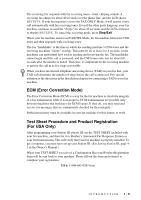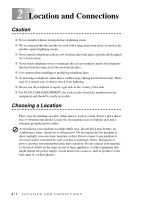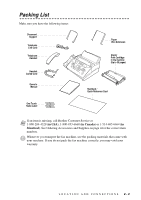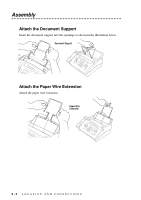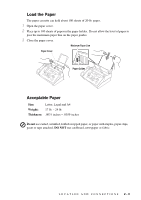Brother International IntelliFax-885MC Users Manual - English - Page 18
About Fax Machines - is beeping
 |
View all Brother International IntelliFax-885MC manuals
Add to My Manuals
Save this manual to your list of manuals |
Page 18 highlights
About Fax Machines If you're a first-time fax machine user, fax operation might seem a little mysterious. You'll soon get used to the unusual fax tones on your phone line, and be able to send and receive faxes easily. Custom Features Do You Have Voice Mail on the Phone Line? If you have Voice Mail on the phone line on which you will install your new fax machine, there is a strong possibility that Voice Mail and the fax machine will conflict with each other while receiving incoming calls. Why Should There Be Trouble? Since both fax machines and Voice Mail pick up the line at the number of rings you have set, each of them has the ability to keep the other from receiving calls. For example, if your Voice Mail is set to answer after two rings and your fax machine is set to answer after four, your Voice Mail will keep your fax machine from receiving faxes. If you set Voice Mail and the Brother machine to answer at the same number of rings, there is no way of knowing which one will answer first. It is important to remember that neither Voice Mail nor the fax machine can pass the call back to the other after the call has been answered. How Can You Avoid Possible Problems? A very good way to avoid problems like the one mentioned previously is to get a second phone number on your present phone line. Many people with Voice Mail opt for this choice, which is called "Distinctive Ring," and they are very satisfied with it. For details about this type of custom service, please see Distinctive Ring, page 8-1. Another way to avoid possible problems is to replace your Voice Mail with an answering machine. Your Brother fax machine is designed to work in tandem with an answering machine or TAD (telephone answering device). (See Connecting an External Telephone Answering Device (TAD), page 2-9.) Fax Tones and Handshake When someone is sending a fax, the fax machine sends fax calling tones (CNG tones)-soft, intermittent beeps at 4-second intervals. You'll hear them when you dial, and then press Fax Start, and they continue for about 60 seconds after dialing. During that time, the sending machine must begin the "handshake" with the receiving machine. Each time you use automatic procedures to send a fax, you are sending CNG tones over the phone line. You'll soon learn to listen for these soft beeps each time you answer a phone on your fax line, so you know if you are receiving a fax message. 1-4 INTRODUCTION