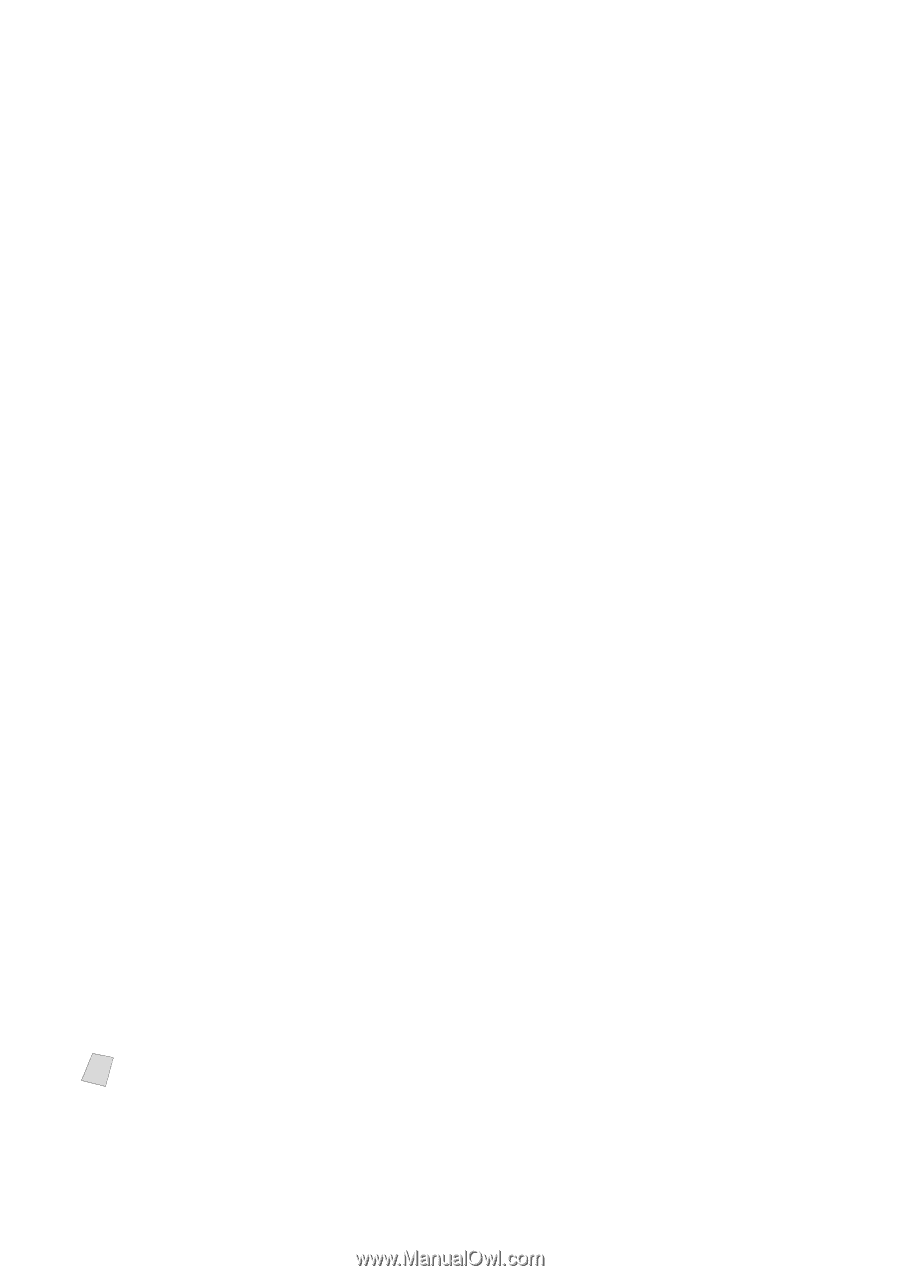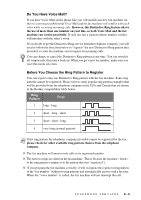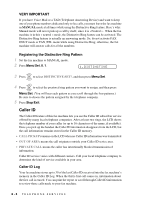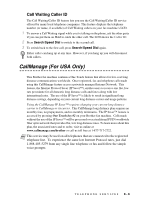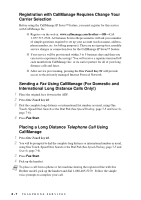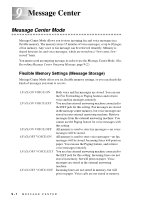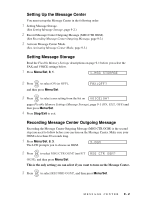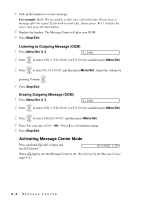Brother International IntelliFax-885MC Users Manual - English - Page 68
Registration with CallManage Requires Change Your
 |
View all Brother International IntelliFax-885MC manuals
Add to My Manuals
Save this manual to your list of manuals |
Page 68 highlights
Registration with CallManage Requires Change Your Carrier Selection Before using the CallManage IP $aver™ feature, you must register for this service with CallManage Inc. I Register via the web at: www.callmanage.com/brother-OR-Call 1-877-717-2722. A Customer Service Representative will ask you a number of simple questions required to set up your account (such as name, address, phone number, etc. for billing purposes). There are no sign-up fees, monthly service charges or connection fees for the CallManage IP $aver™ feature. I Your service will be provisioned within 3 to 5 business days and then you can start to experience the savings! You will receive a separate itemized bill each month from CallManage Inc. or its carrier partner for all of your long distance calls and faxes. I After service provisioning, pressing the One Touch Key #2 will provide access to the privately managed Internet Protocol Network. Sending a Fax Using CallManage (For Domestic and International Long Distance Calls Only!) 1 Place the original face down in the ADF. 2 Press One Touch key #2. 3 Dial the complete long distance or international fax number as usual, using One Touch, Speed Dial, Search or the Dial Pad (See Speed Dialing, page 7-5 and Search, page 7-6). 4 Press Fax Start. Placing a Long Distance Telephone Call Using CallManage 1 Press One Touch key #2. 2 You will be prompted to dial the complete long distance or international number as usual, using One Touch, Speed Dial, Search or the Dial Pad (See Speed Dialing, page 7-5 and Search, page 7-6). 3 Press Fax Start. 4 Pick up the handset. Note To place a call from a phone or fax machine sharing the registered line with this Brother model, pick up the handset and dial 1-888-405-5279. Follow the simple voice prompts to complete your call. 8-7 TELEPHONE SERVICES