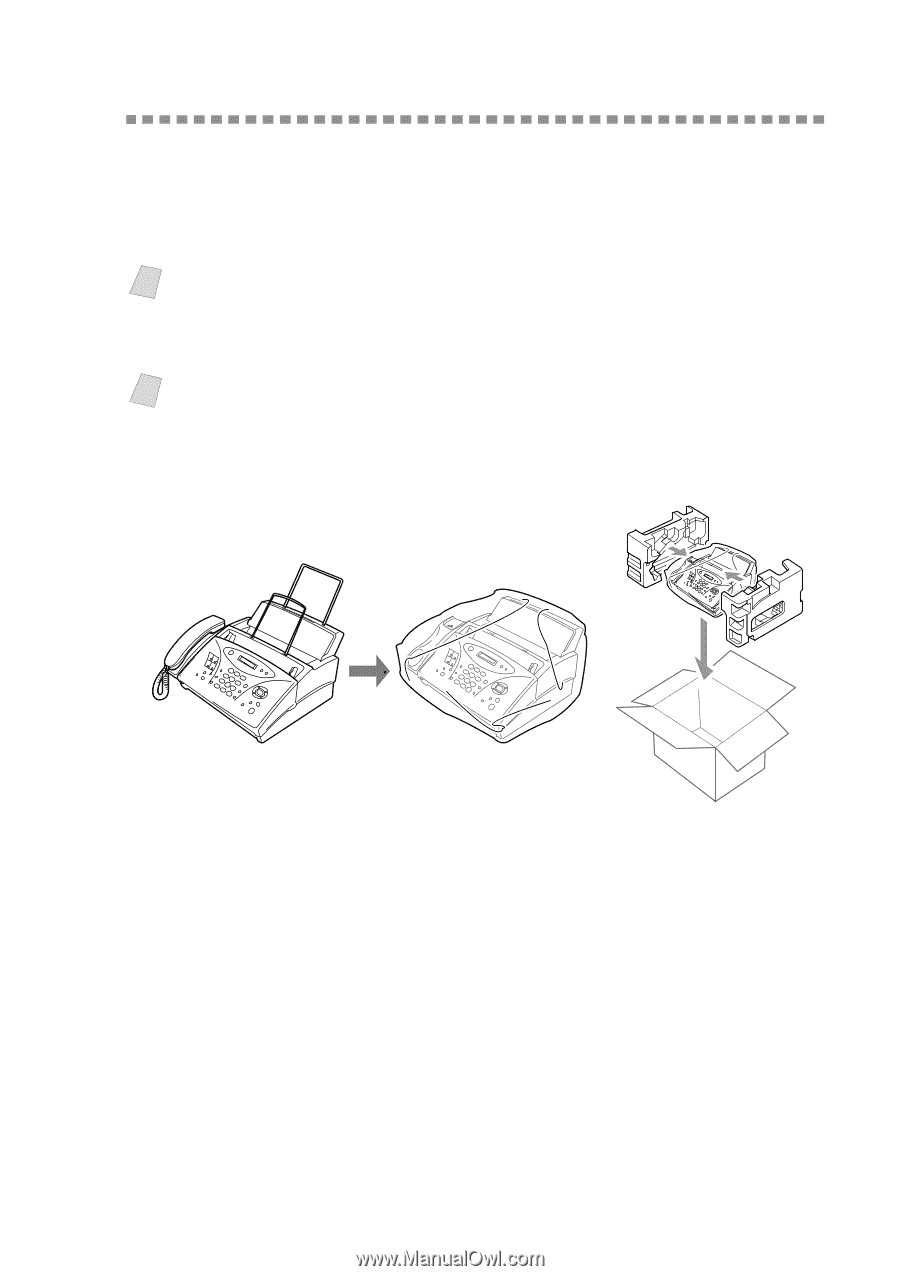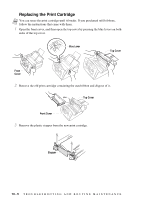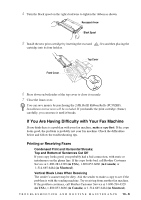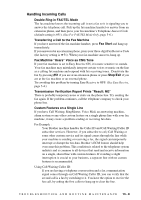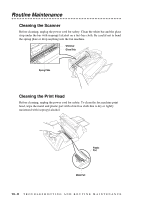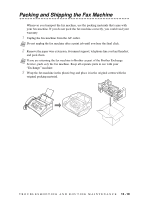Brother International IntelliFax-885MC Users Manual - English - Page 99
Packing and Shipping the Fax Machine
 |
View all Brother International IntelliFax-885MC manuals
Add to My Manuals
Save this manual to your list of manuals |
Page 99 highlights
Packing and Shipping the Fax Machine Whenever you transport the fax machine, use the packing materials that came with your fax machine. If you do not pack the fax machine correctly, you could void your warranty. 1 Unplug the fax machine from the AC outlet. Note Do not unplug the fax machine after a print job until you hear the final click. 2 Remove the paper wire extension, document support, telephone line cord and handset, and pack them. Note If you are returning the fax machine to Brother as part of the Brother Exchange Service, pack only the fax machine. Keep all separate parts to use with your "Exchange" machine. 3 Wrap the fax machine in the plastic bag and place it in the original carton with the original packing material. T R O U B L E S H O O T I N G A N D R O U T I N E M A I N T E N A N C E 13 - 10