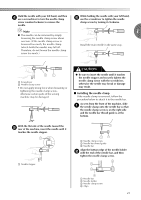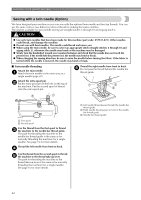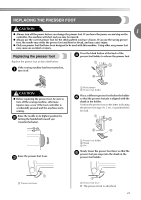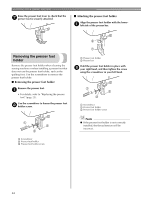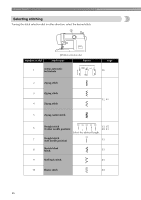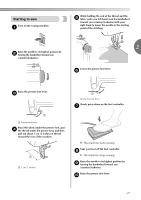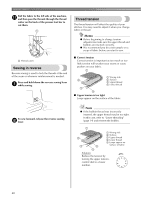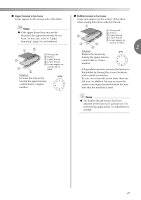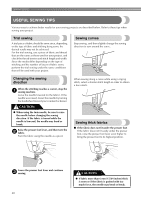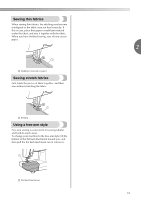Brother International LS-2125i Users Manual - English - Page 28
Selecting stitching - buttonhole
 |
UPC - 012502615293
View all Brother International LS-2125i manuals
Add to My Manuals
Save this manual to your list of manuals |
Page 28 highlights
SEWING BASICS Selecting stitching Turning the stitch selection dial in either direction, select the desired stitch. Number on dial aPattern selection dial Stitch name Pattern 1 4-step automatic buttonhole b ac d Page 36 2 Zigzag stitch 3 Zigzag stitch 4 Zigzag stitch 32, 41 5 Zigzag (satin) stitch 6 Straight stitch (Center needle position) 33, 35, 40, 43 Select the desired length. 7 Straight stitch (Left needle position) 33 8 Stretch blind Stitch 33 9 Shell tuck stitch 43 10 Elastic stitch 44 26

SEWING BASICS
———————————————————————————————————————————————————
26
Selecting stitching
Turning the stitch selection dial in either direction, select the desired stitch.
a
Pattern selection dial
Number on dial
Stitch name
Pattern
Page
1
4-step automatic
buttonhole
36
2
Zigzag stitch
32, 41
3
Zigzag stitch
4
Zigzag stitch
5
Zigzag (satin) stitch
6
Straight stitch
(Center needle position)
Select the desired length.
33, 35,
40, 43
7
Straight stitch
(Left needle position)
33
8
Stretch blind
Stitch
33
9
Shell tuck stitch
43
10
Elastic stitch
44
b
ac
d