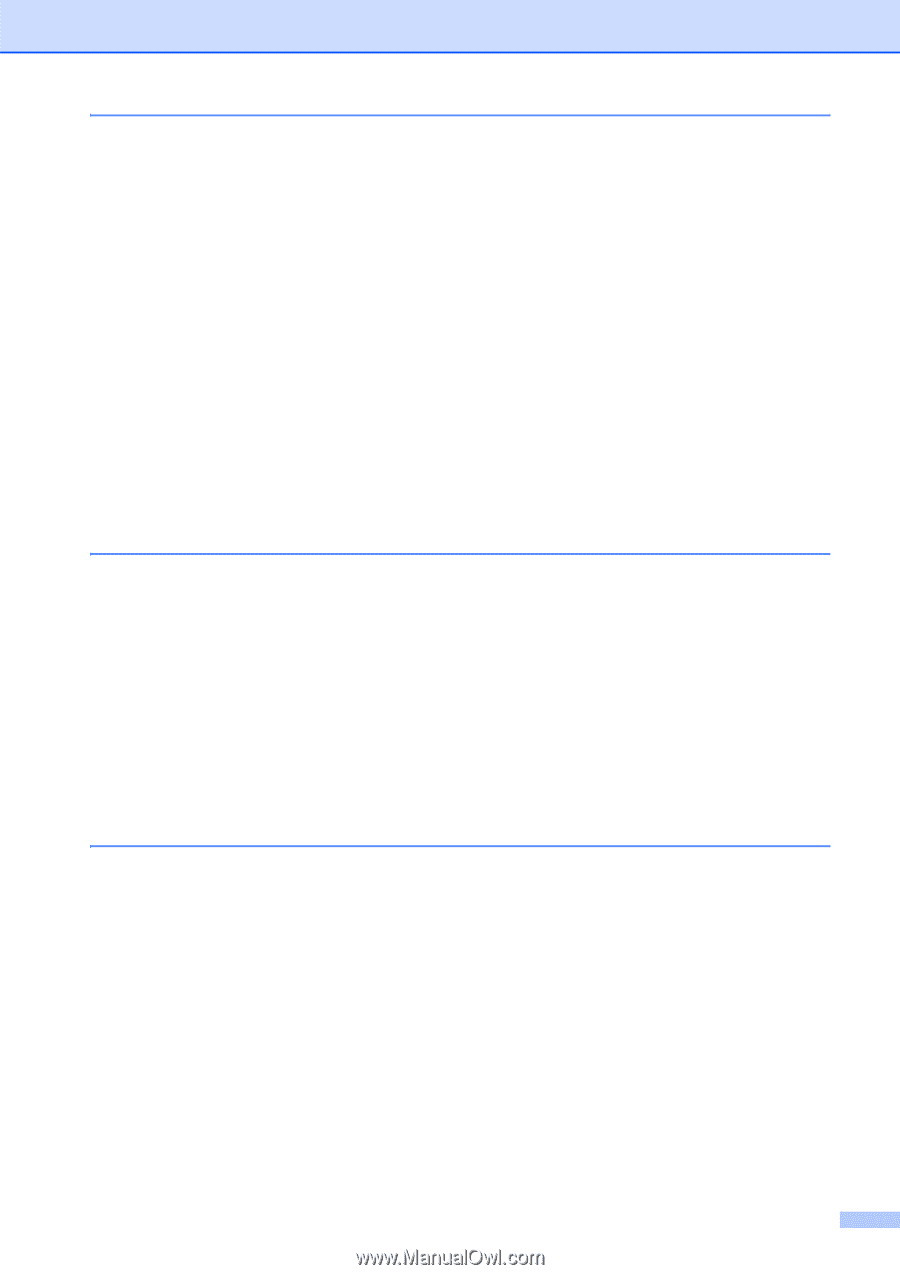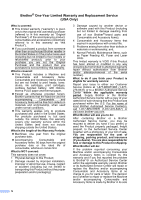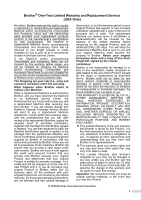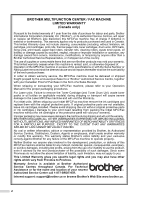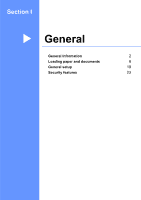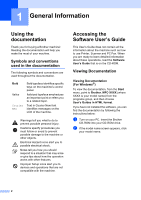ix
7
Telephone Services and External devices
39
Voice Operations
.................................................................................................
39
Tone or pulse (Canada only)
.........................................................................
39
Fax/Tel mode when the power key is on
.......................................................
39
Fax/Tel mode when the power key is off
.......................................................
39
Telephone services
..............................................................................................
40
Voice Mail
......................................................................................................
40
Distinctive Ring
..............................................................................................
41
Caller ID
........................................................................................................
43
Connecting an external TAD (telephone answering device)
................................
44
Connections
...................................................................................................
45
Recording an outgoing message (OGM) on an external TAD
.......................
45
Special line considerations
............................................................................
46
Multi-line connections (PBX)
.........................................................................
47
External and extension telephones
......................................................................
48
Connecting an external or extension telephone
............................................
48
Using external and extension telephones
......................................................
48
Using a non-Brother cordless external telephone
.........................................
49
Using remote codes
.......................................................................................
49
8
Dialing and storing numbers
50
How to Dial
..........................................................................................................
50
Manual dialing
...............................................................................................
50
Speed Dialing
................................................................................................
50
Search
...........................................................................................................
50
Fax Redial
.....................................................................................................
50
Storing numbers
..................................................................................................
51
Storing a pause
.............................................................................................
51
Storing Speed Dial numbers
..........................................................................
51
Changing Speed Dial numbers
......................................................................
51
Setting up groups for broadcasting
................................................................
52
Dialing access codes and credit card numbers
.............................................
52
9
Printing Reports
53
Fax reports
...........................................................................................................
53
Transmission Verification Report
...................................................................
53
Fax Journal (activity report)
...........................................................................
53
Reports
................................................................................................................
54
How to print a report
......................................................................................
54