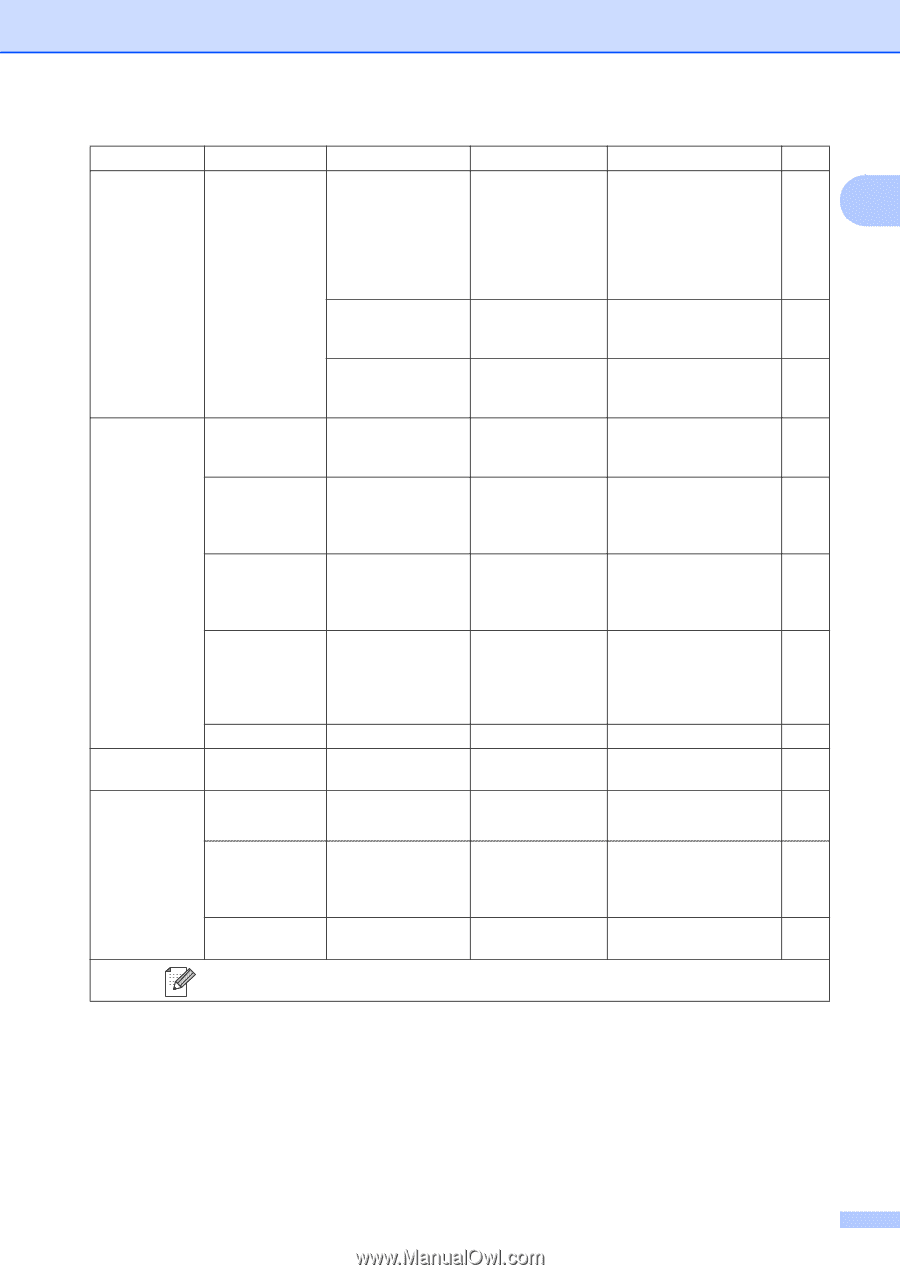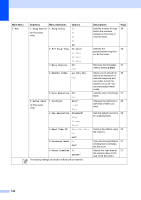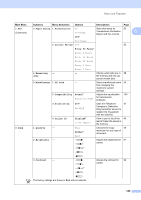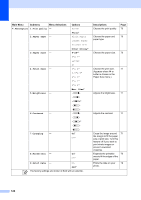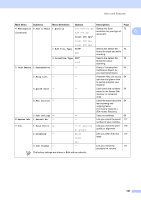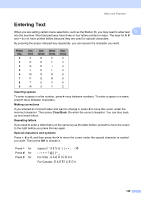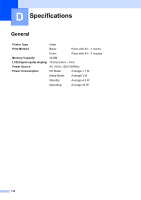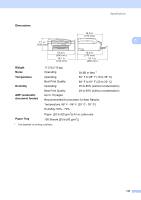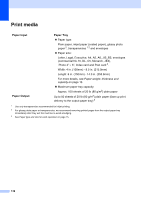Brother International MFC-290C Users Manual - English - Page 141
B/W File Type TIFF, Scan to Media
 |
UPC - 012502620488
View all Brother International MFC-290C manuals
Add to My Manuals
Save this manual to your list of manuals |
Page 141 highlights
Menu and Features Main Menu Submenu Menu Selections Options Descriptions Page 4.PhotoCapture 0.Scan to Media 1.Quality (Continued) B/W 200x100 dpi Selects the Scan 73 B/W 200 dpi resolution for your type of document. C Color 150 dpi* Color 300 dpi Color 600 dpi 2.B/W File Type TIFF* PDF Selects the default file 73 format for black and white scanning. 3.ColorFile Type PDF* JPEG Selects the default file 73 format for colour scanning. 5.Print Reports 1.Transmission - - Prints a Transmission 54 Verification Report for your last transmission. 2.Help List - - Prints the Help List so you 54 can see at-a-glance how to quickly program your machine. 3.Quick Dial - - Lists name and numbers 54 stored in the Speed Dial memory, in numerical order. 4.Fax Journal - - Lists information about the 54 last incoming and outgoing faxes. (TX means Transmit.) (RX means Receive.) 5.User Settings - 6.Machine Info. 1.Serial No. - - Lists your settings. 54 - Lets you check the serial 117 number of your machine. 7.Ink 1.Test Print - 2.Cleaning - Print Quality Lets you check the print 115 Alignment quality or alignment. Black Color Lets you clean the print 115 head. 3.Ink Volume - All - Lets you check the 117 available ink volume. The factory settings are shown in Bold with an asterisk. 127