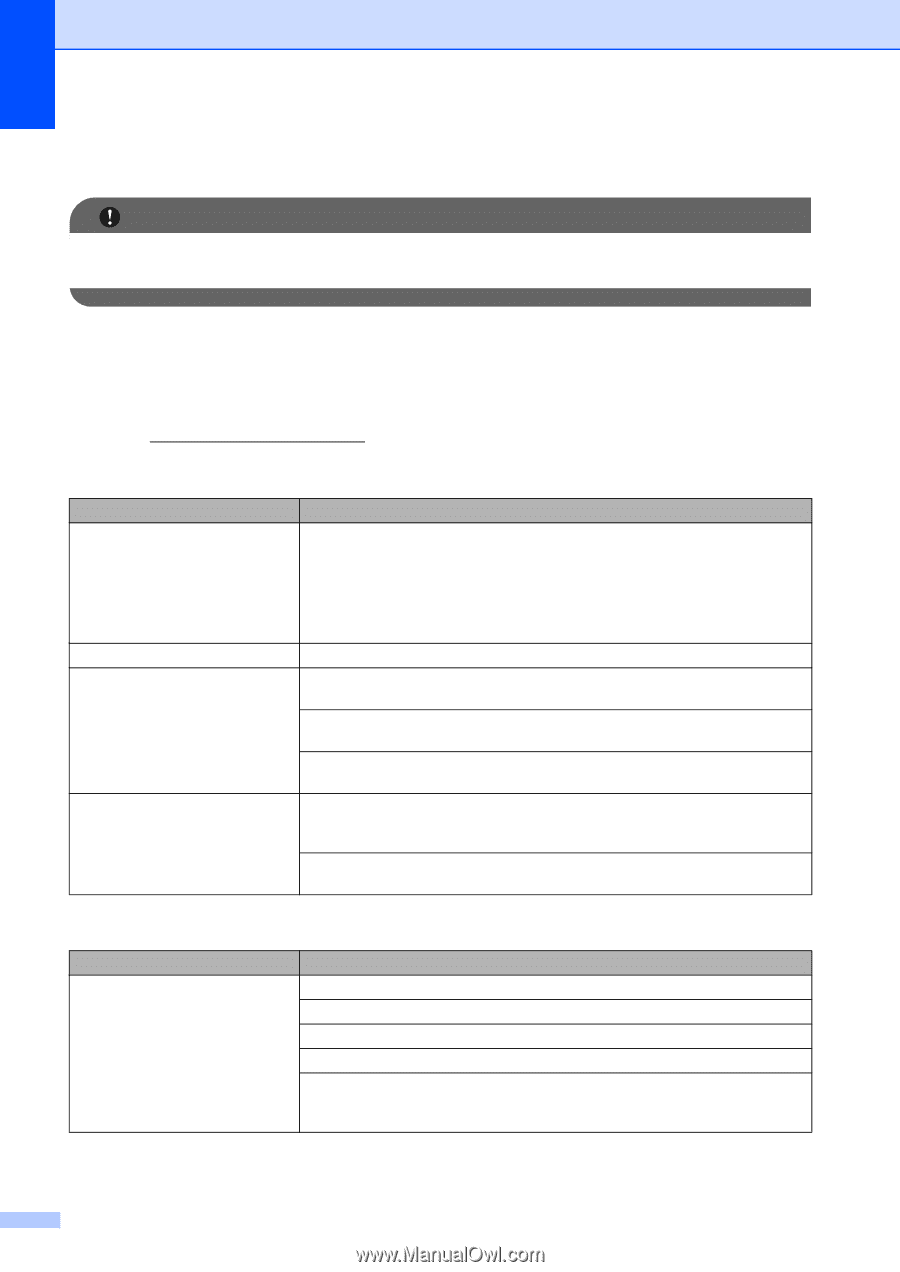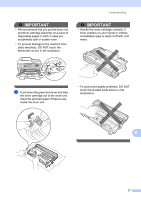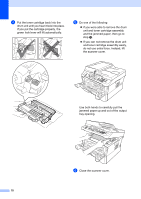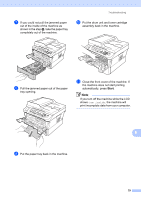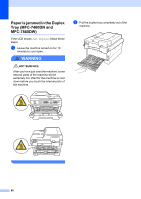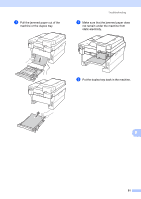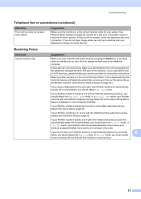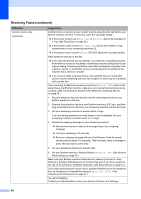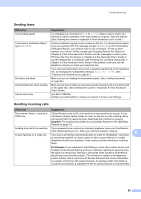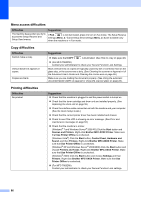Brother International MFC-7360N Users Manual - English - Page 98
If you are having difficulty with your machine, BIMPORTANT - black vertical when copying
 |
UPC - 012502627005
View all Brother International MFC-7360N manuals
Add to My Manuals
Save this manual to your list of manuals |
Page 98 highlights
If you are having difficulty with your machine B IMPORTANT For technical help, you must call the country where you bought the machine. Calls must be made from within that country. If you think there is a problem, check the chart below and follow the troubleshooting tips. You can solve most problems by yourself. If you need additional help, the Brother Solutions Center offers the latest FAQs and troubleshooting tips. Visit us at http://solutions.brother.com/. Printing or printing received faxes Difficulties Condensed print Horizontal streaks Top and bottom sentences are cut off Missing lines Poor print quality Vertical black lines when receiving Received faxes appear as split or blank pages. Suggestions Usually this is caused by a poor telephone connection. If your copy looks good, you probably had a bad connection, with static or interference on the telephone line. Ask the other party to send the fax again. See Improving the print quality on page 92. The corona wire for printing may be dirty. Clean the corona wire on the drum unit. (See Cleaning the corona wire on page 58.) The sender's scanner may be dirty. Ask the sender to make a copy to see if the problem is with the sending machine. Try receiving from another fax machine. If the problem continues, call Brother Customer Service at 1-877-BROTHER (1-877-276-8437) (in USA) or 1-877-BROTHER (in Canada). If the received faxes are divided and printed on two pages or if you get an extra blank page, your paper size setting may not be correct for the paper you are using. (See Paper Size on page 17.) Turn on Auto Reduction. (See Printing a reduced incoming fax in Chapter 4 of the Advanced User's Guide.) Telephone line or connections Difficulties Dialing does not work. Suggestions Check for a dial tone. Change Tone/Pulse setting. (See the Quick Setup Guide.) (Canada only) Check all line cord connections. Check that the machine is plugged in and switched on. Send a manual fax by pressing Hook or by lifting the handset of the external telephone and dialing the number. Wait to hear fax receiving tones before pressing Start. 82