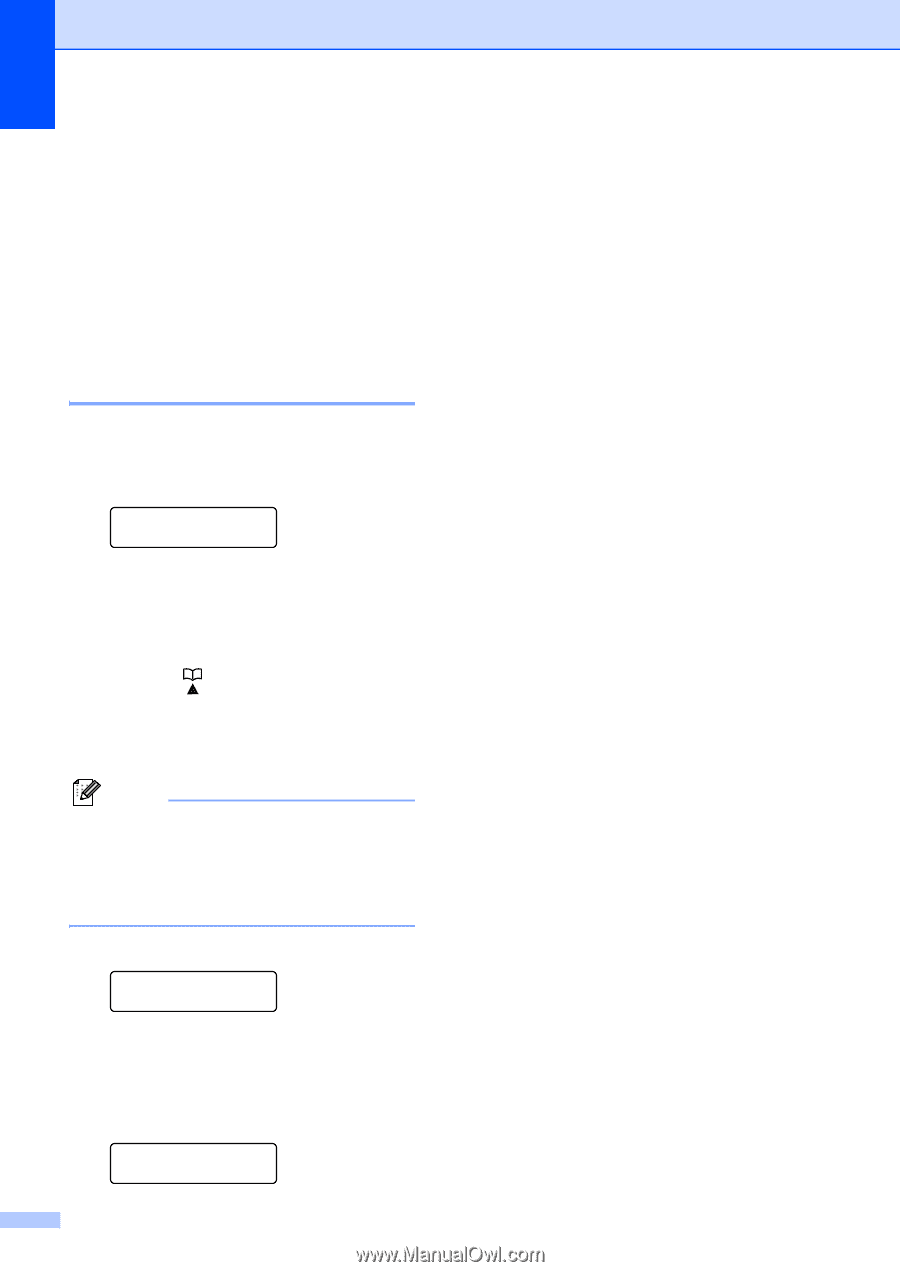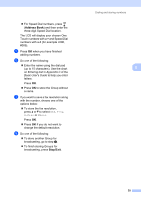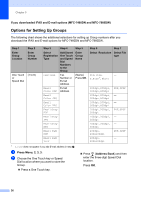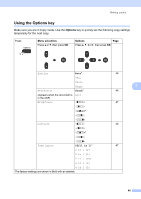Brother International MFC-7360N Advanced Users Manual - English - Page 46
Deleting Group numbers, Stop/Exit, Address Book
 |
UPC - 012502627005
View all Brother International MFC-7360N manuals
Add to My Manuals
Save this manual to your list of manuals |
Page 46 highlights
Chapter 5 g If you want to change the fax resolution for the Group, press a or b to choose the resolution you want. Press OK. For details, follow the directions beginning with step h in Options for Setting Up Groups. (See Options for Setting Up Groups on page 36). h Press Stop/Exit. Deleting Group numbers 5 If you try to delete a Group number, the LCD will show the stored Group name or number. a Press Menu, 2, 3, 3. Address Book 3.Setup Groups b Choose the One Touch key or Speed Dial number where the Group is stored. Do one of the following: Press the One Touch key. Press (Address Book) and then enter the three-digit Speed Dial number. Press OK. Note If the One Touch or Speed Dial number you are trying to delete has been set to a fax forwarding number, the LCD will ask you if you want to change the name or number. c To delete the Group, press 2. G01:*001*002#001 1.Change 2.Clear d Do one of the following: To delete the Group, press 1. To exit without deleting the Group, press 2. Erase This Data? 1.Yes 2.No 40 e Press Stop/Exit.