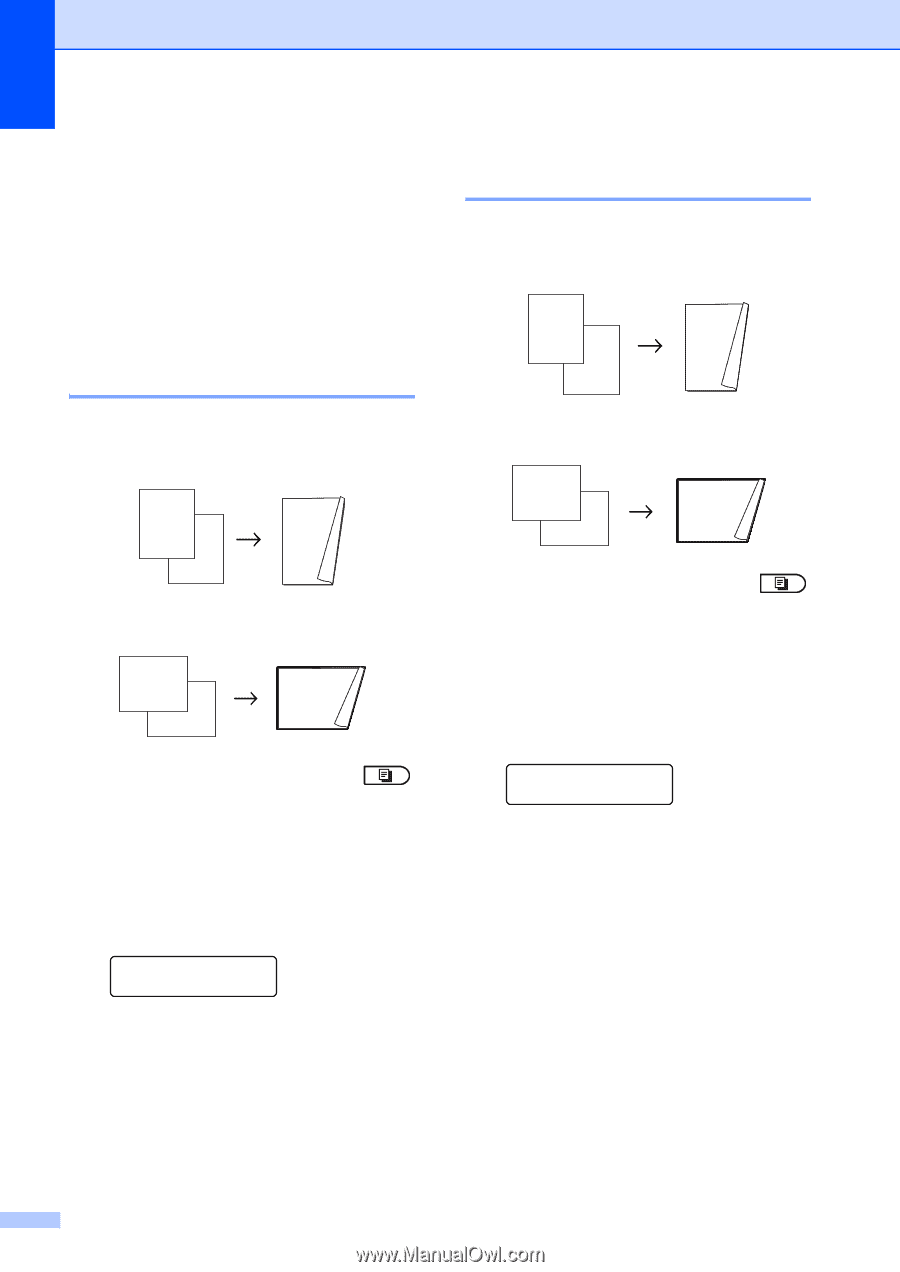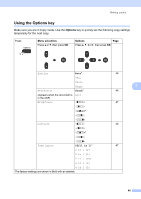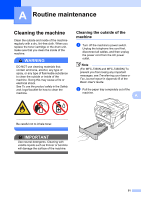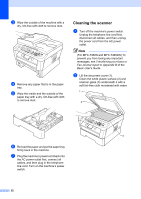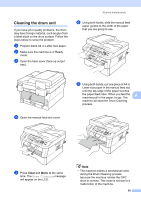Brother International MFC-7360N Advanced Users Manual - English - Page 56
Duplex Copying (1-sided to 2-sided) (MFC-7460DN and MFC-7860DW), Duplex Copy (long edge flip)
 |
UPC - 012502627005
View all Brother International MFC-7360N manuals
Add to My Manuals
Save this manual to your list of manuals |
Page 56 highlights
Chapter 7 Duplex Copying (1-sided to 2-sided) (MFC-7460DN and MFC-7860DW) 7 If you want to use the duplex copy feature, load your document in the ADF. Duplex Copy (long edge flip) 7 1 sided i 2 sided L Portrait 1 2 Landscape 1 2 11 1 2 a Make sure you are in Copy mode . b Load your document. c Enter the number of copies (up to 99) using the dial pad. d Press Duplex and a or b to select 1sidedi2sided L. Duplex 1sidedi2sided L e Press OK. e Press Start to copy the document. 2 2 Advanced Duplex Copy (short edge flip) 7 1 sided i 2 sided S Portrait 1 1 2 Landscape 1 2 11 2 a Make sure you are in Copy mode . b Load your document. c Enter the number of copies (up to 99) using the dial pad. d Press Duplex and a or b to select 1sidedi2sided S. Duplex 1sidedi2sided S e Press OK. e Press Start to copy the document. 50