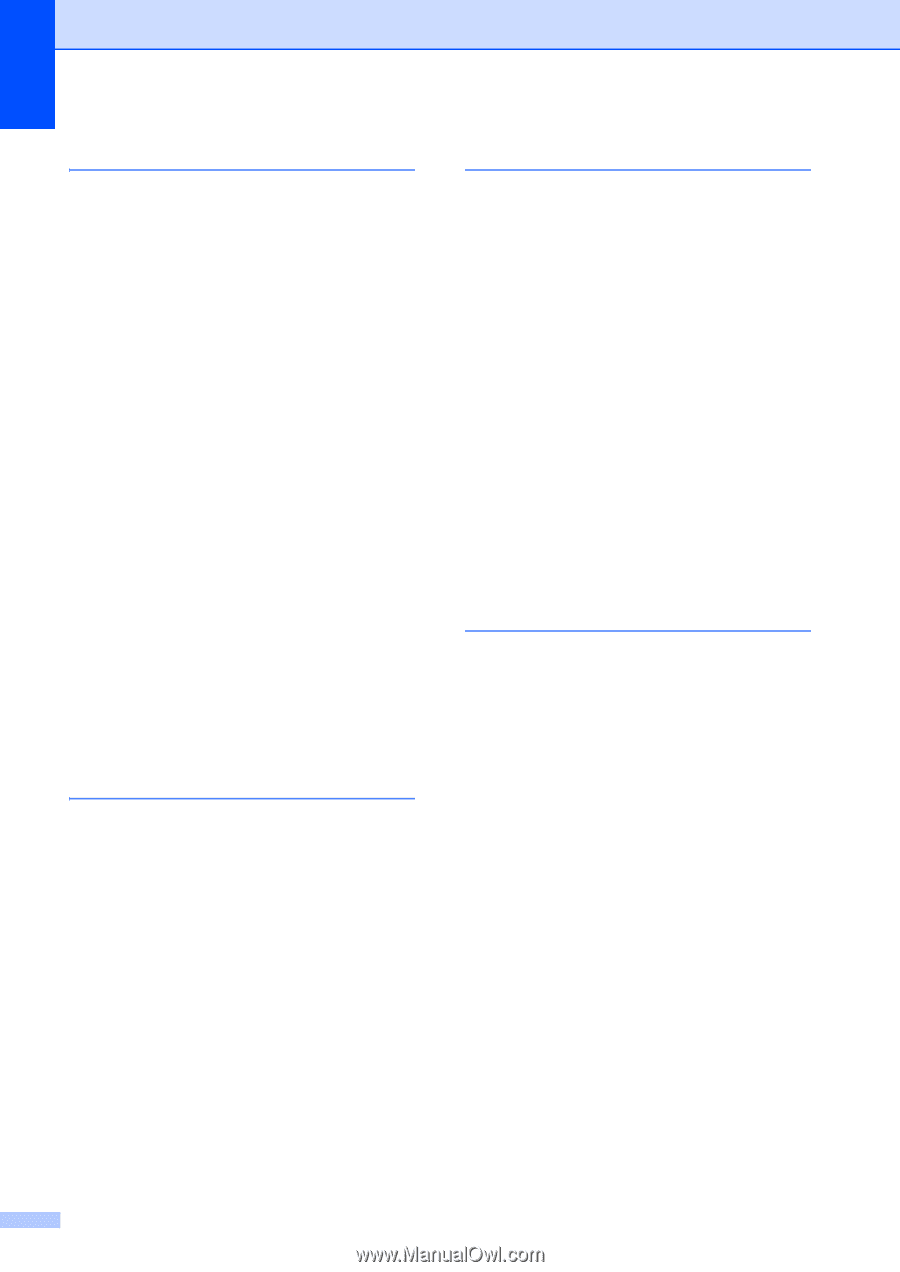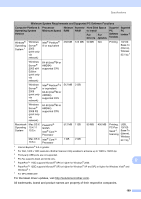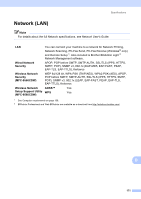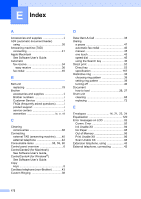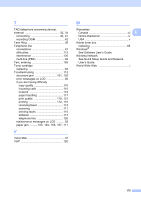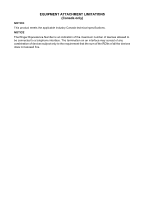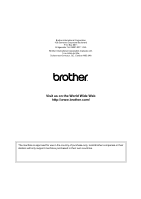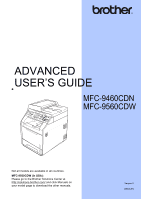174
P
Paper
..............................................
21
,
160
how to load
............................................
10
in multi-purpose tray
..........................
12
in paper tray
.......................................
10
recommended
................................
21
,
22
size
.................................................
18
,
21
tray capacity
..........................................
22
type
................................................
18
,
21
PaperPort™ 12SE with OCR
See Software User’s Guide and Help in the
PaperPort™ 12SE application to access
How-to-Guides.
PC-Fax
See Software User’s Guide.
Personalized Ring
....................................
38
Presto! PageManager
See Software User's Guide. See also Help
in the Presto! PageManager application.
Print
difficulties
...................................
112
,
116
drivers
.................................................
165
quality
.........................................
118
,
121
resolution
............................................
165
specifications
......................................
165
Printing
See Software User’s Guide.
Programming your machine
...................
130
Q
Quality
printing
.......................................
118
,
121
Quick dial
.................................................
47
group dial
changing
............................................
48
one touch dial
changing
............................................
48
custom scan profile
............................
47
setting up
...........................................
47
using
..................................................
45
search
...................................................
46
speed dial
changing
............................................
48
custom scan profile
............................
48
setting up
...........................................
48
using
..................................................
45
R
Redial/Pause key
..............................
46
,
47
Remote setup
See Software User’s Guide.
Replacing
belt unit
.................................................
79
drum unit
..............................................
72
toner cartridge
......................................
62
waste toner box
....................................
85
Reports
Transmission Verification
.....................
30
Resolution
copy
....................................................
163
fax (standard, fine, superfine,
photo)
.................................................
162
print
....................................................
165
scan
....................................................
164
Resolution key
...........................................
6
Ring delay, setting
...................................
35
RingMaster
..............................................
38
S
Scanner glass
using
.....................................................
27
Scanning
See Software User’s Guide.
Secure key
................................................
8
Serial number
how to find
See inside front cover
Service centers
............................................
i
SimpleBiz Fax & Alternate Number
Ringing
....................................................
38
Smart Ring
..............................................
38
Speed dial
.................................................
7
changing
...............................................
48
setting up
..............................................
48
using
.....................................................
45
Status LED
................................................
9