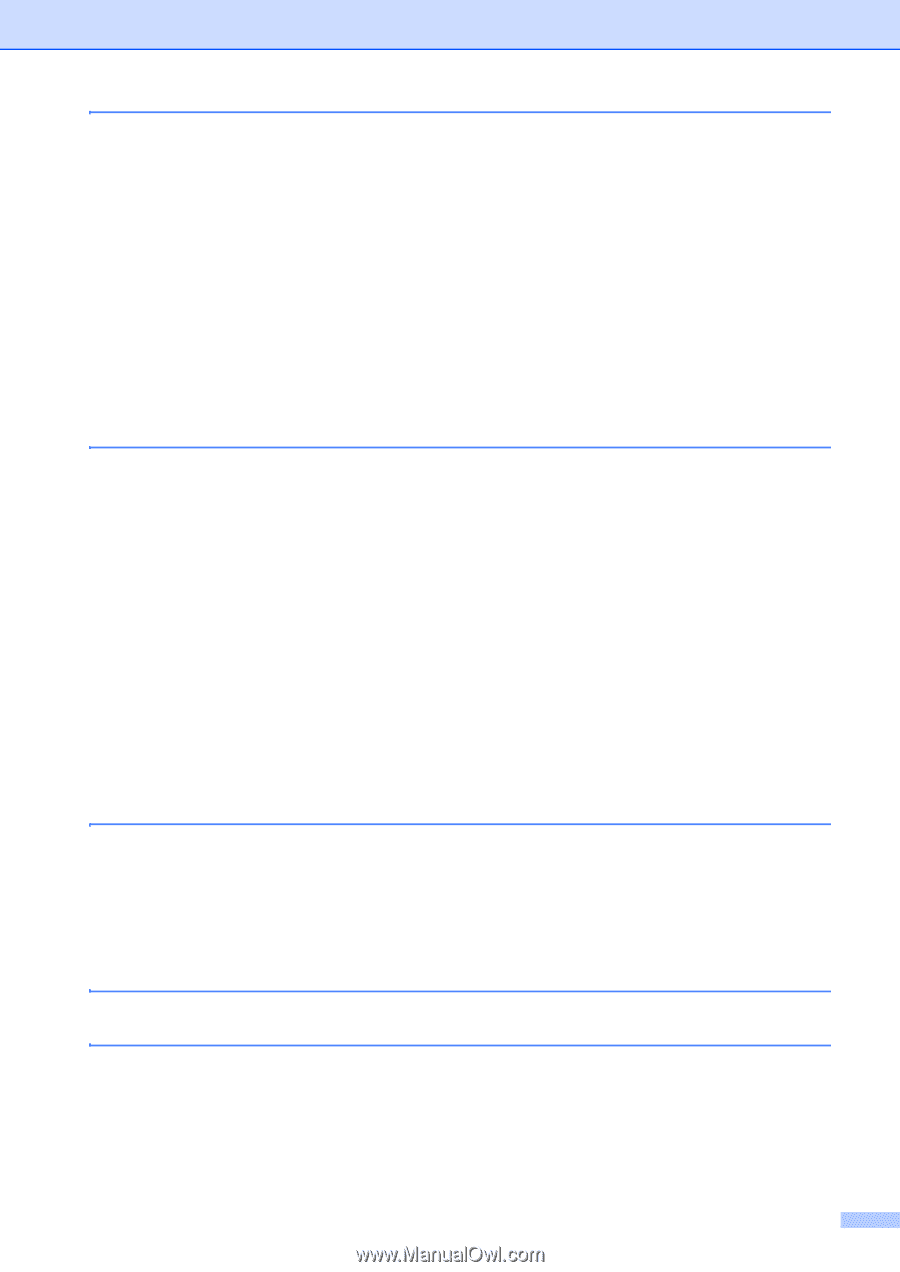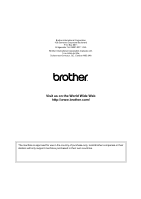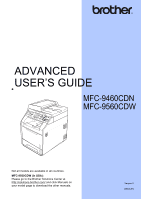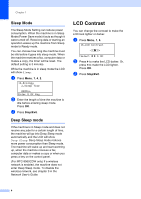iv
7
Making copies
44
Copy settings
.......................................................................................................
44
Stop copying
..................................................................................................
44
Enlarging or reducing the image copied
........................................................
44
Improving copy quality
...................................................................................
45
Using the Options key
...................................................................................
46
Sorting copies using the ADF
........................................................................
47
Adjusting Contrast, Color and Brightness
......................................................
47
Making N in 1 copies (page layout)
...............................................................
49
2 in 1 ID Copy
................................................................................................
50
Tray selection
................................................................................................
51
Duplex (2-sided) copying
.....................................................................................
51
Duplex Copy (long edge flip)
.........................................................................
51
Advanced Duplex Copy (short edge flip)
.......................................................
53
A
Routine maintenance
55
Cleaning and checking the machine
....................................................................
55
Cleaning the outside of the machine
.............................................................
55
Cleaning the scanner
.....................................................................................
56
Cleaning the laser scanner windows
.............................................................
57
Cleaning the corona wires
.............................................................................
61
Cleaning the drum unit
..................................................................................
65
Cleaning the paper pick-up rollers
.................................................................
71
Calibration
.....................................................................................................
72
Auto Registration
...........................................................................................
73
Manual Registration
.......................................................................................
73
Frequency (Color Correction)
........................................................................
74
Checking the Page Counters
.........................................................................
74
Checking the remaining life of parts
..............................................................
74
Replacing periodic maintenance parts
.................................................................
75
Packing and shipping the machine
......................................................................
76
B
Options
84
Options
................................................................................................................
84
Optional paper tray (LT-300CL)
...........................................................................
85
Memory board
......................................................................................................
85
SO-DIMM Types
............................................................................................
85
Installing extra memory
.................................................................................
86
C
Glossary
88
D
Index
92