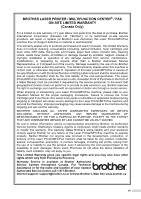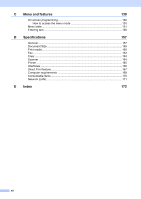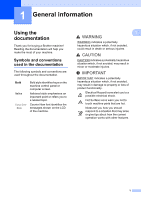Brother International MFC-9460CDN Users Manual - English - Page 35
Direct Print feature, Network LAN
 |
UPC - 012502625117
View all Brother International MFC-9460CDN manuals
Add to My Manuals
Save this manual to your list of manuals |
Page 35 highlights
C Menu and features 130 On-screen programming 130 How to access the menu mode 130 Menu table ...131 Entering text...155 D Specifications 157 General ...157 Document Size 159 Print media...160 Fax ...162 Copy ...163 Scanner ...164 Printer ...165 Interfaces ...166 Direct Print feature 167 Computer requirements 168 Consumable items 170 Network (LAN 171 E Index 172 xii
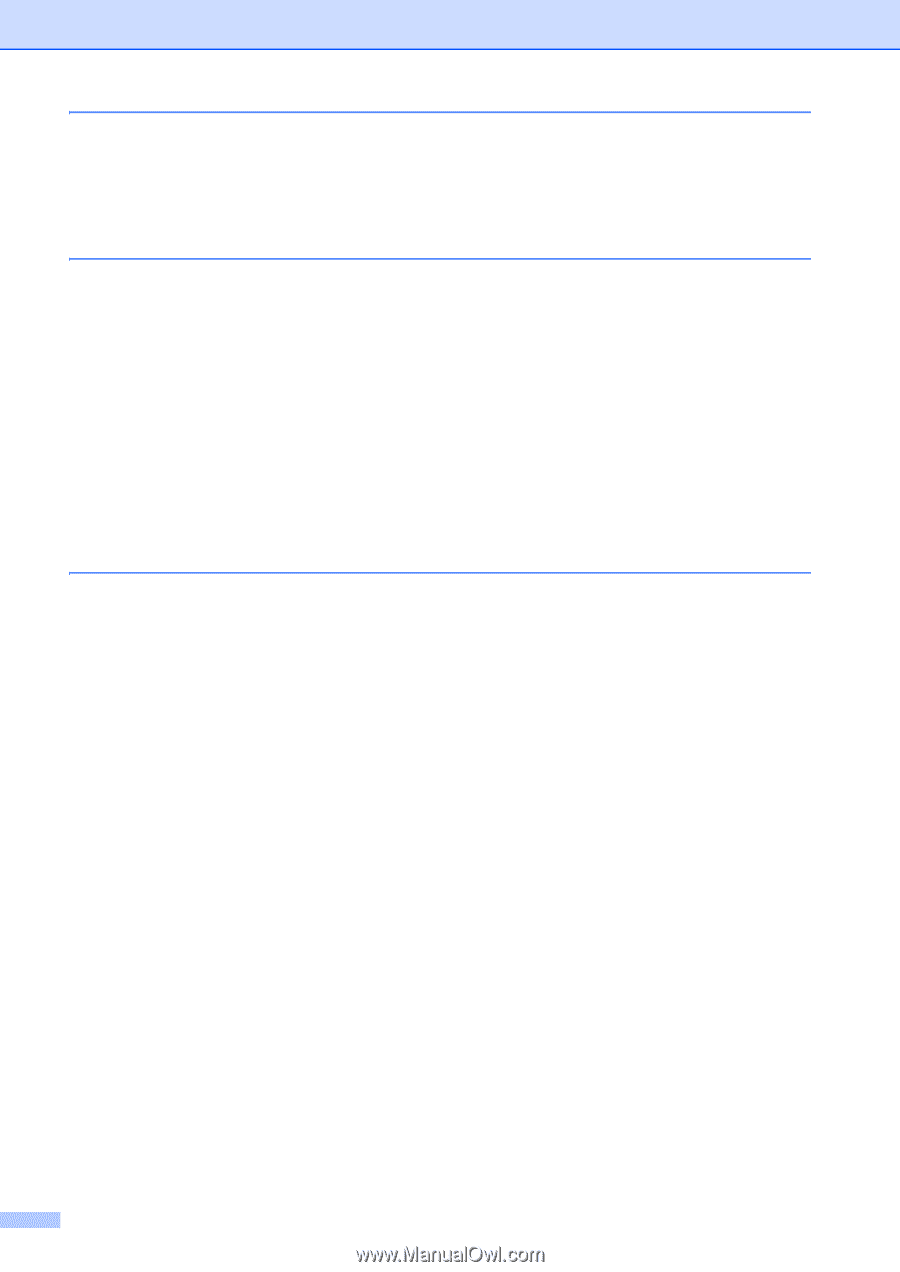
xii
C
Menu and features
130
On-screen programming
....................................................................................
130
How to access the menu mode
...................................................................
130
Menu table
.........................................................................................................
131
Entering text
.......................................................................................................
155
D
Specifications
157
General
..............................................................................................................
157
Document Size
..................................................................................................
159
Print media
.........................................................................................................
160
Fax
.....................................................................................................................
162
Copy
..................................................................................................................
163
Scanner
.............................................................................................................
164
Printer
................................................................................................................
165
Interfaces
...........................................................................................................
166
Direct Print feature
.............................................................................................
167
Computer requirements
....................................................................................
168
Consumable items
.............................................................................................
170
Network (LAN)
...................................................................................................
171
E
Index
172