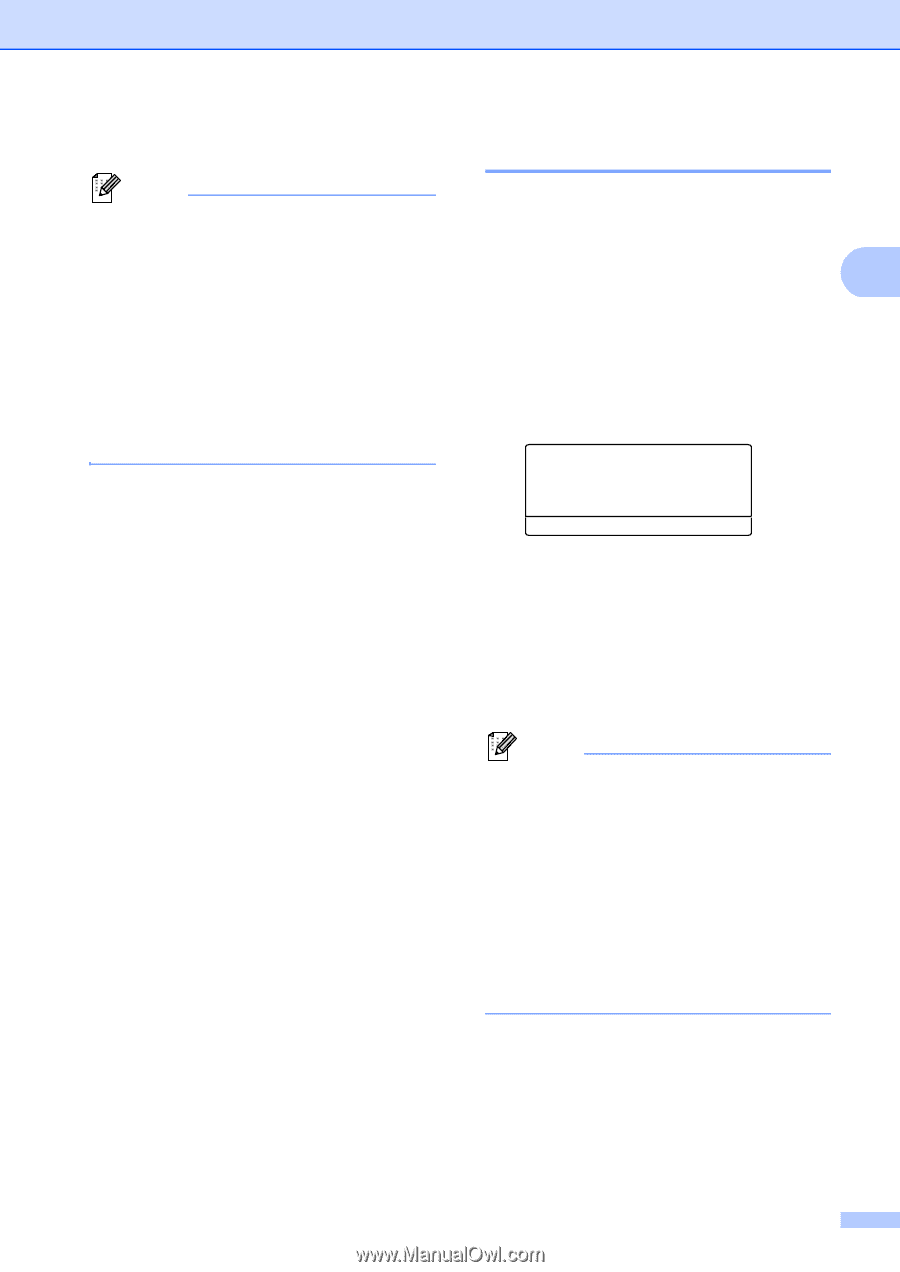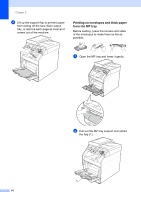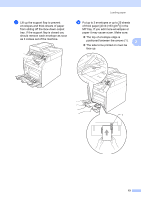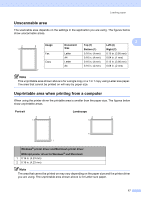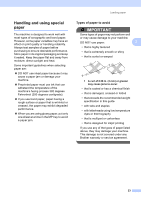Brother International MFC-9460CDN Users Manual - English - Page 56
Tray Use in copy mode, Stop/Exit
 |
UPC - 012502625117
View all Brother International MFC-9460CDN manuals
Add to My Manuals
Save this manual to your list of manuals |
Page 56 highlights
c Press Stop/Exit. Note • Any size appears only when you choose the MP tray. • If you choose Any for the MP Tray Paper Size: You must choose MP Only for the Tray Use setting. You cannot use the Any Paper Size selection for the MP tray when making N in 1 copies. You must choose one of the other available Paper Size selections for the MP tray. • A5 L and A6 size are not available for Tray#2. Loading paper Tray Use in copy mode 2 You can change the priority tray that the machine will use for printing copies. When you choose Tray#1 Only, MP Only or Tray#2 Only 1, the machine pulls the 2 paper only from that tray. If the selected tray is out of paper, No Paper will appear on the LCD. Insert the paper in the empty tray. To change the tray setting follow the instructions below: a Press Menu, 1, 5, 1. 15.Tray Use 1.Copy a MP>T1>T2 b T1>T2>MP Select ab or OK b Press a or b to choose Tray#1 Only, Tray#2 Only 1, MP Only, MP>T1>T2 1 or T1>T2 1>MP. Press OK. 1 Tray#2 Only or T2 appears only if the optional tray is installed. c Press Stop/Exit. Note • When loading the documents in the ADF and MP>T1>T2 or T1>T2>MP is selected, the machine looks for the tray with the most suitable paper and pulls paper from that tray. If no tray has suitable paper, the machine pulls paper from the higher priority tray. • When using the scanner glass, your document is copied from the higher priority tray even if more suitable paper is in another paper tray. 19