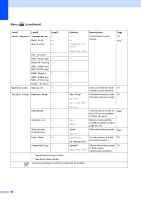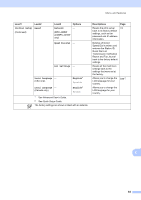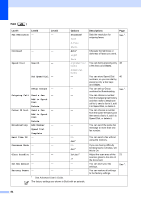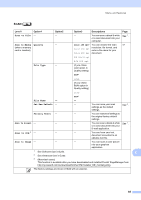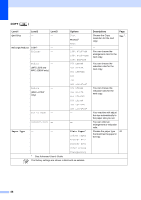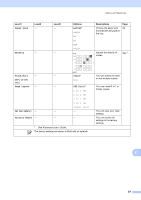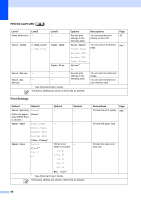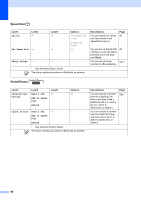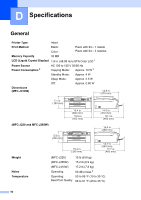Brother International MFC-J220 Basic Users Manual - English - Page 101
Paper Size, Letter, Density, Stack/Sort, Stack, Layout, Off1in1, Set New Default, Factory Reset
 |
UPC - 012502625049
View all Brother International MFC-J220 manuals
Add to My Manuals
Save this manual to your list of manuals |
Page 101 highlights
Level1 Paper Size Level2 - Density - Level3 - - Options Letter* Legal A4 A5 EXE 4"x6" Dark Menu and features Descriptions Choose the paper size that matches the paper in the tray. Page 42 Adjusts the density of copies. See 1. Stack/Sort - (MFC-J410W only) Page Layout - Set New Default - Factory Reset - Light - Stack* Sort - Off(1in1)* 2 in 1 (P) 2 in 1 (L) 4 in 1 (P) 4 in 1 (L) Poster (3x3) - - - - 1 See Advanced User's Guide. The factory settings are shown in Bold with an asterisk. You can choose to stack or sort multiple copies. You can make N in 1 or Poster copies. You can save your copy settings. You can restore all settings to the factory settings. C 87
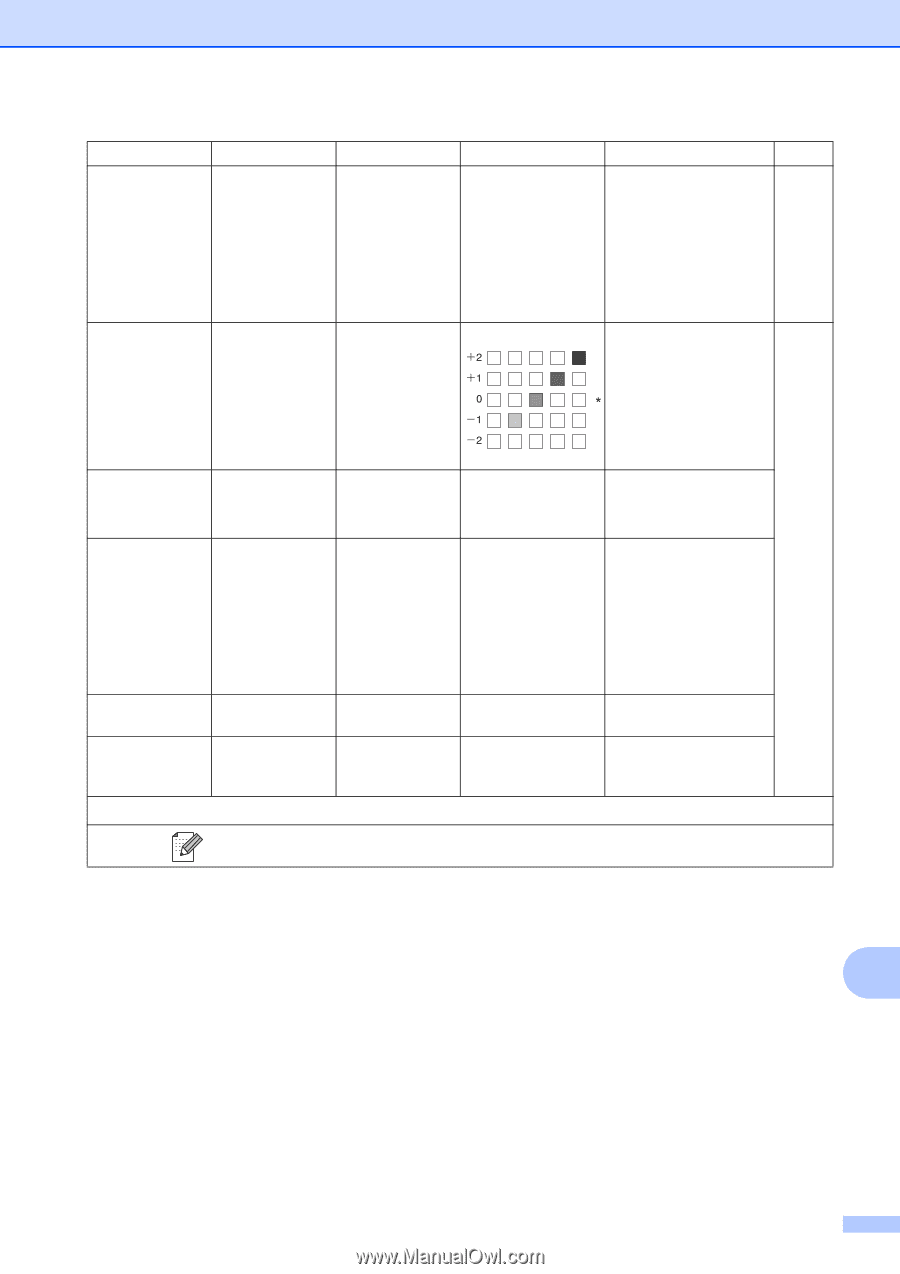
Menu and features
87
C
Paper Size
—
—
Letter
*
Legal
A4
A5
EXE
4"x6"
Choose the paper size
that matches the paper in
the tray.
42
Density
—
—
Adjusts the density of
copies.
See
1
.
Stack/Sort
(MFC-J410W
only)
—
—
Stack
*
Sort
You can choose to stack
or sort multiple copies.
Page Layout
—
—
Off(1in1)
*
2 in 1 (P)
2 in 1 (L)
4 in 1 (P)
4 in 1 (L)
Poster (3x3)
You can make N in 1 or
Poster copies.
Set New Default
—
—
—
You can save your copy
settings.
Factory Reset
—
—
—
You can restore all
settings to the factory
settings.
Level1
Level2
Level3
Options
Descriptions
Page
1
See
Advanced User’s Guide
.
The factory settings are shown in Bold with an asterisk.
Light
Dark