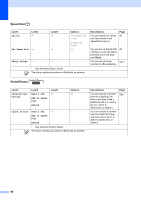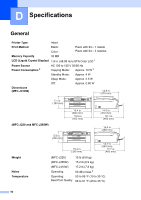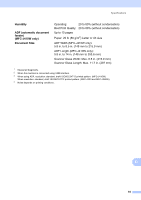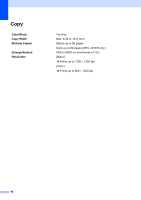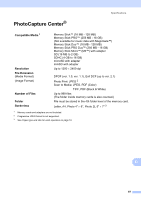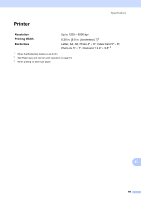Brother International MFC-J220 Basic Users Manual - English - Page 108
Print media
 |
UPC - 012502625049
View all Brother International MFC-J220 manuals
Add to My Manuals
Save this manual to your list of manuals |
Page 108 highlights
Print media D Paper Input Paper Output Paper Tray Paper Type: Plain Paper, Inkjet Paper (coated paper), Glossy Paper 1, Transparency 1 2 and Envelopes Paper Size: Letter, Legal, Executive, A4, A5, A6, JIS B5, Envelopes (commercial No.10, DL, C5, Monarch, JE4), Photo 4" 6", Photo 2L 5" 7", Index Card and Postcard 3 Width: 3.86 in. - 8.5 in. (98 mm - 215.9 mm) Length: 5.8 in. - 14 in. (148 mm - 355.6 mm) For more details, see Paper weight, thickness and capacity on page 19. Maximum paper tray capacity: Approx. 100 sheets of 20 lb (80 g/m2) plain paper Up to 50 sheets of 20 lb (80 g/m2) plain paper (face up print delivery to the output paper tray) 1 1 For glossy paper or transparencies, remove printed pages from the output paper tray immediately after they exit the machine to avoid smudging. 2 Use only transparencies recommended for inkjet printing. 3 See Paper type and size for each operation on page 18. 94