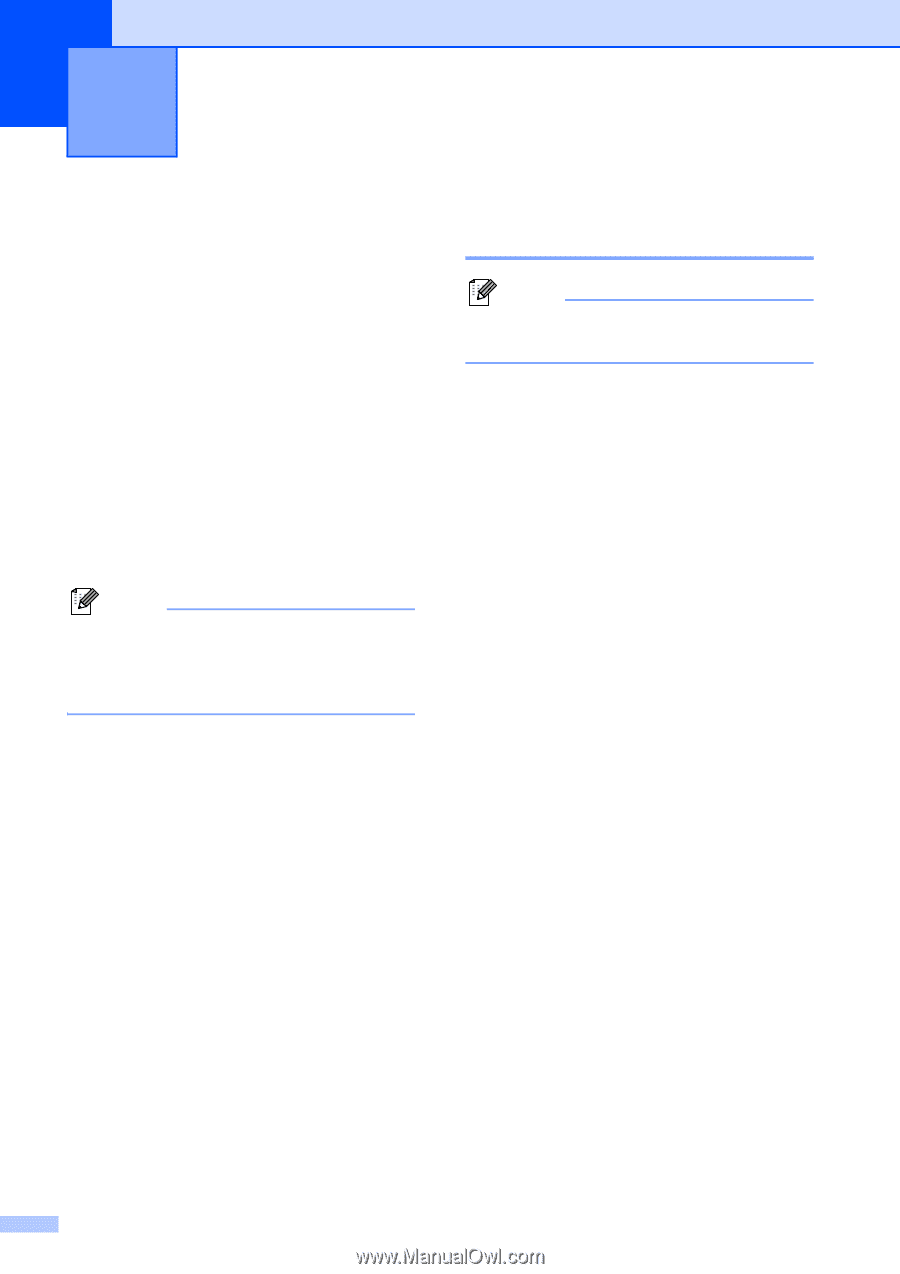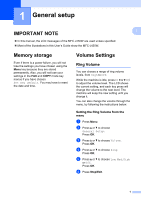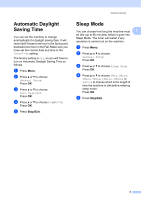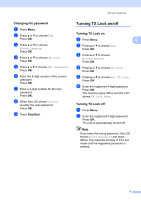Brother International MFC-J430w Advanced Users Manual - English - Page 10
Security features, TX Lock, Setting and changing the TX Lock password, Setting the password
 |
View all Brother International MFC-J430w manuals
Add to My Manuals
Save this manual to your list of manuals |
Page 10 highlights
2 Security features 2 TX Lock 2 TX Lock lets you prevent unauthorized access to the machine. While TX Lock is On, the following operations are available: Receiving faxes While TX Lock is On, the following operations are NOT available: Sending faxes Copying PC printing Scanning Operation from the control panel Note If you forget the TX Lock password, please call Brother Customer Service. (uuBasic User's Guide: Brother numbers) Setting and changing the TX Lock password 2 Note If you have already set the password, you will not need to set it again. Setting the password 2 Make a careful note of your password. a Press Menu. b Press a or b to choose Fax. Press OK. c Press a or b to choose Miscellaneous. Press OK. d Press a or b to choose TX Lock. Press OK. e Enter a 4-digit number for the password. Press OK. f When the LCD shows Verify: re-enter the password. Press OK. g Press Stop/Exit. 6