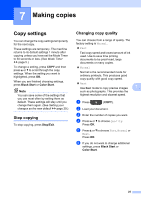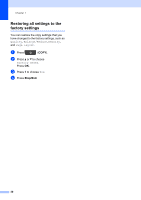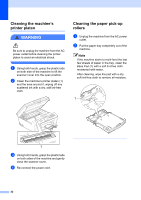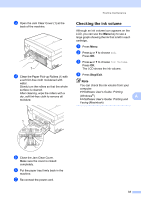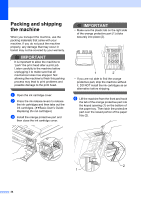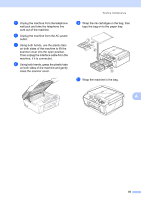Brother International MFC-J435W Advanced Users Manual - English - Page 34
Restoring all settings to the factory settings, c
 |
View all Brother International MFC-J435W manuals
Add to My Manuals
Save this manual to your list of manuals |
Page 34 highlights
Chapter 7 Restoring all settings to the factory settings 7 You can restore the copy settings that you have changed to the factory settings, such as Quality, Enlarge/Reduce, Density, and Page Layout. a Press (COPY). b Press a or b to choose Factory Reset. Press OK. c Press 1 to choose Yes. d Press Stop/Exit. 30
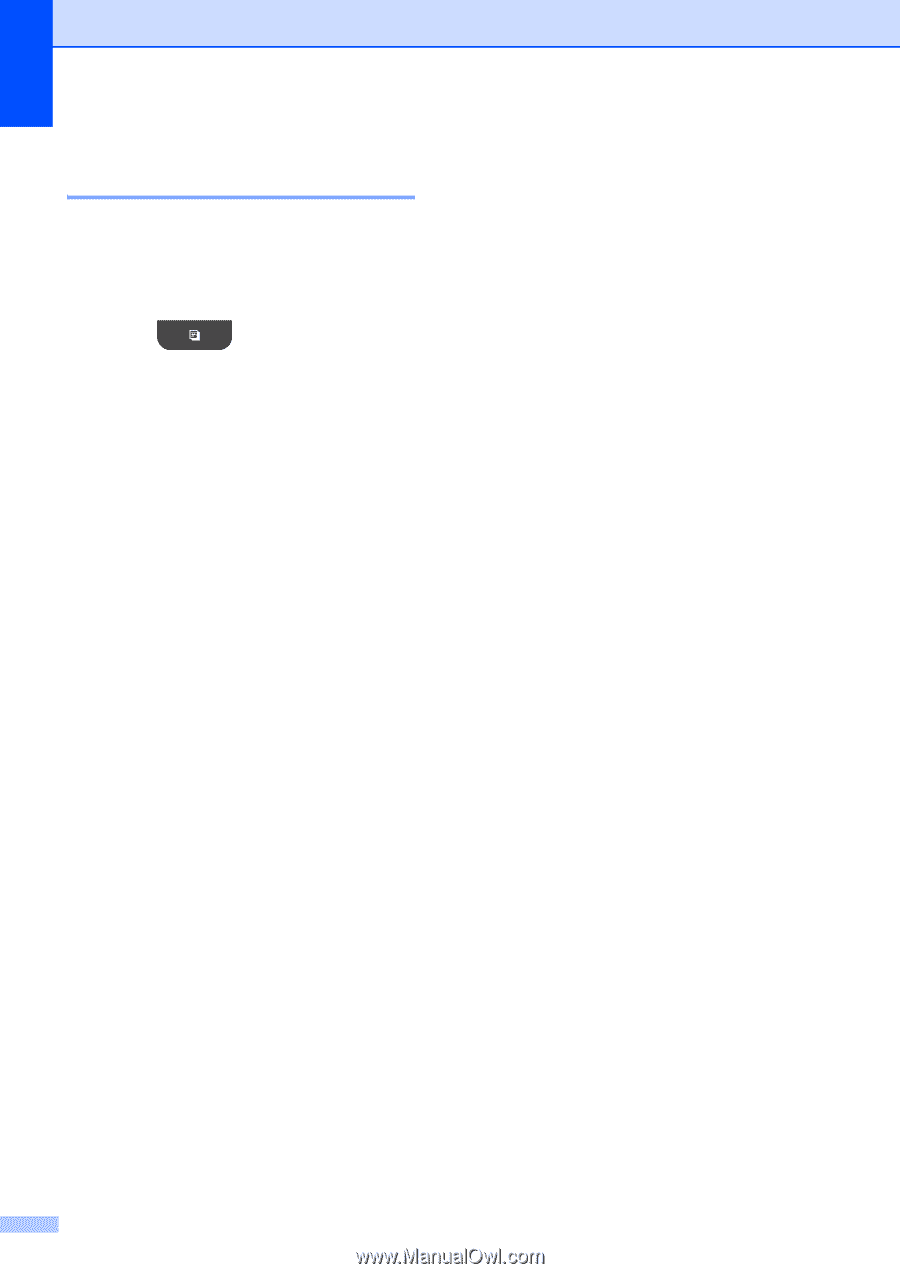
Chapter 7
30
Restoring all settings to the
factory settings
7
You can restore the copy settings that you
have changed to the factory settings, such as
Quality
,
Enlarge/Reduce
,
Density
,
and
Page Layout
.
a
Press
(
COPY
).
b
Press
a
or
b
to choose
Factory Reset
.
Press
OK
.
c
Press
1
to choose
Yes
.
d
Press
Stop/Exit
.