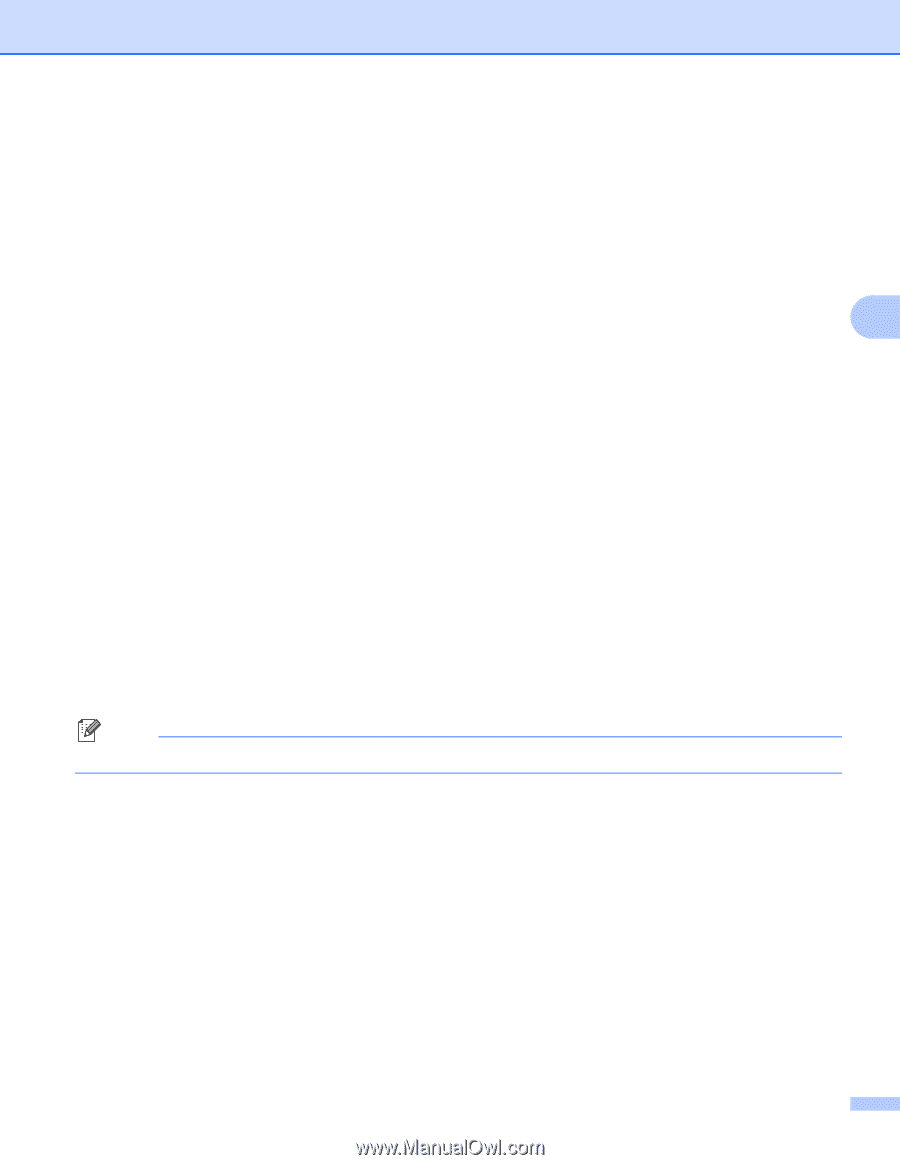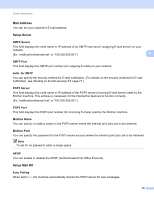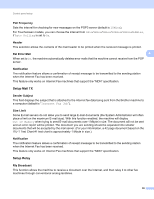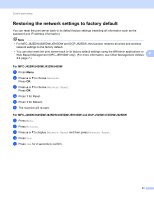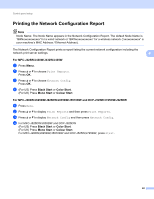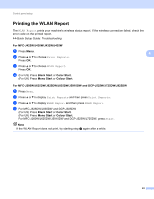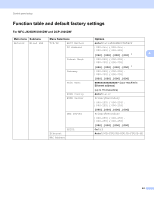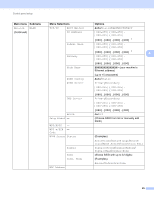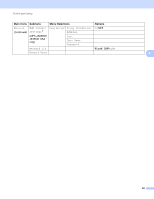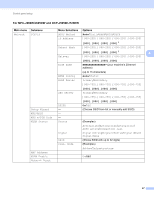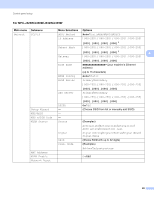Brother International MFC-J5910DW Network Users Manual - English - Page 47
Printing the WLAN Report - not printing black
 |
View all Brother International MFC-J5910DW manuals
Add to My Manuals
Save this manual to your list of manuals |
Page 47 highlights
Control panel setup Printing the WLAN Report 4 The WLAN Report prints your machine's wireless status report. If the wireless connection failed, check the error code on the printed report. uuQuick Setup Guide: Troubleshooting For MFC-J425W/J430W/J432W/J435W a Press Menu. b Press a or b to choose Print Reports. Press OK. c Press a or b to choose WLAN Report. Press OK. d (For US) Press Black Start or Color Start. (For UK) Press Mono Start or Colour Start. 4 4 For MFC-J280W/J625DW/J825DW/J835DW/J5910DW and DCP-J525W/J725DW/J925DW 4 a Press Menu. b Press a or b to display Print Reports and then press Print Reports. c Press a or b to display WLAN Report and then press WLAN Report. d For MFC-J825DW/J835DW and DCP-J925DW (For US) Press Black Start or Color Start. (For UK) Press Mono Start or Colour Start. For MFC-J280W/J625DW/J5910DW and DCP-J525W/J725DW, press Start. Note If the WLAN Report does not print, try starting step a again after a while. 43