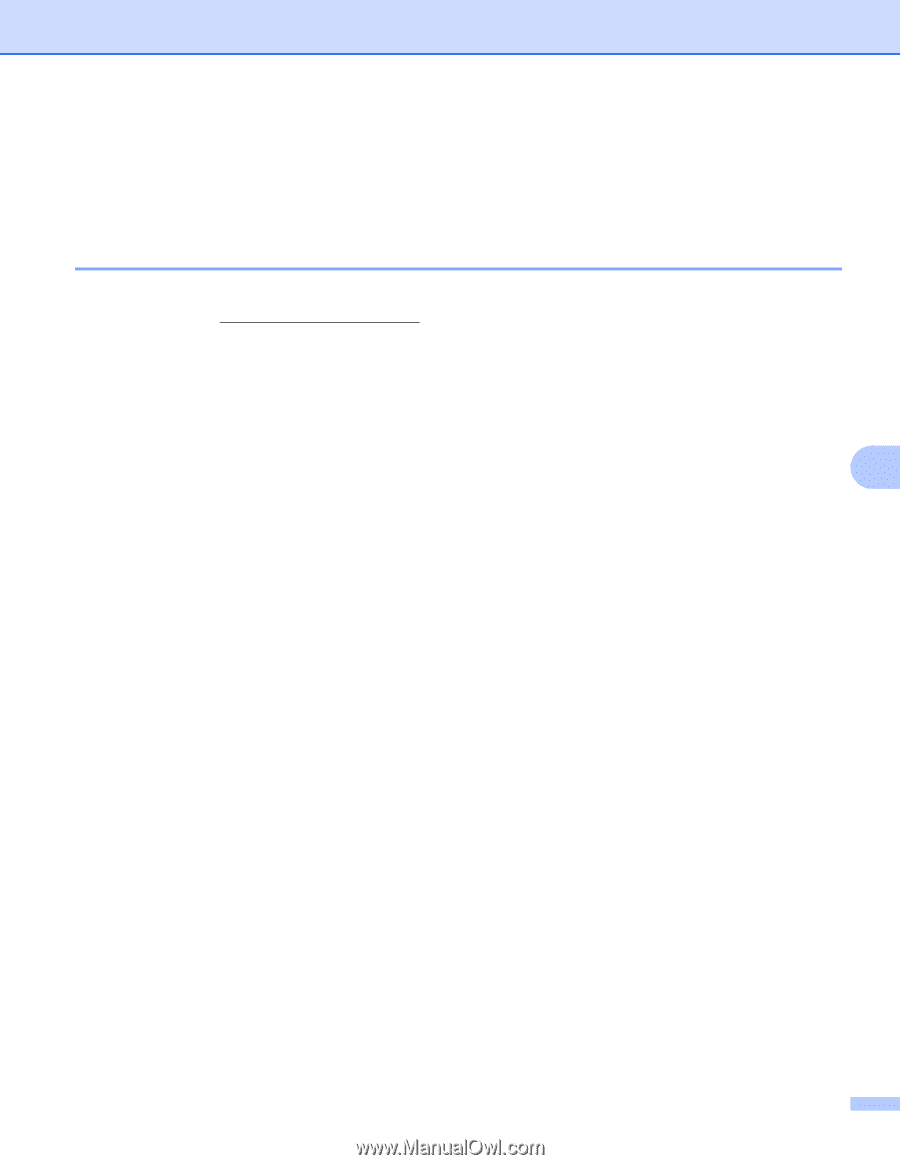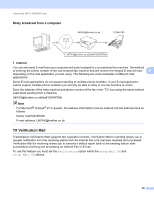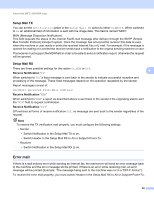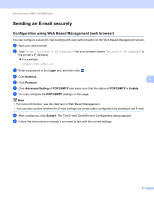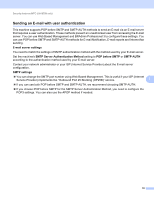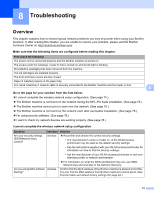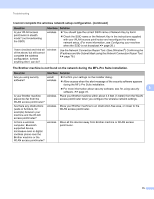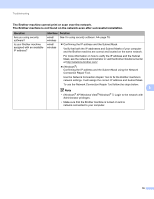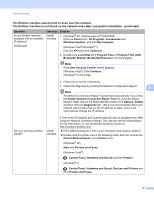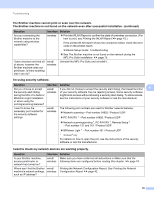Brother International MFC-J5910DW Network Users Manual - English - Page 77
Secure Management using BRAdmin Professional 3 (Windows®)
 |
View all Brother International MFC-J5910DW manuals
Add to My Manuals
Save this manual to your list of manuals |
Page 77 highlights
Security features (MFC-J5910DW only) Secure Management using BRAdmin Professional 3 (Windows®) 7 To use the BRAdmin Professional 3 utility securely, you need to follow the points below 7 We strongly recommend to use the latest version of the BRAdmin Professional 3 utility that is available as a download from http://solutions.brother.com/. If you use an older version of BRAdmin 1 to manage your Brother machines the user authentication will not be secure. If you are managing a mixed group of older print servers 2 and the print servers with BRAdmin Professional 3, we recommend using a different password in each group. This will ensure security is maintained on the new print servers. 1 BRAdmin Professional older than Ver. 2.80, BRAdmin Light for Macintosh older than Ver. 1.10 2 NC-2000 series, NC-2100p, NC-3100h, NC-3100s, NC-4100h, NC-5100h, NC-5200h, NC-6100h, NC-6200h, NC-6300h, NC-6400h, NC-8000, NC-100h, NC-110h, NC-120w, NC-130h, NC-140w, NC-8100h, NC-9100h, NC-7100w, NC-7200w, NC-2200w 7 73